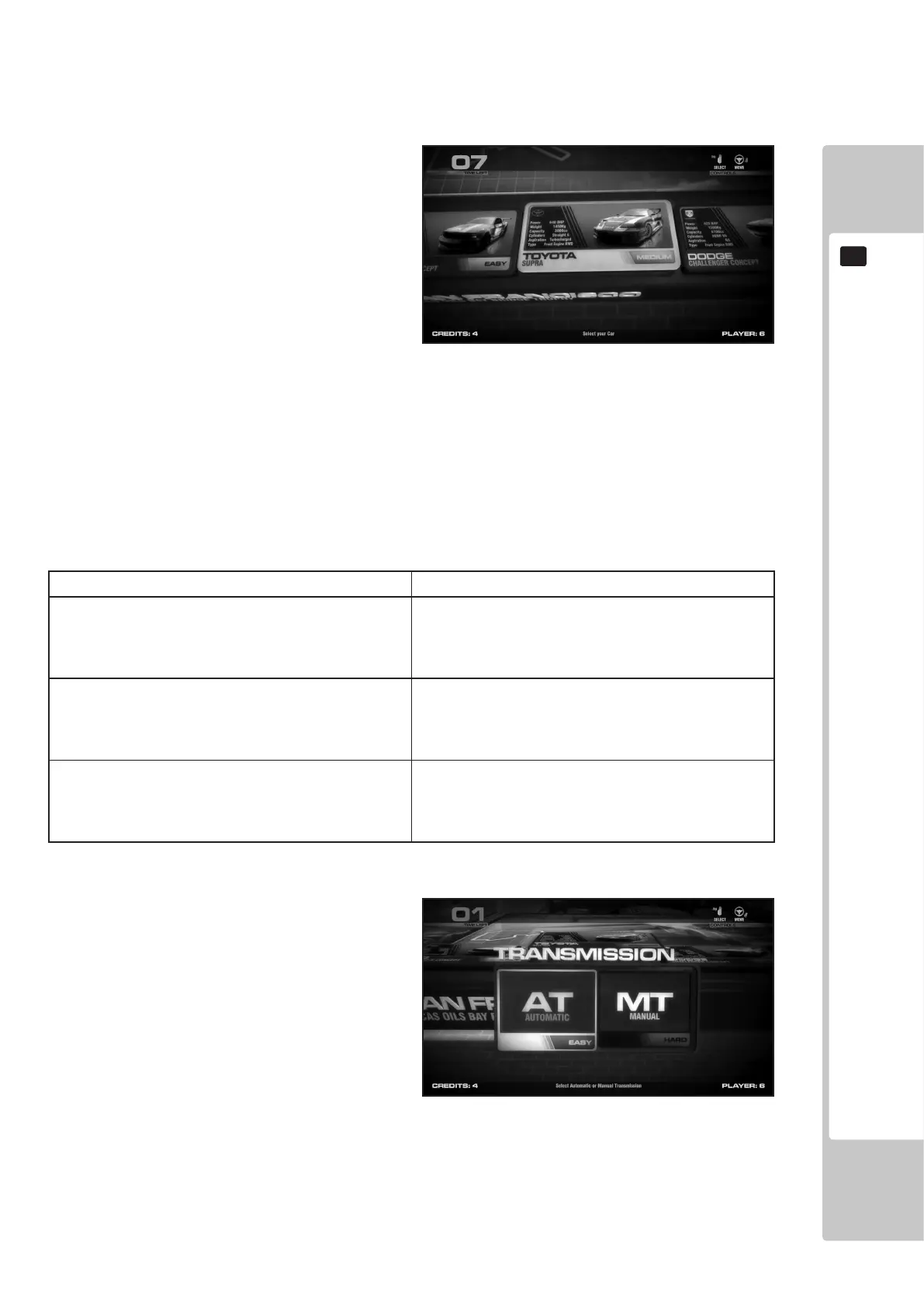GAME DESCRIPTION
37
8
8-2-6 CAR SELECTION
The next choice for the player is to select which car to
drive on the track they have selected.
GRID has a total of 12 cars, with the vehicles split into 3
groups of 4 with specic cars only being available with
certain tracks.
Turning the Steering Wheel left and right will enable
the player to see each of the cars that are available to be
selected.
When the desired car is displayed, the selection can be made by pressing either the Gas pedal or the Start button.
During this selection sequence, a COUNTDOWN timer is displayed in the top left hand corner of the screen. If the
player does not make a selection during this time, when the timer reaches zero, the car that is currently highlighted
will be automatically selected and the game will advance to the next stage; Transmission Select.
All the cars are available across all the game modes, with the track selected dictating which cars are available to
choose from. The list of which cars are available for which tracks can be found in the table below:
08 TABLE 02
Cars Tracks they can be Selected
Ford Mustang GT-R Concept
Toyota Supra
Dodge Challenger Concept
Dodge Viper SRT-10
Washington
San Francisco
Detroit
Koenigsegg CCGT
Aston Martin DBR9
Saleen SR7
Jaguar XKR
Milan
Donington
Nurburgring
Pagani Zonda R
McLaren F1
Bugatti Veyron
Mercedes SLR 722
Long Beach
Spa Francorchamps
Okutama
8-2-7 TRANSMISSION SELECT
There are only two choices available to choose from,
Automatic Transmission and Manual Transmission.
Turning the Steering Wheel left and right will allow the
player to move between the two options. The Gas pedal or
Start button can be used to conrm the choice they want to
make.
A COUNTDOWN timer is displayed in the top left hand
corner of the screen.
If no selection has been made when the timer runs out, whichever transmission is highlighted will be automatically
selected for use in the race.
8-2-5 FIG. 01
8-2-6 FIG. 01
