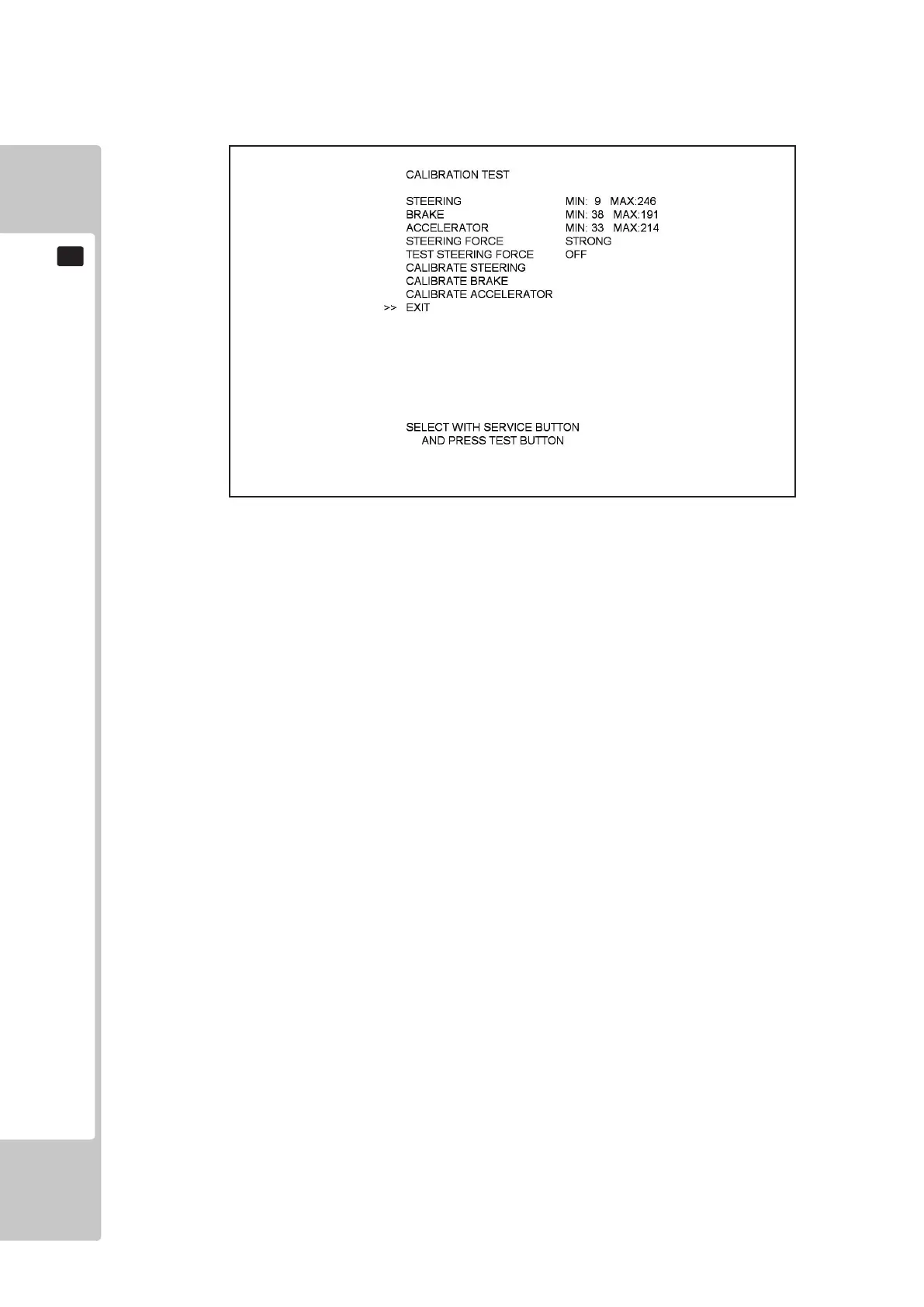52
EXPLANATION OF TEST AND DATA DISPLAY
9
9-2-9 CALIBRATION TEST
Select ‘Calibration Test’ from the Test Menu screen to display the Calibration Test menu.
This test is used to calibrate devices such as the Steering Wheel and Pedals.
Use the SERVICE button to move the cursor to the desired test item.
Press the TEST button to enter the selected item.
STEERING: Displays the current Calibration settings for the Steering Wheel.
BRAKE: Displays the current Calibration settings for the Brake Pedal.
ACCELERATOR: Displays the current Calibration settings for the Accelerator Pedal.
STEERING FORCE: Sets the amount of force feedback used in the Steering Wheel when
playing the game. There are four options available: OFF – No steering
force will be used.
WEAK: Minimal steering force will be used.
NORMAL: Normal steering force will be used (recommended).
STRONG: Maximum steering force will be used.
TEST STEERING FORCE: FULL LEFT: Current steering feedback strength applied LEFT.
FULL RIGHT: Current steering feedback strength applied RIGHT.
OFF: No force applied to steering.
CALIBRATE STEERING: Starts the steering calibration routine. The wheel will automatically be
calibrated by turning full left and then full right. No input is needed from
the user once the test has been started.
CALIBRATE BRAKE: Starts the brake calibration routine. The user must follow the on screen
prompts to fully depress and then release the brake pedal for 5 seconds.
CALIBRATE ACCELERATOR: Starts the accelerator calibration routine. The user must follow the on
screen prompts to fully depress and then release the accelerator pedal for
5 seconds.
EXIT – Exit to the Test Menu.
Move the cursor to EXIT and press the TEST button to return to the Test Menu.
9-2-9 FIG. 01
