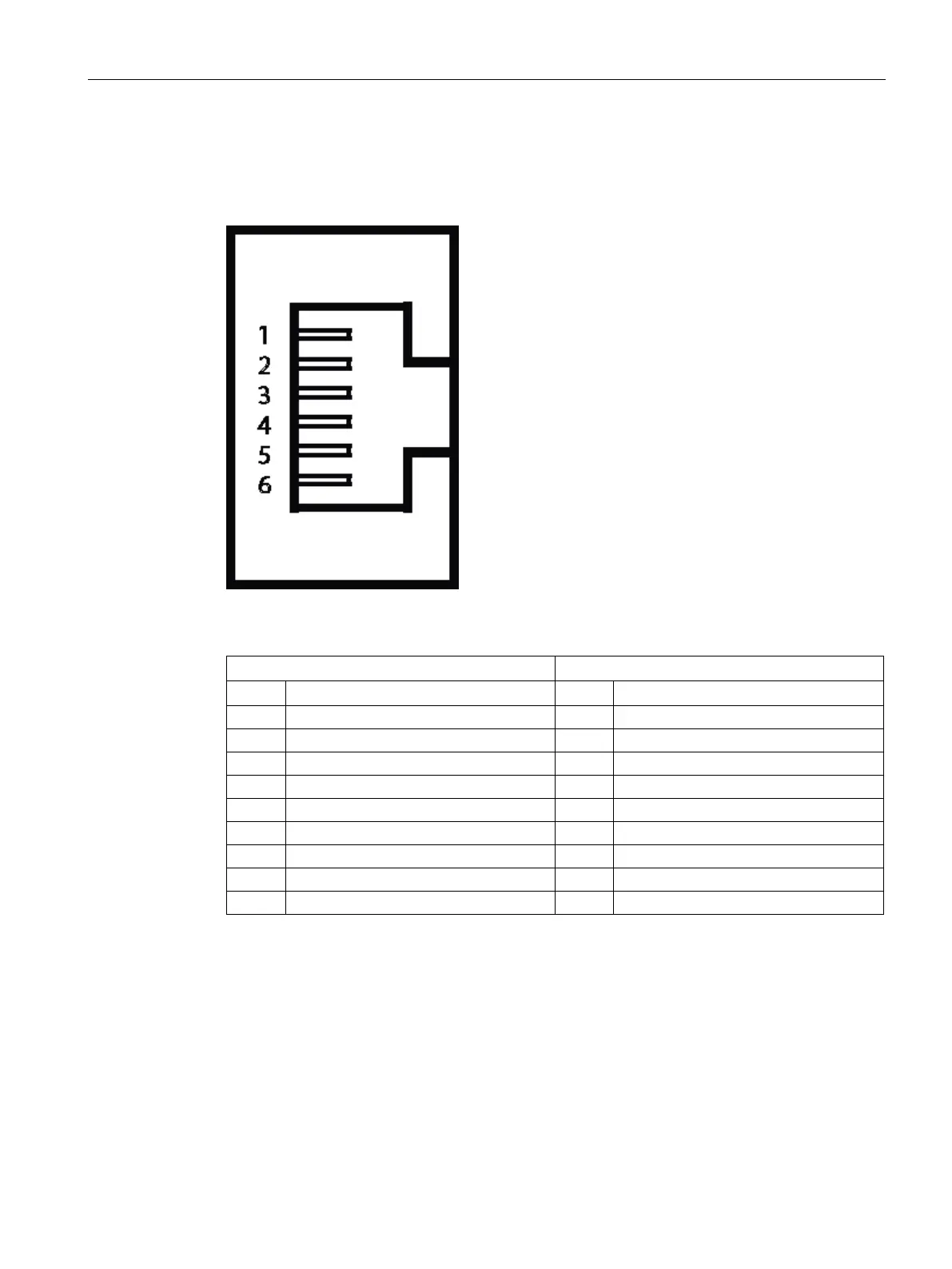Configuration, displays and display elements
7.4 The SET / SELECT button
SCALANCE X-300
Operating Instructions, 05/2016, A5E01113043-20
149
The following table shows the pin assignment of the RJ-11 plug and the D sub female
connector:
Image 7-2 RJ-11 jack (schematic)
The SET/SELECT button is located on the top of the housing of devices of the X-300 EEC
series. On all other devices, this button is on the front panel of the housing beside the LED
display. The SET/SELECT button has several functions that are described below.