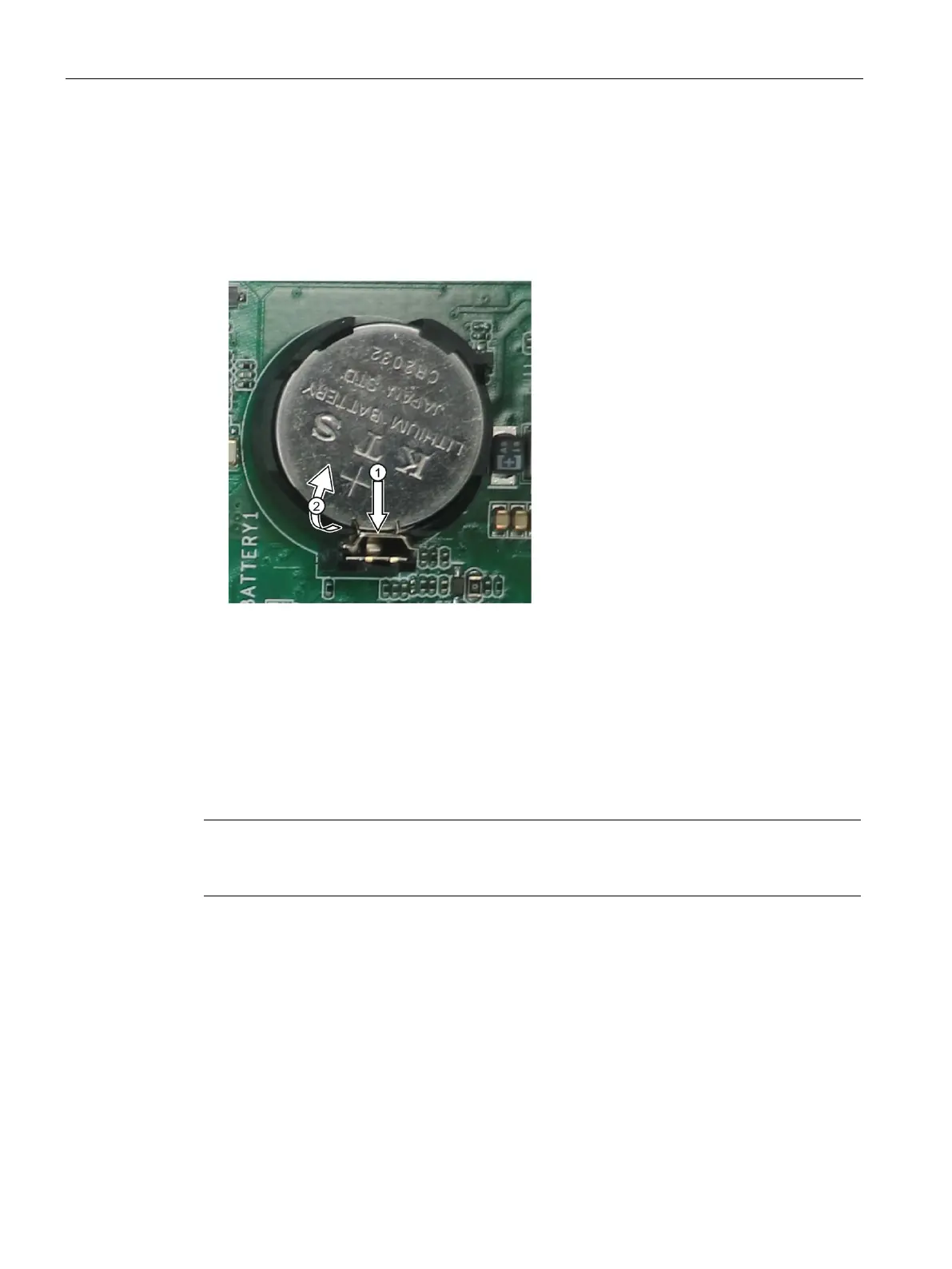Device maintenance and repair
7.3 Removing and installing hardware
136 Operating Instructions, 01/2021, A5E43920357-AA
Procedure
1. Fully disconnect the device from the line voltage, see "Switching off the device (Page 72)".
2. Open the device. Be sure to follow the important instructions under "Open the device
(Page 93)".
3. Remove the expansion cards, if necessary, see "Removing expansion cards (Page 96)".
4. Press a thin, blunt object parallel to the battery on the area marked in the figure with ①.
The battery is unlocked and disengages from the socket.
5. Remove the battery from socket.
6. Insert the new battery into the socket with slight pressure and lock it into place.
7. Close the device.
8. Check the firmware settings.
7.3.4 Changing a single power supply (AC)
Note
Conversion from a single power supply (AC) to a redundant power supply (AC) and vice versa
is not possible.
Requirement
• You know the important safety instructions under "Safety instructions on device and
system extensions (Page 48)".
• An original spare part, i.e. a single power supply of the same type. For information on
replacement parts, refer to "Hardware accessories (Page 35)".
• T10 screwdriver
• Diagonal cutter
