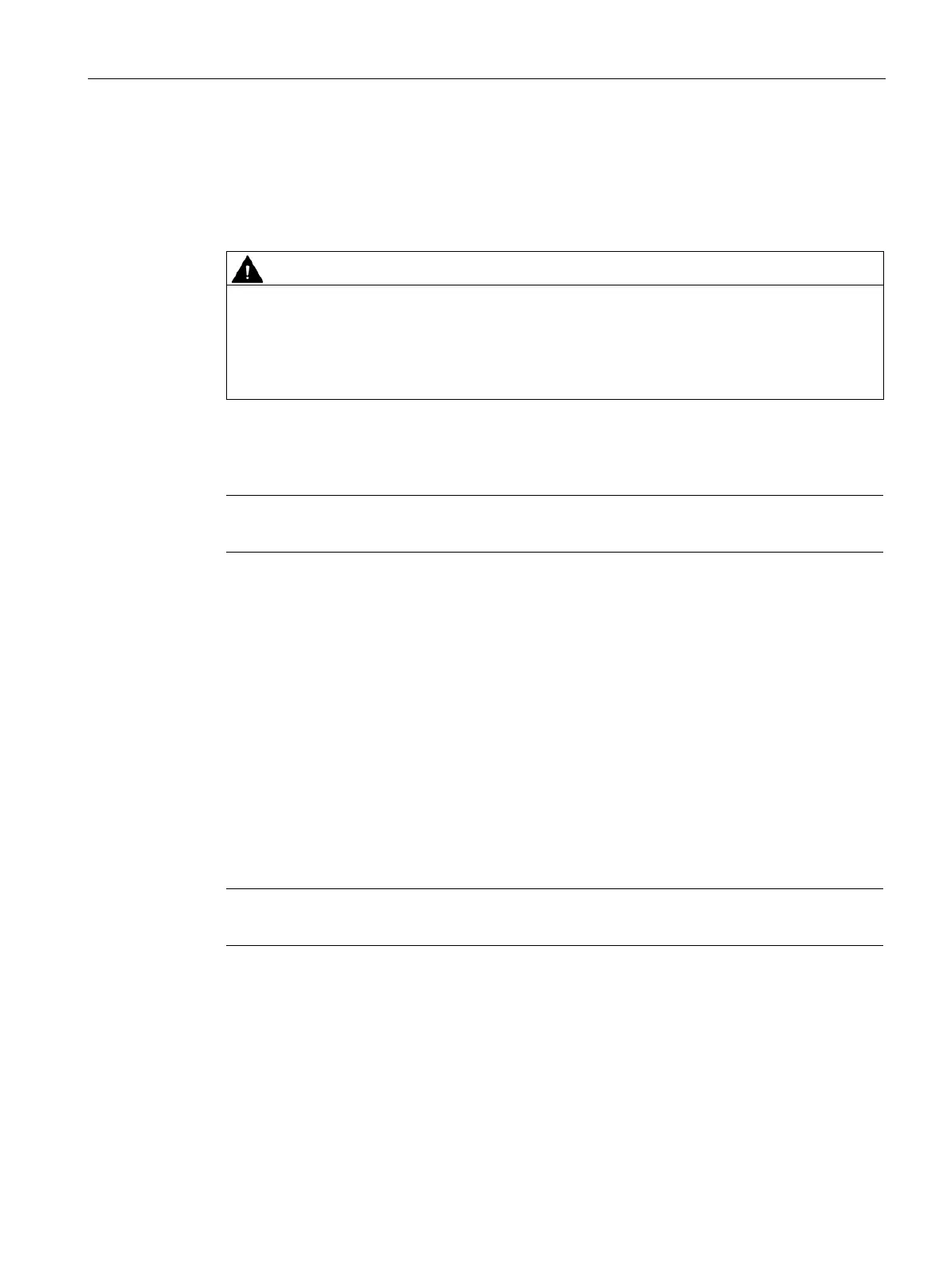Installing and connecting the device
3.3 Connecting the device
Operating Instructions, 01/2021, A5E43920357-AA
63
3.3.4 Connecting I/O devices
3.3.4.1 Connecting external devices
Fault caused by I/O devices
The improper connection of I/O devices can cause faults in the device.
The result may be personal injury and damage to the machine or plant.
Be sure to follow the Instructions for connecting I/O devices (Page 47).
Procedure
Note
Use the original connections of the I/O to be connected without adapters or extensions.
1. Connect the I/O devices to the respective interfaces. Information on the position of the
interfaces is available in "Device ports (Page 24)".
2. Secure the cables (Page 68) with a strain relief.
3.3.4.2 Connecting audio devices
Requirement
• You have observed the information under "Connecting external devices (Page 63)" and
under "Technical specifications of the interfaces (Page 158)"
Procedure
Use the original connections of the I/O to be connected without adapters or extensions.
1. Connect the I/O devices to the respective interfaces. Information on the position of the
interfaces is available in "Device ports (Page 24)".
2. Secure the cables (Page 68) with a strain relief.
