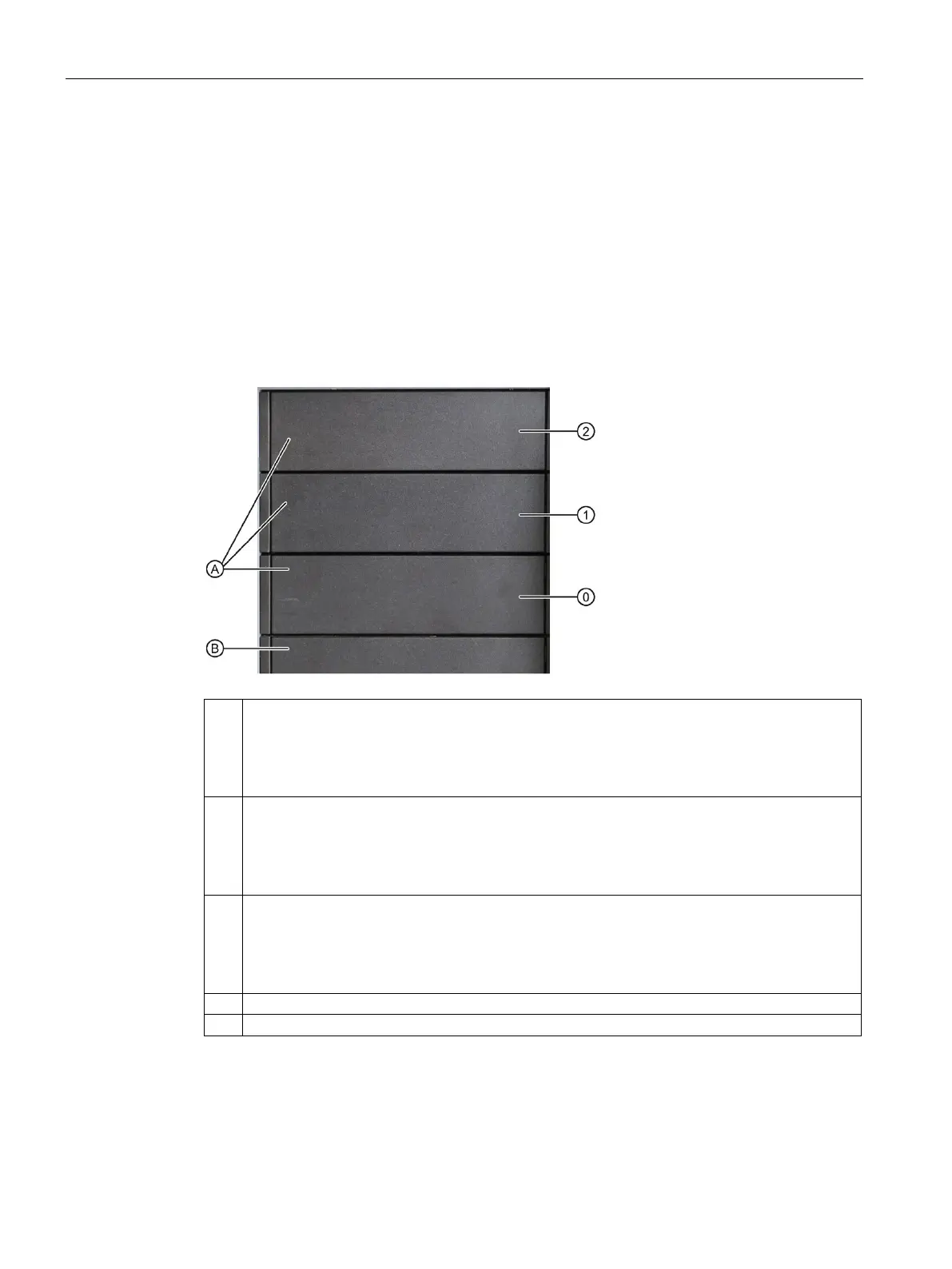Product description
1.4 External design of the device
20 Operating Instructions, 01/2021, A5E43920357-AA
1.4.3 Drive cage type B
Drives and mounting locations in the drive cage type B
The drive cage type B can only be installed in devices with a standard enclosure and is located
behind the front door.
In the drive cage type B, drives are permanently installed internally and are provided with a
drive bezel from the outside and are therefore not accessible.
The drives are particularly well protected against vibration and oscillation ("vibration-
dampened drive cage").
Mounting location 0 (5.25" tray) for:
• 2.5" drive in the assembly kit
• 3.5" drive in the assembly kit
• 5.25" drive or 5.25" component
Mounting location 1 (5.25" tray) for:
• 2.5" drive in the assembly kit
• 3.5" drive in the assembly kit
5.25" drive or 5.25" component
Mounting location 2 (5.25" tray) for:
• 2.5" drive in the assembly kit
• 3.5" drive in the assembly kit
• 5.25" drive or 5.25" component
Cover (if no drive is installed) or drive bezel
See also
Installation conditions for drives in drive cage type B (Page 115)
