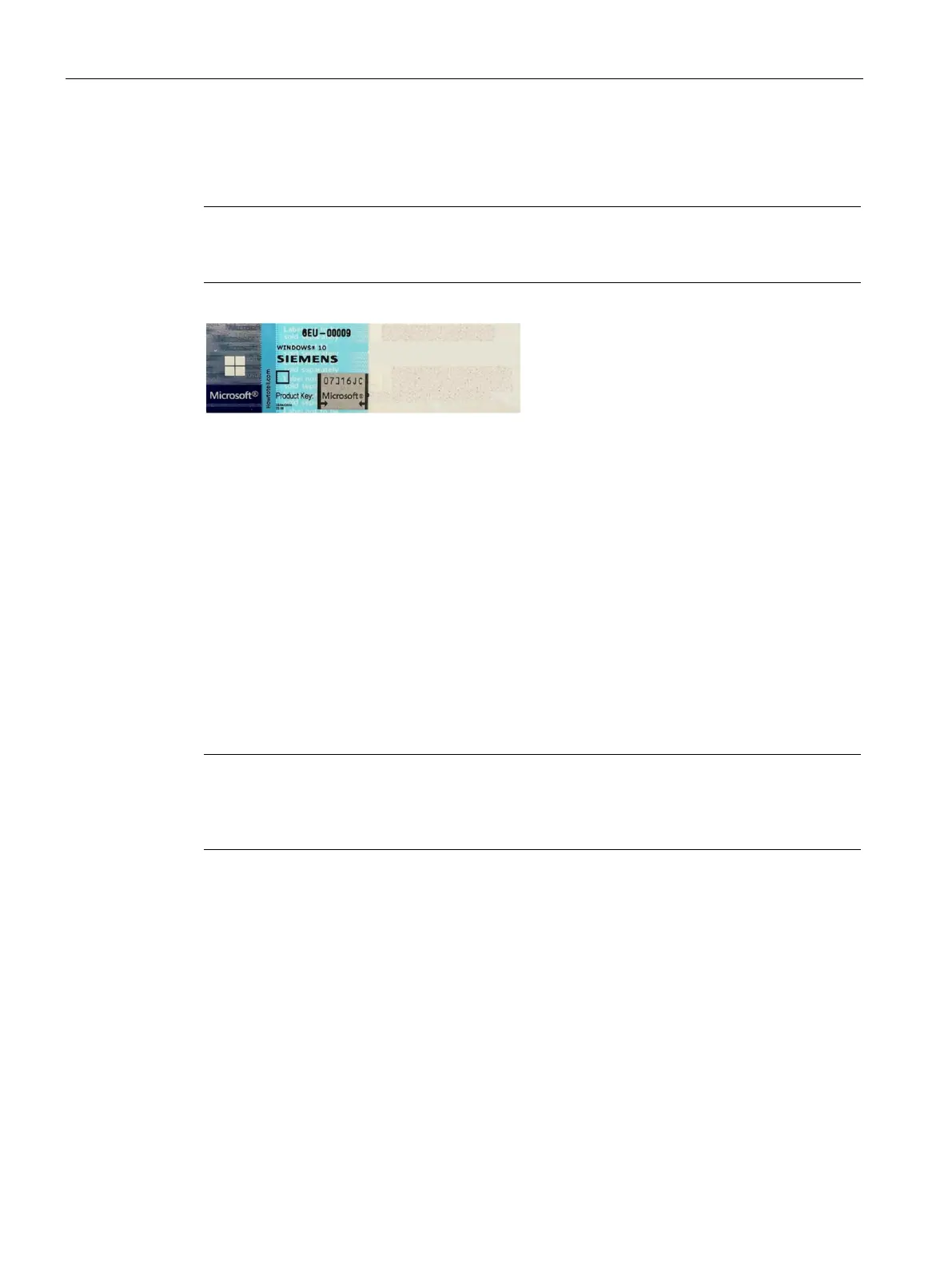Installing and connecting the device
3.2 Mounting the device
54 Operating Instructions, 01/2021, A5E43920357-AA
COA label
The COA label (Certificate of Authenticity) is located inside the front door.
Note
The COA label is only available for devices delivered with Microsoft®
Windows® operating
Example: COA label for the Microsoft® Windows® 10 operating system
(the data of the product key are grayed out in the figure)
See also
Important instructions and manuals for operating the device (Page 11)
3.2 Mounting the device
3.2.1 Mounting types
Note
If the device is permanently installed, mounted on telescopic r
ails or set up as a tower, it
must not be subjected to vibration loads during operation. In these ca
ses, use only SSDs and
Horizontal: Mounting with cabinet brackets
The device can be installed horizontally in control cabinets and 19" rack systems.
This installation type meets the requirements in accordance with IEC60297-3-100.
Horizontal: Mounting on telescopic rails
The device can be installed horizontally in control cabinets and 19" rack systems.
When telescopic rails are used for mounting, the device can be withdrawn fully from the
cabinet or rack. Note the information in "Technical specifications of the telescopic rails
(Page 159)".
