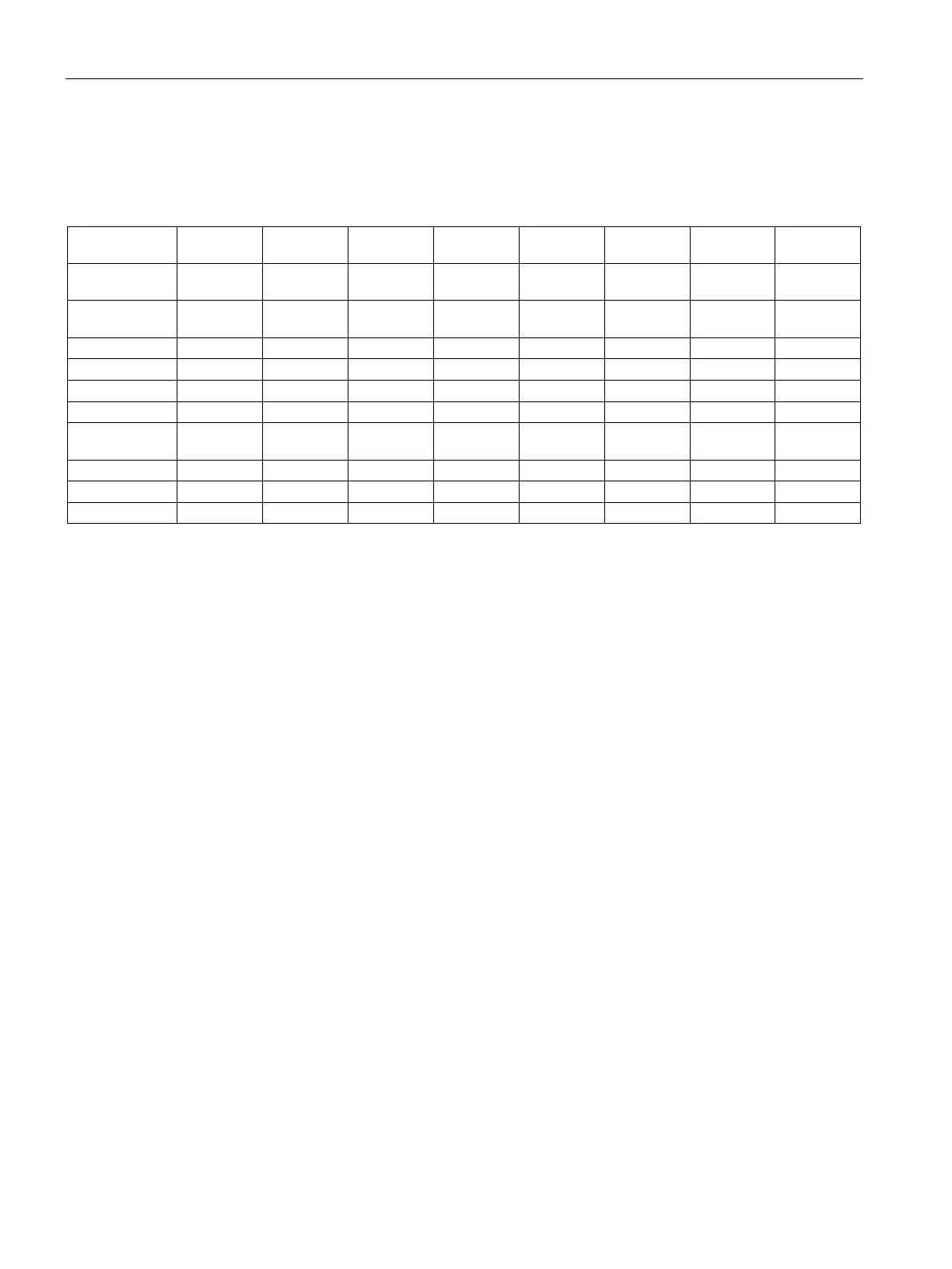Hardware description
A.2 Expansion cards
174 Operating Instructions, 01/2021, A5E43920357-AA
Motherboard SMS-W480
Information on the slots can be found under "Technical specifications of the expansion card
slots (Page 153)".
A.2.2 Exclusive PCI hardware interrupt
Applications demanding a high-performance interrupt require a high-speed hardware
interrupt reaction. The PCI hardware interrupt should be used only by one resource in order
to ensure high-speed reaction of the hardware.
Setting an exclusive interrupt on the device
All system resources (hardware addresses, memory allocation, interrupt allocation, DMA
channels) are dynamically assigned by the firmware or the operating system based on the
hardware equipment, drivers, installed expansion cards and connected external devices.
The assignment is made automatically and depends on the requested resources of the
connected devices and installed components. Due to this configuration dependency, clear
statements can only be made by determining them in relation to the system in the final
configuration.
The resources can be viewed in Windows as follows:
1. Press the "Windows® key" and "R" simultaneously.
2. Enter the "msinfo32" command in the "Open" field.
3. Click "OK" to confirm.
