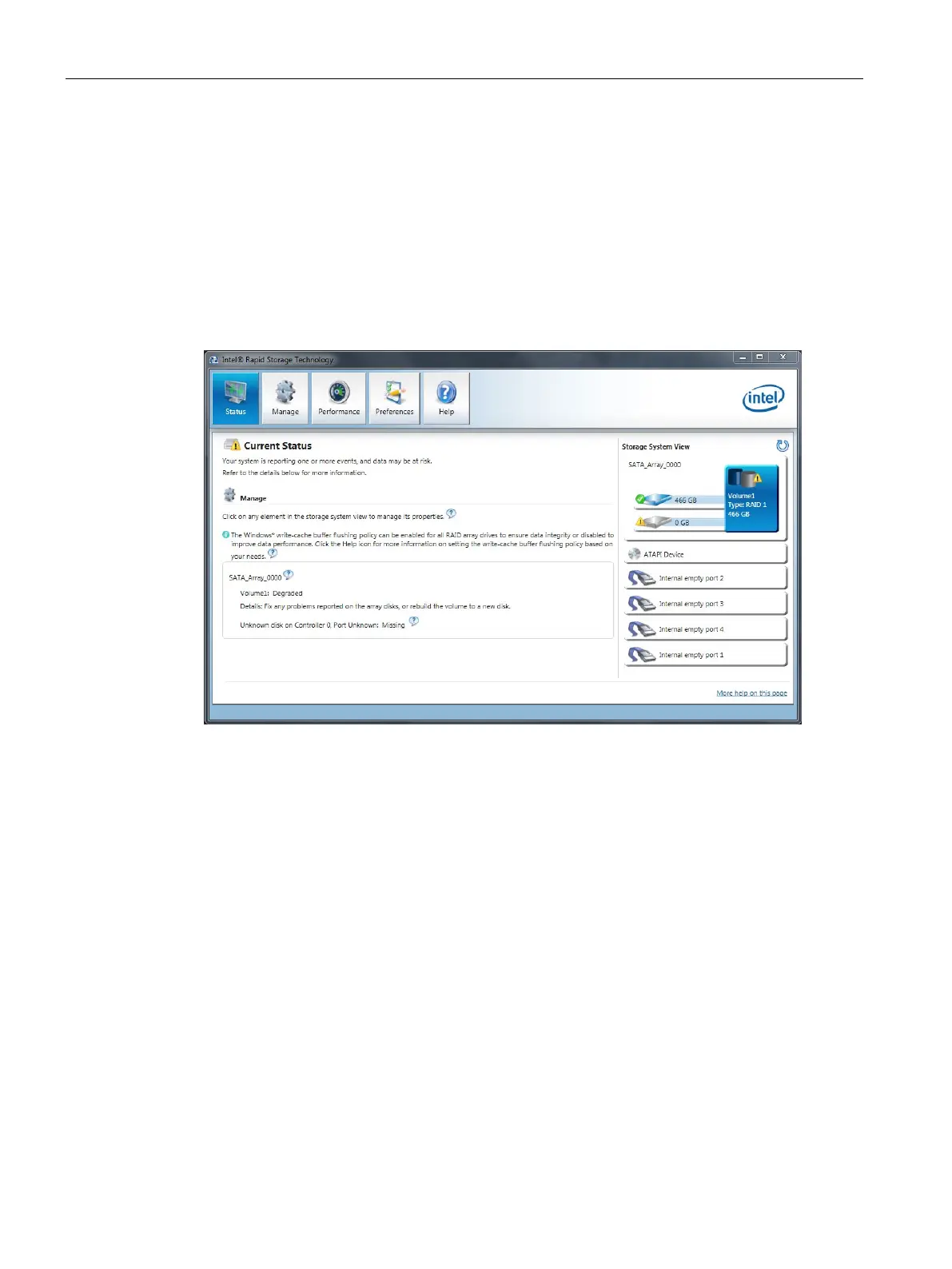Operating the device
5.4 Onboard RAID system
80 Operating Instructions, 01/2021, A5E43920357-AA
Display status of the onboard RAID system (faulty drive)
1. Select the "Status" tab.
In the "Storage System View" area on the right side of the window, you will find
information on:
– a defective drive
– a/the functioning drives
Example display status of an onboard RAID1 system:
Creating a report on the onboard RAID system
1. Select the "Help" tab.
2. Select "System Report" > "Save".
5.4.4.3 Integrating a new drive into an onboard RAID system
The onboard RAID system is configured in the delivery state so that a new drive must be
integrated manually when a defective drive was replaced.
You can also configure the onboard RAID system in such a way that the new drive is
automatically mounted when the defective drive is replaced.
Onboard RAID systems with a hot-spare drive are configured so that the hot-spare drive is
automatically integrated in the event of an error.
