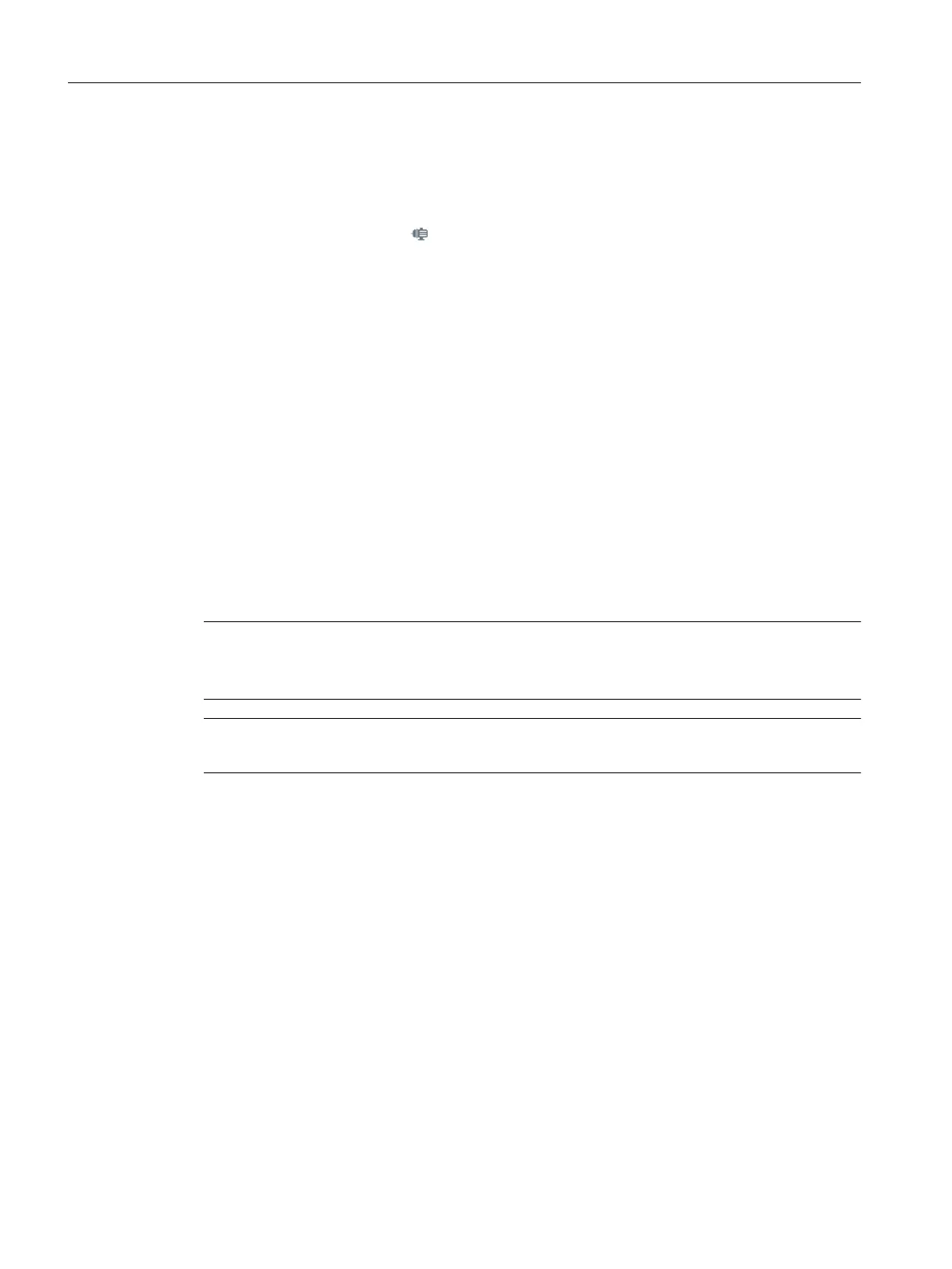Procedure
1. Open the "SIDRIVE IQ Cong" application.
2. Select the required asset in the device overview.
3. Tap on the motor symbol
.
The connectivity module LED ashes.
7.2.3 Changing the measuring and send cycles
The following intervals are preset in the factory:
• 5 minutes - interval for measuring temperature, vibration, rotational frequency, operating
status
You can change these settings within a specied range.
• 10 minutes - interval to calculate speed, torque and energy consumption
This interval cannot be set, it is dependent on the selected measurement interval. The
calculation interval is three times as long, i.e. 3 minutes, for a measurement interval of 1
minute. The calculation interval is twice as long for measurement intervals 2 and 5 minutes.
The calculation interval is the same length for all other measurement intervals.
• 24 hours - interval for transmission of the stored data to SIDRIVE IQ Fleet
You can change these settings within a specied range of between 1 and 48 hours.
Note
Eects that inuence the battery life
Shorter intervals result in a shorter battery life.
Note
To calculate the bearing status, the measuring cycle must be set to ≳ 5 minutes.
Operation
7.2Operation with iOS
SIMOTICS CONNECT 400
124 Operating Instructions, 04/2023, A5E50161952B AL
