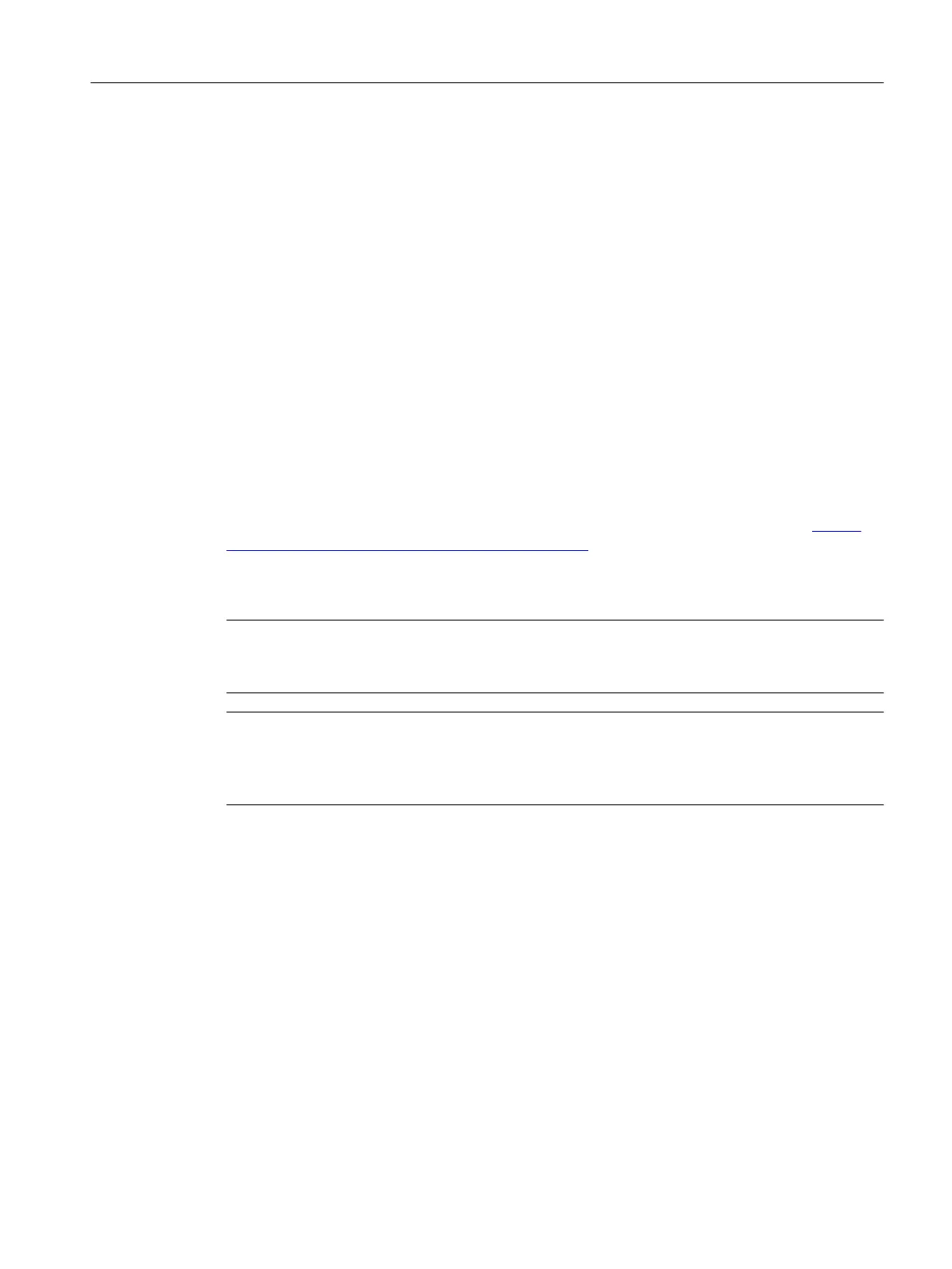8.2 Updating software and rmware (iOS)
Software updates are made available at regular intervals to keep the functionality of the "SIDRIVE
IQ Cong" application up-to-date and to implement new functions.
8.2.1 Updating the "SIDRIVE IQ Cong" application
1. Update the "SIDRIVE IQ Cong" application from the App Store.
2. In the iOS settings > App Store, activate "App Updates".
8.2.2 Updating the connectivity module rmware (iOS)
To keep the rmware of the connectivity module up to date and to implement new functions,
rmware updates are regularly made available. The rmware is provided by Siemens as a le in
"*.bin" format.
You will nd the latest rmware version at Siemens Industry Online Support (SIOS) (
https://
support.industry.siemens.com/cs/de/de/ps/25522/dl).
When you log on to SIOS, you can include the URL in your list of Favorites and be informed
about available rmware updates in a newsletter.
Note
From rmware version 0.6.0.0, updates can be provided via MindSphere and installed
automatically. Activate this function after commissioning in "SIDRIVE IQ Fleet".
Note
For an onboarded device, the saved measuring data is lost when the rmware is updated. Before
updating the rmware, back up the data in the cloud. Use the "Send data to MindSphere"
function to do this.
Requirements
• On your mobile device, allow access the "SIDRIVE IQ Cong" application memory.
• The connectivity module must be located in the same Wi-Fi network as is presently being
used by the mobile device.
• Load the latest rmware version onto your mobile device.
Maintenance
8.2Updating software and rmware (iOS)
SIMOTICS CONNECT 400
Operating Instructions, 04/2023, A5E50161952B AL 133
