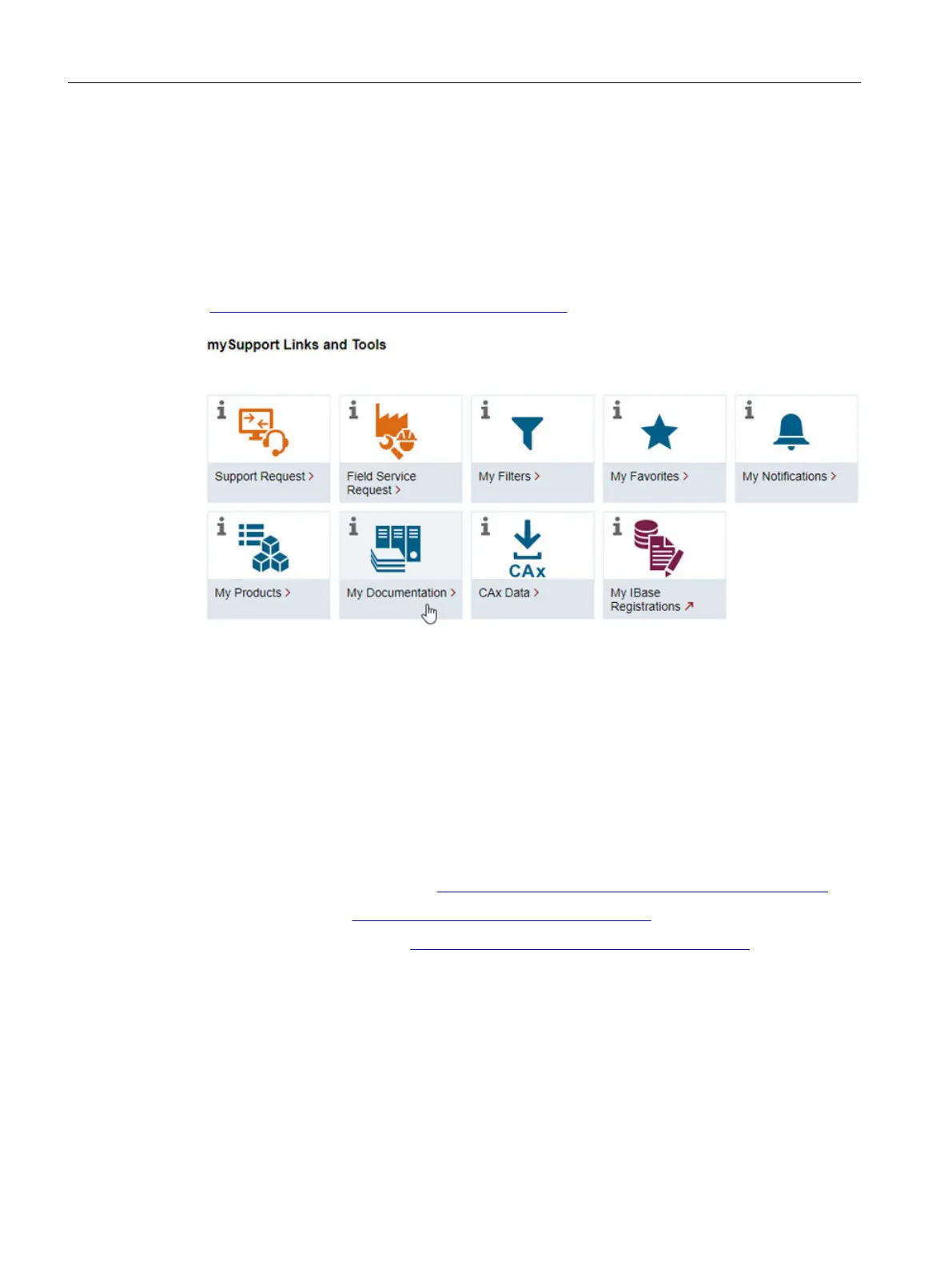1.5.4 mySupport documentation
Description
With the "mySupport documentation" web-based system, you can compile your own individual
documentation based on Siemens content and adapt this for your own machine documentation.
To start the application, click the "My Documentation" tile on the mySupport homepage
(
https://support.industry.siemens.com/cs/ww/en/my):
Figure1-3 mySupport
The congured manual can be exported in the PDF or XML format.
Siemens content that supports the mySupport documentation can be identied by the
"Congure" link.
1.5.5 Technical support
Description
Your routes to technical support (
https://support.industry.siemens.com/cs/ww/en/sc/4868):
• Support Request (https://www.siemens.com/SupportRequest)
• Contact person database (https://www.automation.siemens.com/aspa_app)
• "Industry Online Support" mobile app
The Support Request is the most important input channel for questions relating to products
from Siemens Industry. This will assign your request a unique ticket number for tracking
purposes. The Support Request oers you:
• Direct access to technical experts
• Recommended solutions for various questions (e.g. FAQs)
• Status tracking of your requests
Introduction
1.5Service and Support
SIMOTICS CONNECT 400
14 Operating Instructions, 04/2023, A5E50161952B AL
