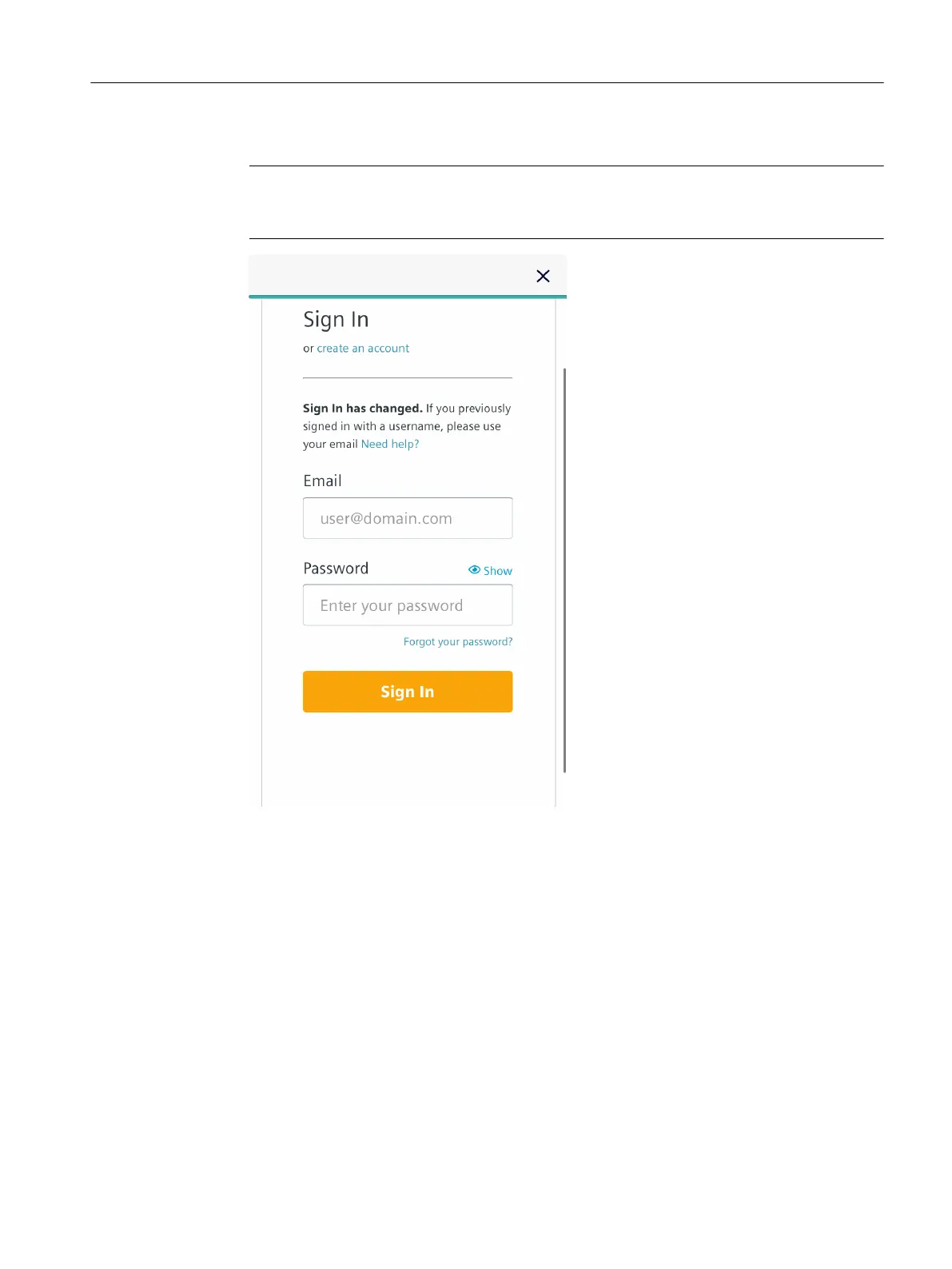4. For onboarding, log in using your MindSphere login data.
Note
It is possible that the Recognize text / Word suggestions function of your mobile device enters
a blank at the end of the email address that is entered. Delete this blank before logging in.
5. Conrm your entry of the login data with the "Sign In" button.
After successful logon, you go directly to Step 6 - Motor Details.
6.3.4.7 Motor Details - Step 6/7
To be able to use the functionality of the connectivity module optimally, SIMOTICS CONNECT
400 requires the correct assignment to the motor. With the serial number and the product article
number, the electrical and mechanical characteristics of the motor are copied from its digital
twin stored in the cloud and transferred into the connectivity module.
If the connectivity module is retrotted or replaced with a replacement device, the serial
number and the product article number of the motor must be reassigned. This operation
Commissioning
6.3Commissioning with iOS
SIMOTICS CONNECT 400
Operating Instructions, 04/2023, A5E50161952B AL 89
