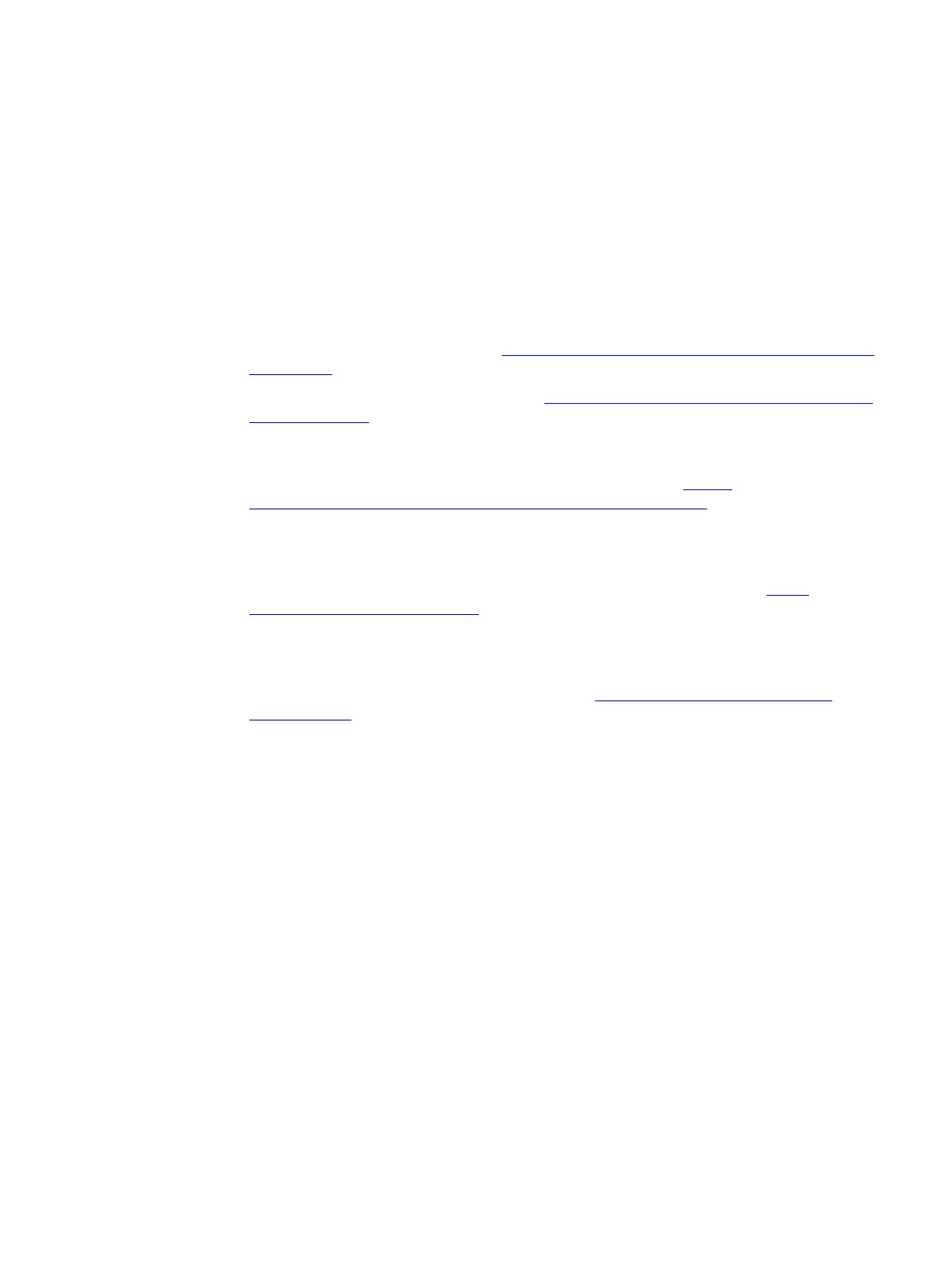Further information
10
10.1 Product information
Further user documentation
• SIDRIVE IQ Fleet Operating Manual (
https://support.industry.siemens.com/cs/ww/en/view/
109769880)
• SIMOTICS CONNECT 400 Connectivity Kit (https://support.industry.siemens.com/cs/de/en/
view/109774000) Installation Instruction
The installation instructions are supplied with the SIMOTICS CONNECT 400 Connectivity Kit
from the factory.
• Documents for the SIMOTICS CONNECT 400 Connectivity Kit (https://
support.industry.siemens.com/cs/de/en/ps/9LD2200-0BA00-0AA0)
Further information about the motor status monitoring
• You will nd further information about the motor status monitoring here (http://
www.siemens.com/digital-motor)
Additional resources
• How to mount SIMOTICS Connect video tutorial (https://www.youtube.com/watch?
v=RShjaqjapxo)
Using open-source software (OSS)
Open-source software is used in the product SIMOTICS CONNECT 400 either unchanged or
modied by us.
License conditions and open-source software used that have to be published are stored on
the CD-ROM supplied with SIMOTICS CONNECT 400.
SIMOTICS CONNECT 400
Operating Instructions, 04/2023, A5E50161952B AL 203
