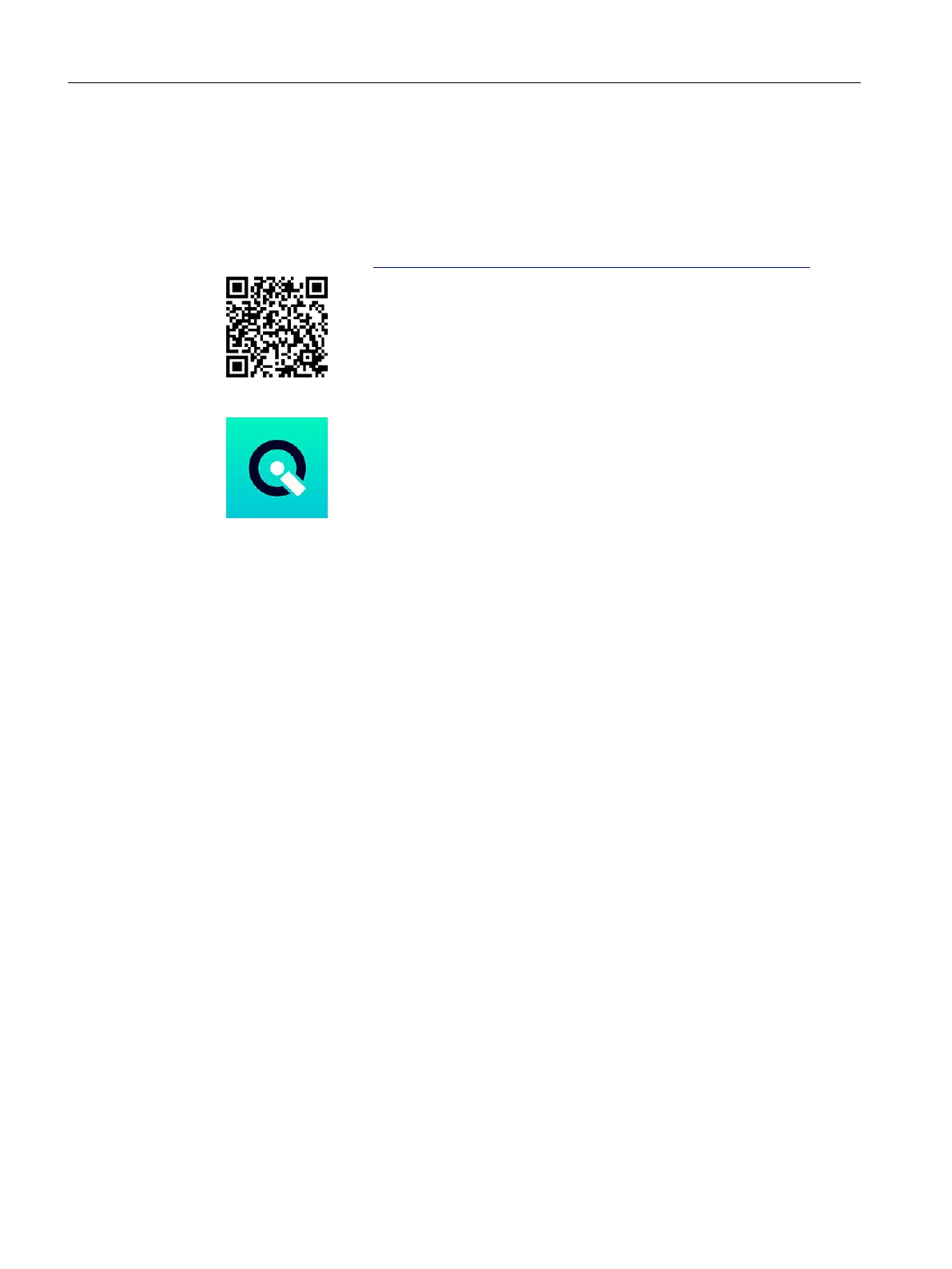6.3 Commissioning with iOS
6.3.1 Installing the "SIDRIVE IQ Cong" application
1. Open the App Store (https://apps.apple.com/de/app/sidrive-iq-cong/id1578297088).
2. Install the Siemens "SIDRIVEIQ Cong" application.
After the rst start of the application, the terms of use are displayed once. Take note of them
and click "Accept" to conrm.
The "SIDRIVEIQ Cong" application requires the following access authorizations:
– Bluetooth interface
– Localization data (to determine the asset location)
Note: not available in every country
– Camera (to scan the motor data matrix code)
– Memory (to update the rmware of the connectivity module (Page130))
SIDRIVE IQ Cong is available in Chinese, German, English, French, Italian, Spanish, Turkish
and Czech. The language is automatically preset depending on the system language of your
mobile device.
6.3.2 Establishing the connection to the connectivity module
Start the "SIDRIVE IQ Cong" application on your mobile device. The application automatically
activates the Bluetooth interface of your mobile device, and shows active connectivity modules
in a range of approximately 10m. The BLE name (=Bluetooth name of the device) set in the
factory is "SC400". You can change the name at a later point in time.
Use the "Identify" function to check that you are connected with the required connectivity
module (Page114).
Commissioning
6.3Commissioning with iOS
SIMOTICS CONNECT 400
74 Operating Instructions, 04/2023, A5E50161952B AL
