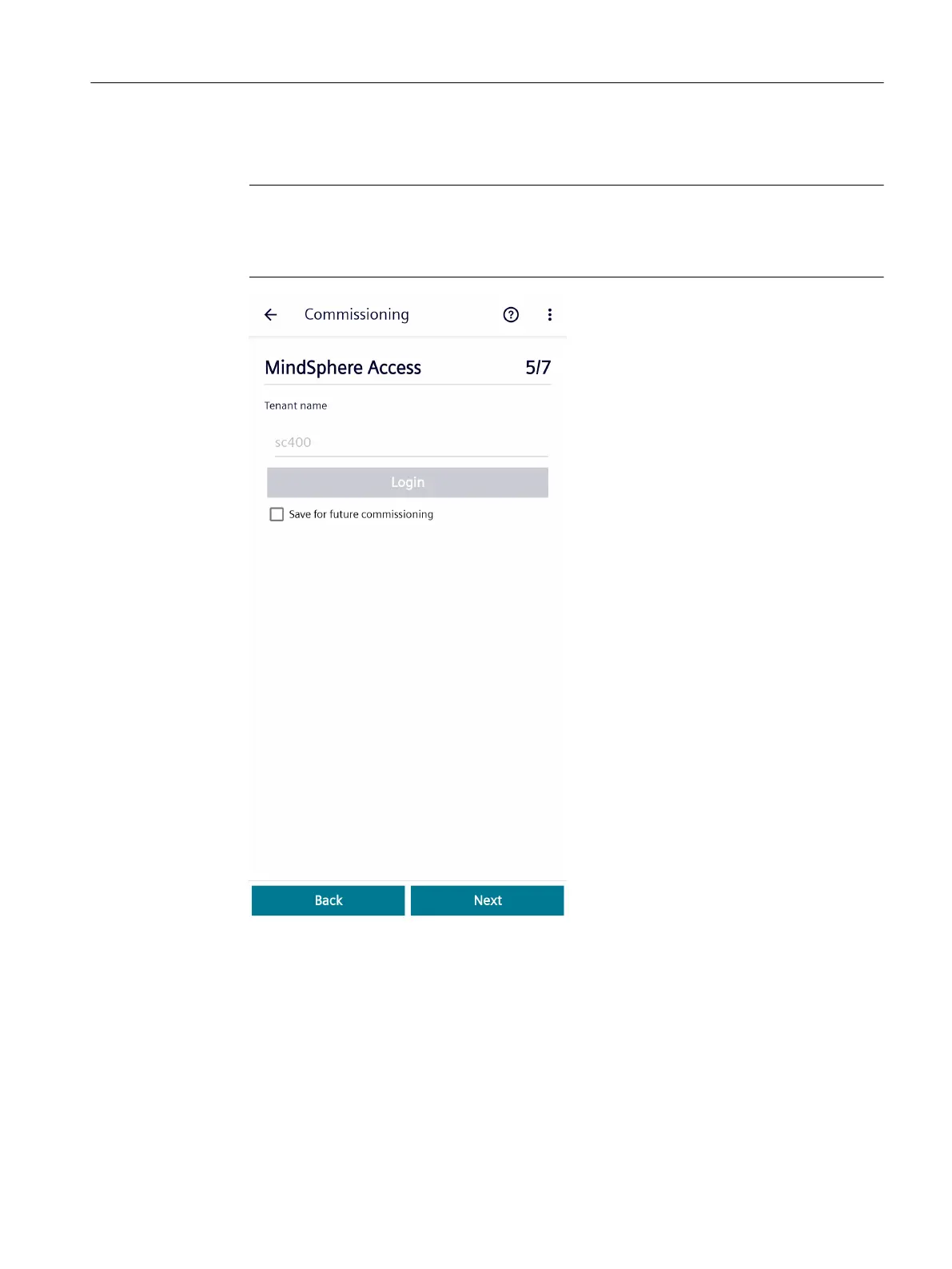5. Conrm your entry of the login data with the "Sign In" button.
After successfully logging in, the "Login" button is deactivated in the commissioning wizard.
Note
The "Tenant name" can now no longer be changed. If you wish to change the "Tenant name",
exit the commissioning wizard and close "SIDRIVE IQ Cong". Restart the "SIDRIVE IQ Cong"
application and the commissioning wizard. Enter the required "Tenant name".
6. Move on to the next step with the "Next" button.
6.2.4.7 Motor Details - Step 6/7
To be able to use the functionality of the connectivity module optimally, SIMOTICS CONNECT
400 requires the correct assignment to the motor. With the serial number and the product article
number, the electrical and mechanical characteristics of the motor are copied from its digital
twin stored in the cloud and transferred into the connectivity module.
If the connectivity module is retrotted or replaced with a replacement device, the serial
number and the product article number of the motor must be reassigned. This operation
Commissioning
6.2Commissioning with Android
SIMOTICS CONNECT 400
Operating Instructions, 04/2023, A5E50161952B AL 53
