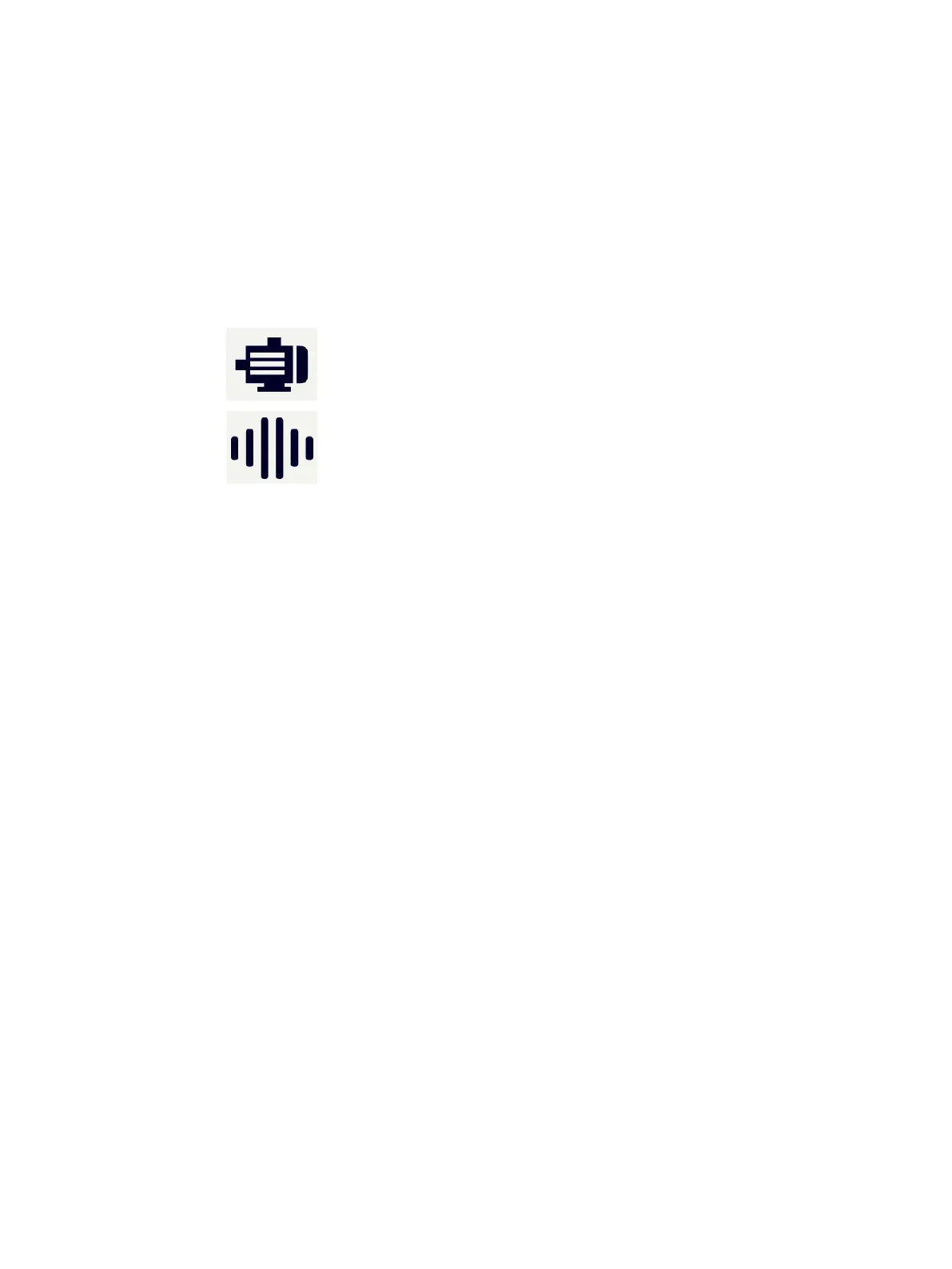Maintenance
8
You can nd functions required for operation and maintenance in the dashboard view.
When commissioning (Page37), depending on whether you selected "Motor Monitoring" or
"Generic Vibration monitoring", the following icons are displayed in the dashboard view:
Motor Monitoring
Generic Vibration monitoring
Note:
For "Generic Vibration monitoring", functions Motor Data and Replace Mo‐
tor are not shown.
SIMOTICS CONNECT 400
Operating Instructions, 04/2023, A5E50161952B AL 129
