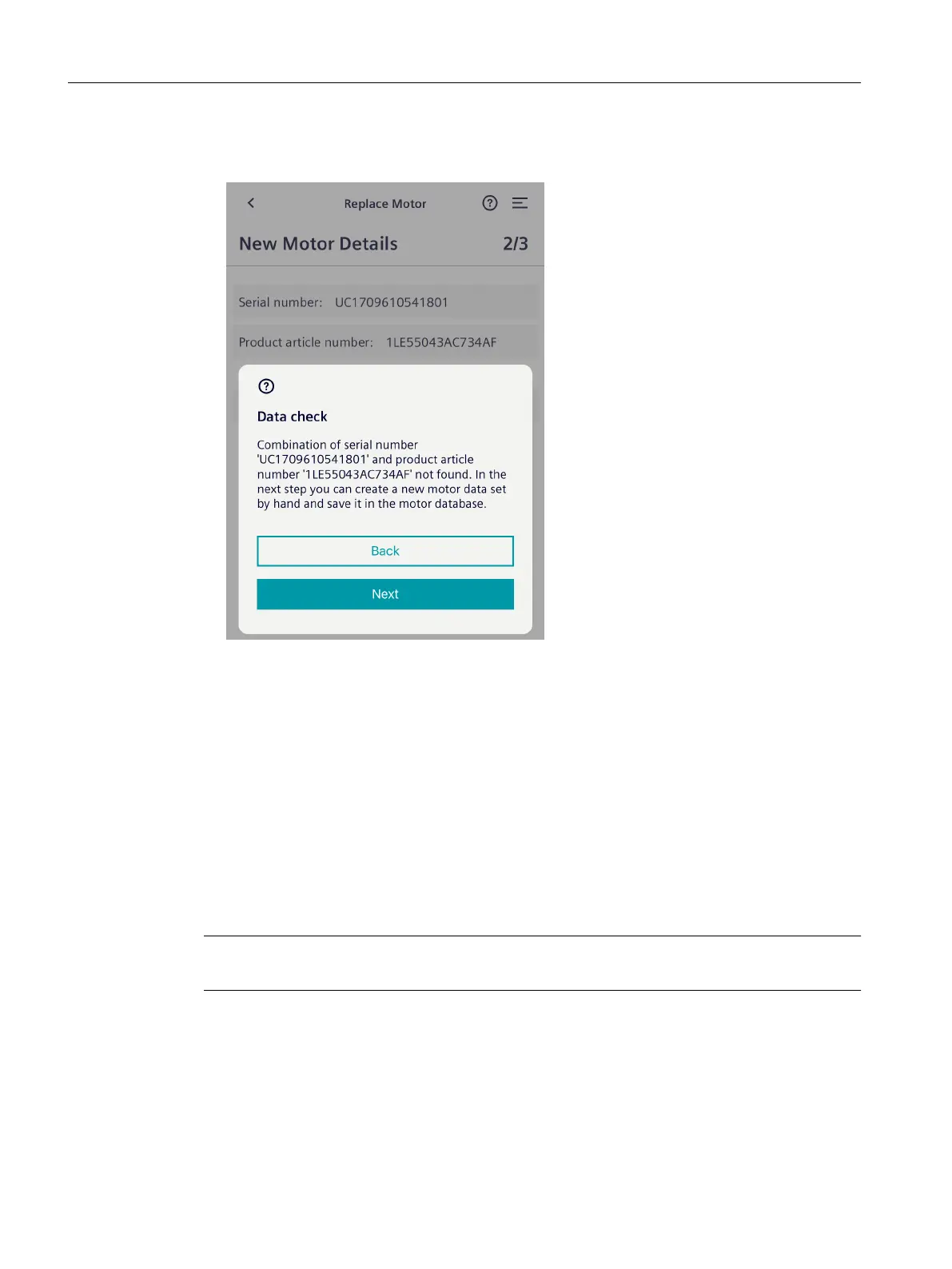If there is no data set for your motor in the digital twin database, e.g. for motor models from
before 2011 or for motors of other manufacturers, the following message is displayed:
3. With the "Back" button, you can check the data that you entered and correct them if
necessary.
With the "Next" button, you call up the dialog box to create a new motor data set.
If the motor is not found in the motor database by a combination of the serial number and
the product article number, you will have to enter the motor data yourself and save them in
the database. This applies both to Siemens motors and to motors of other manufacturers. To
create a new motor data set, proceed the same as for commissioning, described in
Section Procedure - Create a new motor data set (Page89).
8.7.5 Asset Info - Step 3/3
Enter the asset data in the last step of the motor replacement wizard.
Note
The asset name cannot be changed
Maintenance
8.7Replacing a motor (iOS)
SIMOTICS CONNECT 400
190 Operating Instructions, 04/2023, A5E50161952B AL
