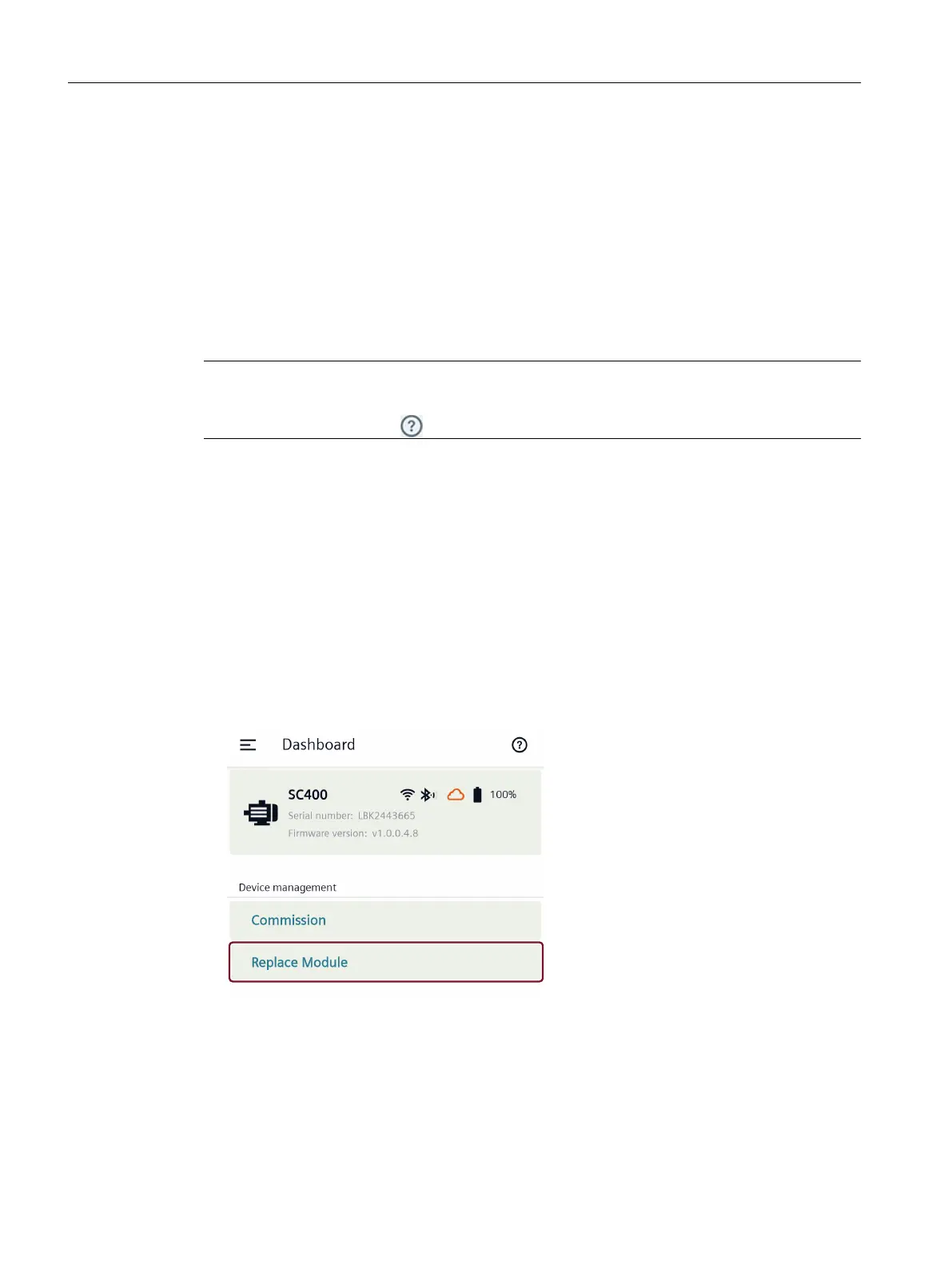8.5.2 Commissioning the connectivity module after hardware replacement
(Android)
8.5.2.1 Starting the module replacement wizard
Using function "Replace Module", you can replace a SIMOTICS Connect 400 connectivity module
by a new one. This means that you can still monitor your motor, which was already registered in
SIDRIVE IQ Fleet, without losing any historical data.
The module replacement wizard guides you step-by-step through the replacement process.
Note
Module replacement wizard - Help
You can call help using icon at the specic step.
Requirements
• You are logged on to the new connectivity module via the "SIDRIVE IQ Cong" application.
• You have the necessary authorization (see operating instructions, SIDRIVE IQ Fleet, Section
Activate MindSphere user account > SIDRIVE IQ Fleet roles). If you do not have the required
role, then module replacement is canceled, and error message "Insucient rights" output.
Contact your "SIDRIVE IQ Fleet" tenant administrator.
Procedure
1. Start the module replacement wizard using the "Replace Module" button.
8.5.2.2 Device Credentials - Step 1/7
Change the login data for protection against unauthorized access to the connectivity module.
Maintenance
8.5Replacing the connectivity module
SIMOTICS CONNECT 400
140 Operating Instructions, 04/2023, A5E50161952B AL
