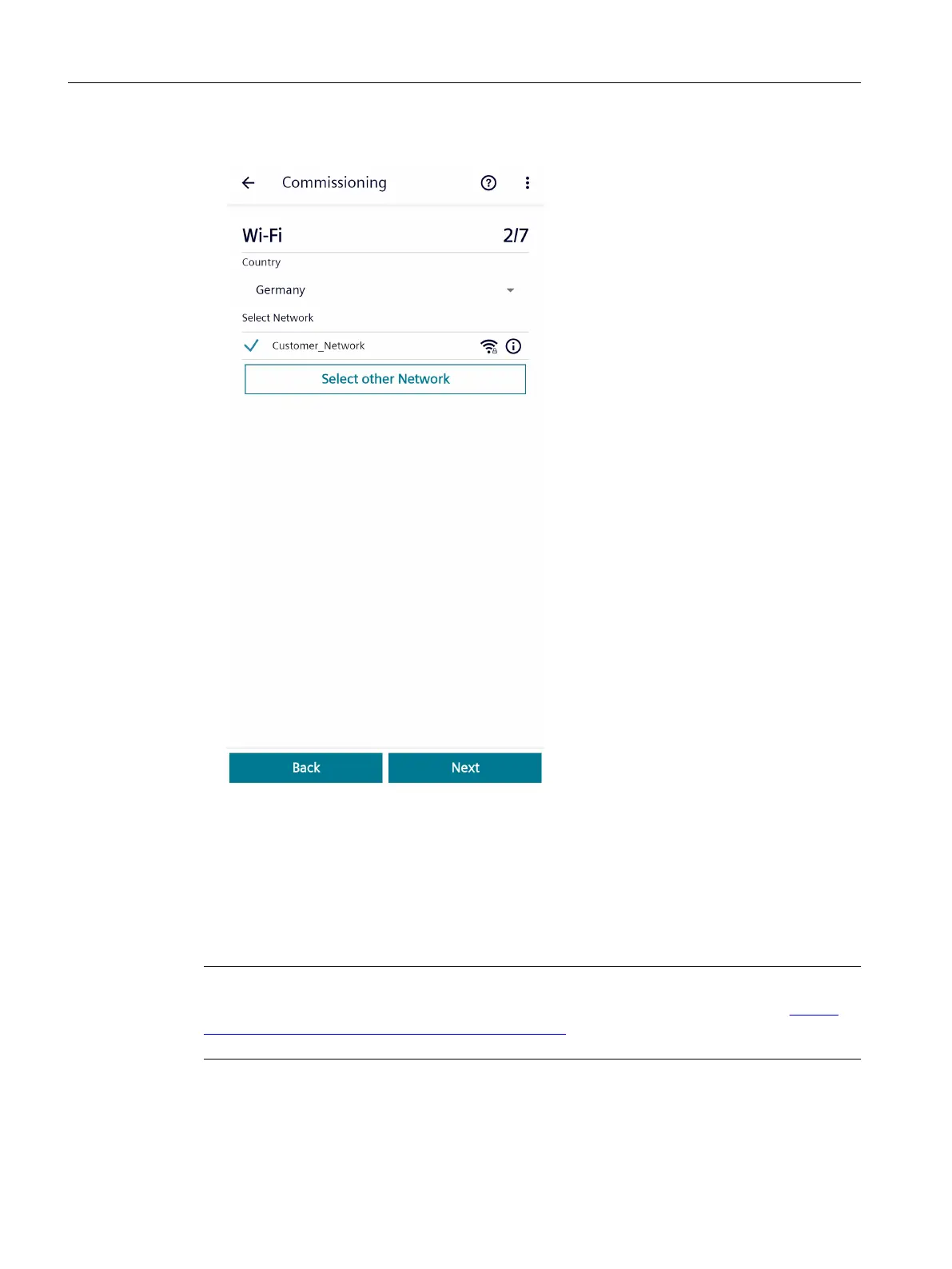5. Conrm your entry with the "Connect" button. The connection is established.
6. Move on to the next step with the "Next" button.
6.2.4.4 Firmware - Step 3/7
To keep the rmware of the connectivity module up to date and to implement new functions,
rmware updates are regularly made available. The rmware is provided by Siemens as a le in
"*.bin" format.
Note
You will nd the latest rmware version at Siemens Industry Online Support (SIOS) (https://
support.industry.siemens.com/cs/de/en/ps/25522/dl). When you log on to SIOS, you can include
the URL in your list of Favorites and be informed about available rmware updates in a newsletter.
Firmware version 0.6.0.3 or later must be installed as precondition for onboarding. If such
a version has already been installed on your connectivity module, then you can skip step
Commissioning
6.2Commissioning with Android
SIMOTICS CONNECT 400
46 Operating Instructions, 04/2023, A5E50161952B AL
