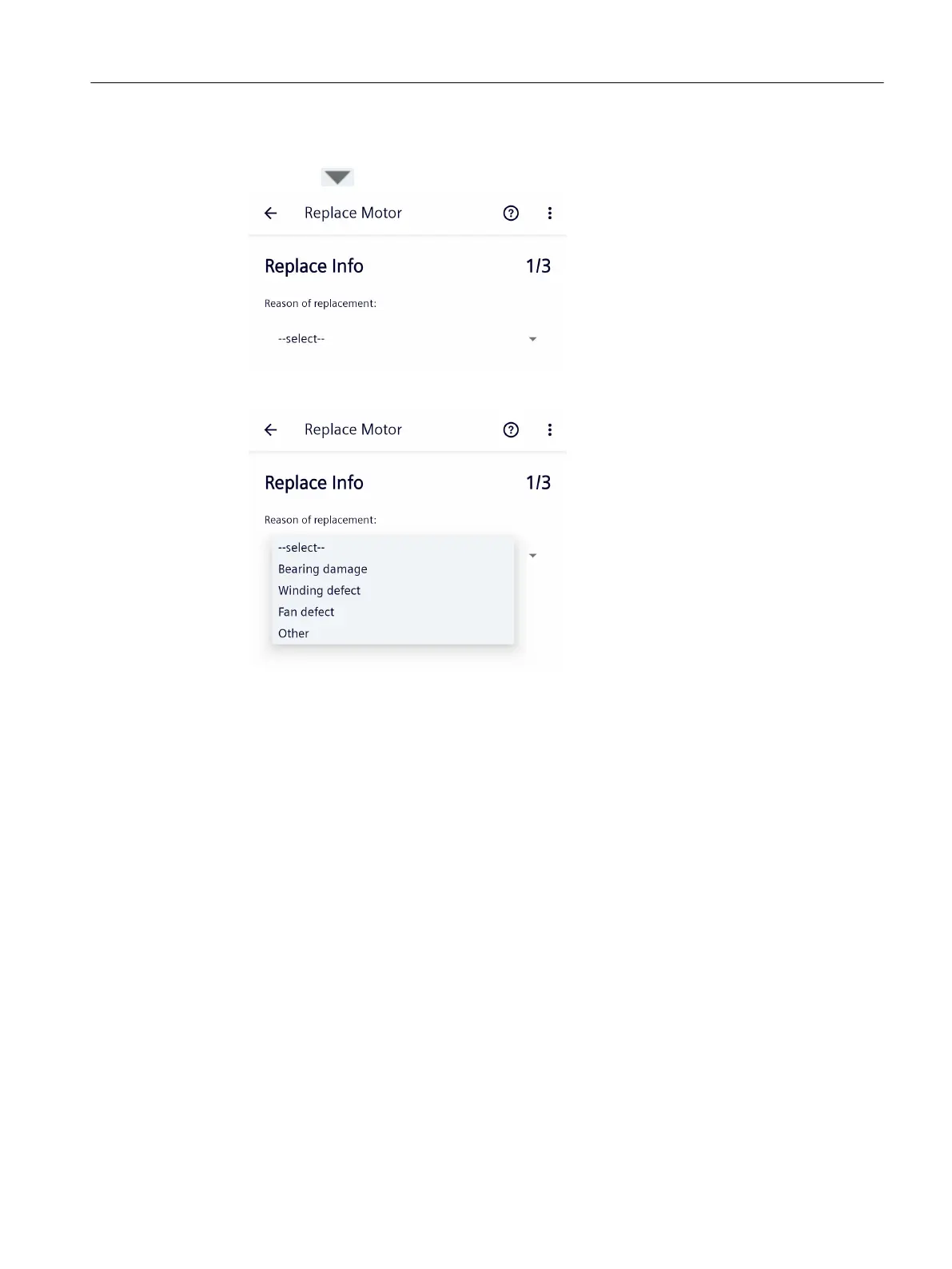Procedure
1. Press icon
.
2. From the following list, select the reason why the motor was replaced.
3. When selecting "Other" you have the option of entering a reason for the replacement in the
"Comment" eld.
4. Move on to the next step with the "Next" button.
8.6.4 New motor data - Step 2/3
In the following step, use the serial number and manufacturer's article number of the new
motor.
If you have not replaced the motor, but for instance you have only changed the operating
mode, then you can use the data of the "old" motor.
Maintenance
8.6Replacing a motor (Android)
SIMOTICS CONNECT 400
Operating Instructions, 04/2023, A5E50161952B AL 177
