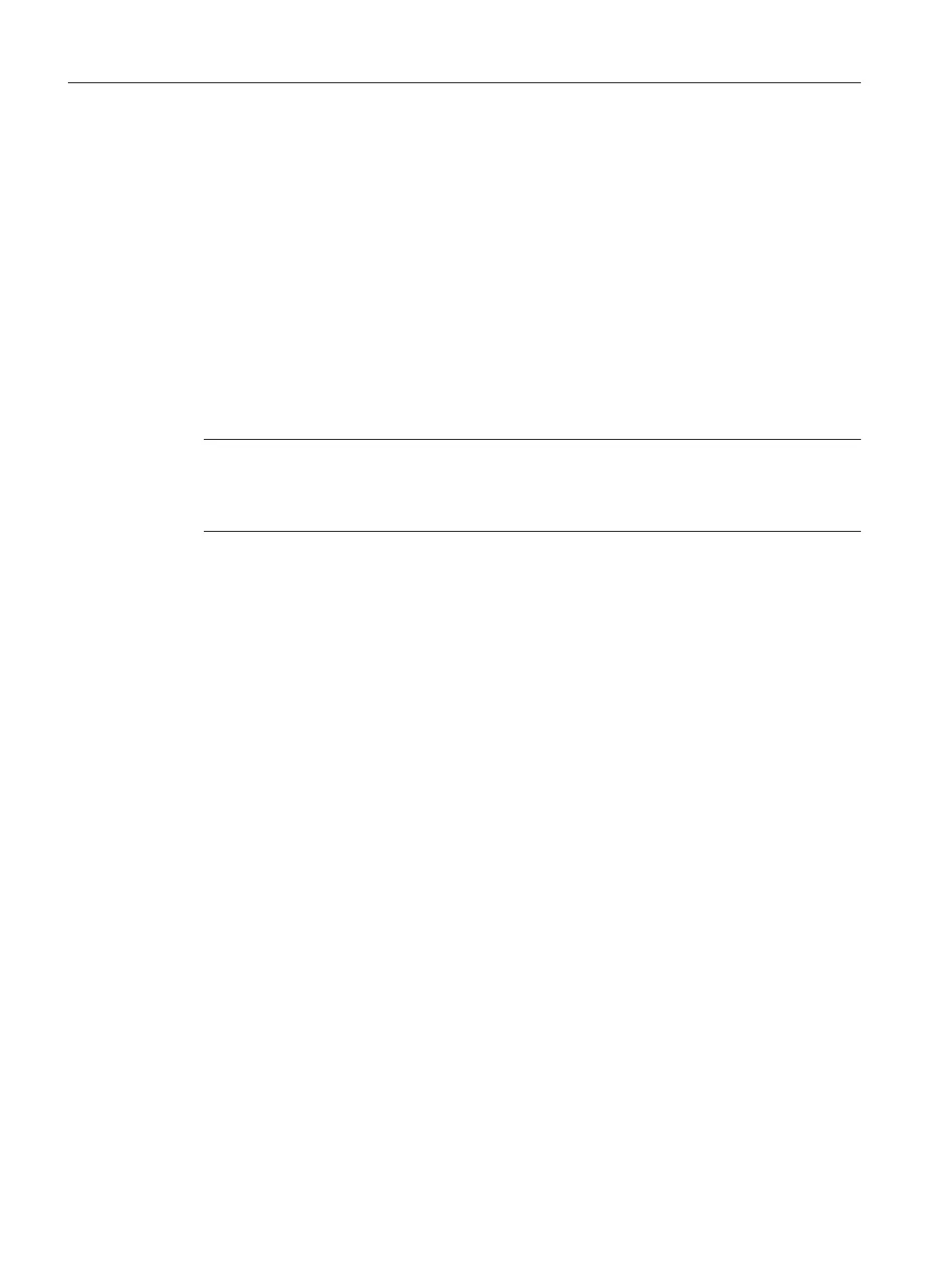6.2.3 Log in with the connectivity module
After a connection has been established from the "SIDRIVE IQ Cong" application to the
connectivity module, a window is displayed where you can enter the login data for the
connectivity module.
Factory settings for logging in
The factory settings for logging in are as follows:
• User name: "admin"
• Password: Comprising the last 6 digits of the serial number on the rating plate of the
connectivity module.
Caution: Not the serial number of the motor!
Note
Change the user name and password after logging on for the rst time for protection against
unauthorized access to the connectivity module. In the "Device Credentials" step of the
commissioning wizard, you are requested to change the login data.
Commissioning
6.2Commissioning with Android
SIMOTICS CONNECT 400
40 Operating Instructions, 04/2023, A5E50161952B AL
