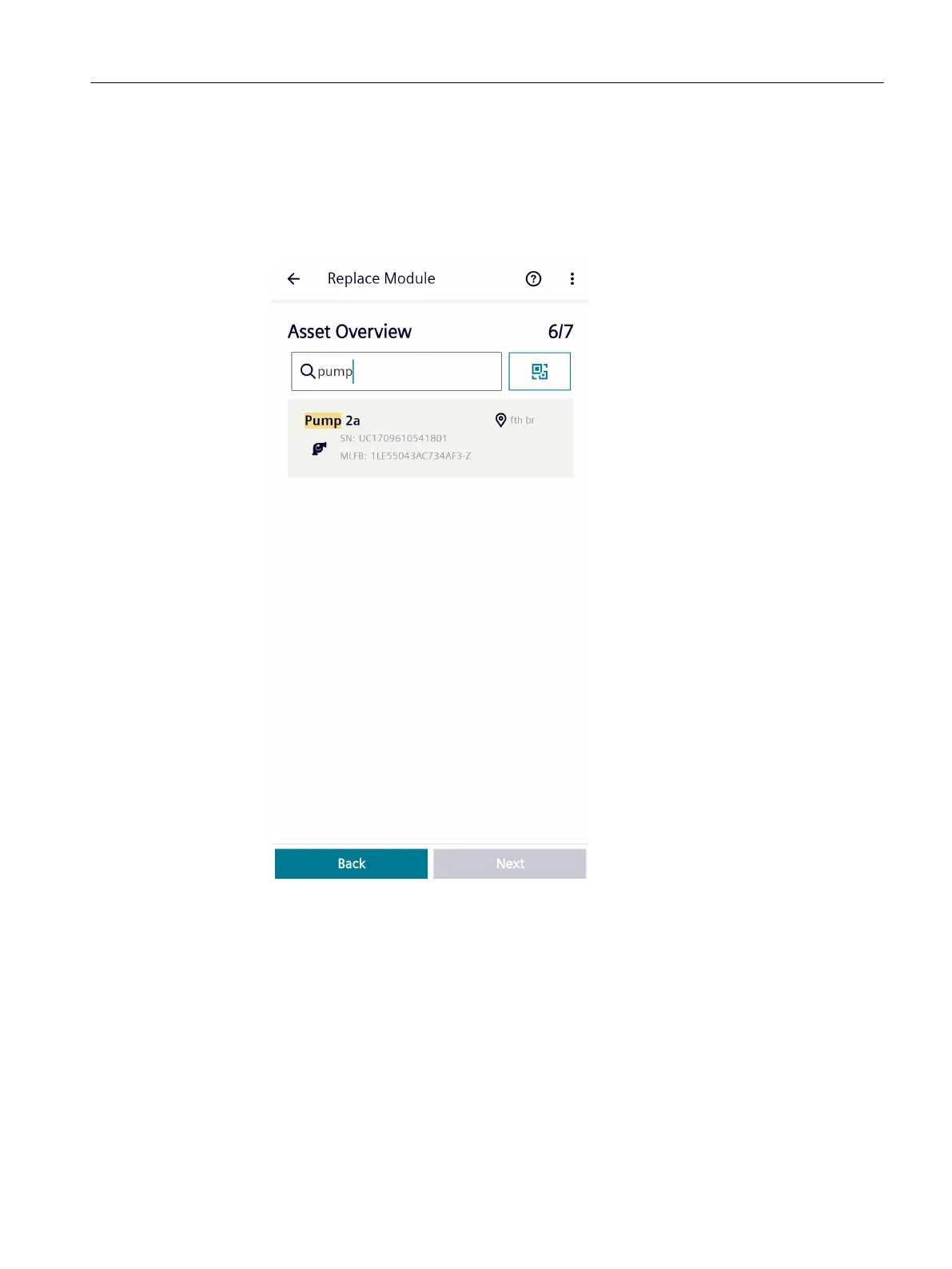– For several entries, you can search for an asset by entering one of the following
parameters in the search eld:
- Asset name
- Serial number
- Product article number
- Location
2. Move on to the next step with the "Next" button. Depending on whether the asset is
congured for "Motor Monitoring" or for "Generic Vibration monitoring", follow the
description Replacement reason (motor monitoring) - Step 7/7 (Page153) or Replacement
reason (Generic Vibration monitoring) - Step 7/7.
8.5.2.8 Replacement reason - Step 7/7
In the last step of the module replacement wizard, enter the reason for the replacement.
Maintenance
8.5Replacing the connectivity module
SIMOTICS CONNECT 400
Operating Instructions, 04/2023, A5E50161952B AL 153
