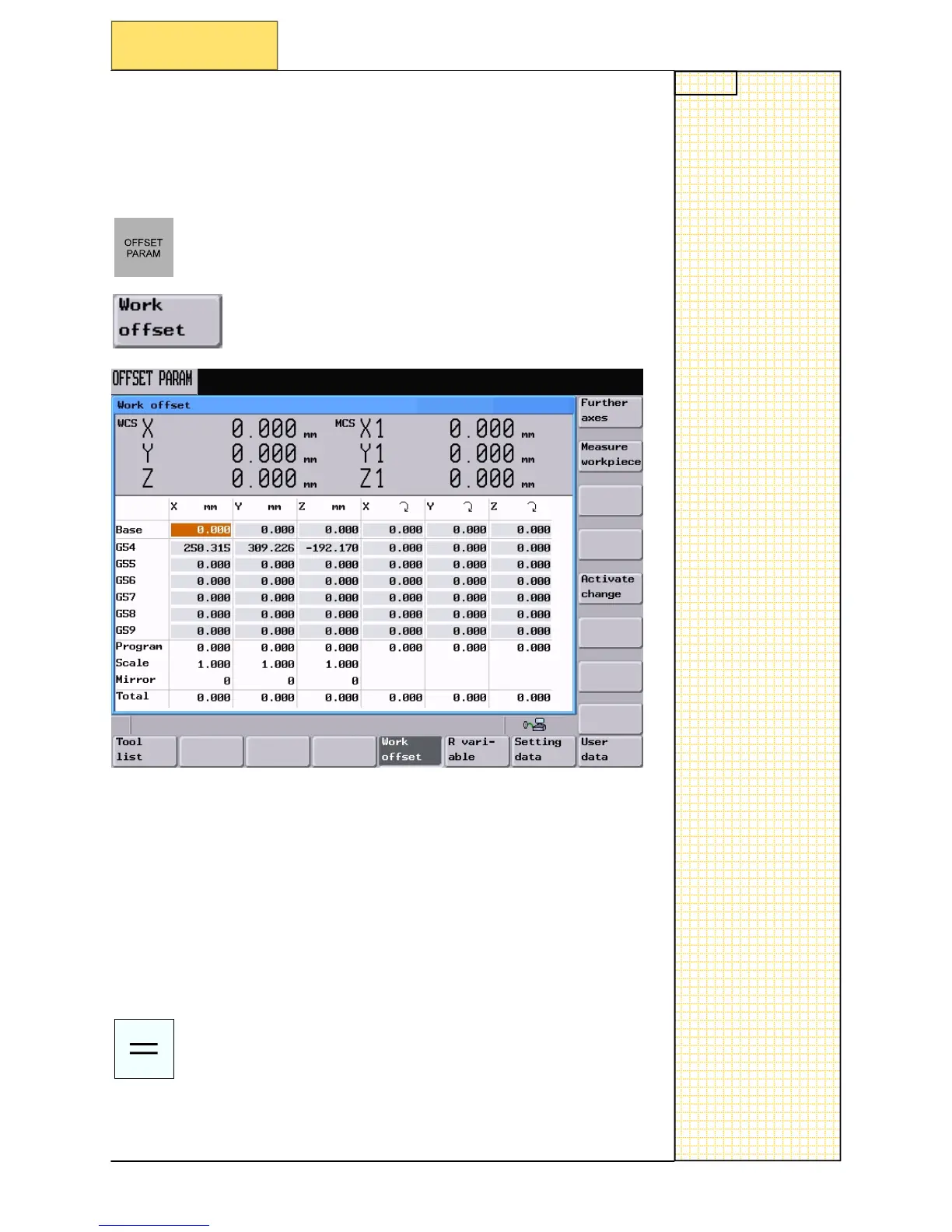Notes
SINUMERIK 802D sl Operating and Service Training Manual Page 5
C74
C74
Section 3
3.1 Zero offset page in the control
An offset pa
ge is available in the control, where the operator of the ma-
chine can
input and check the zero offset values.
Follow:
When working with a milling machine a BCS offset can be used to offset the
surface of th
e clamping device from the MCS. A WCS offset can then be u-
sed to the or
igin of the workpiece.
All values can be edited
on the offset page.
To simplify the input a p
ocket calculator is integrated into the control:
By pressing the equals key in the respective
input field, t
he calculator will start.
Zero offset page in the control
