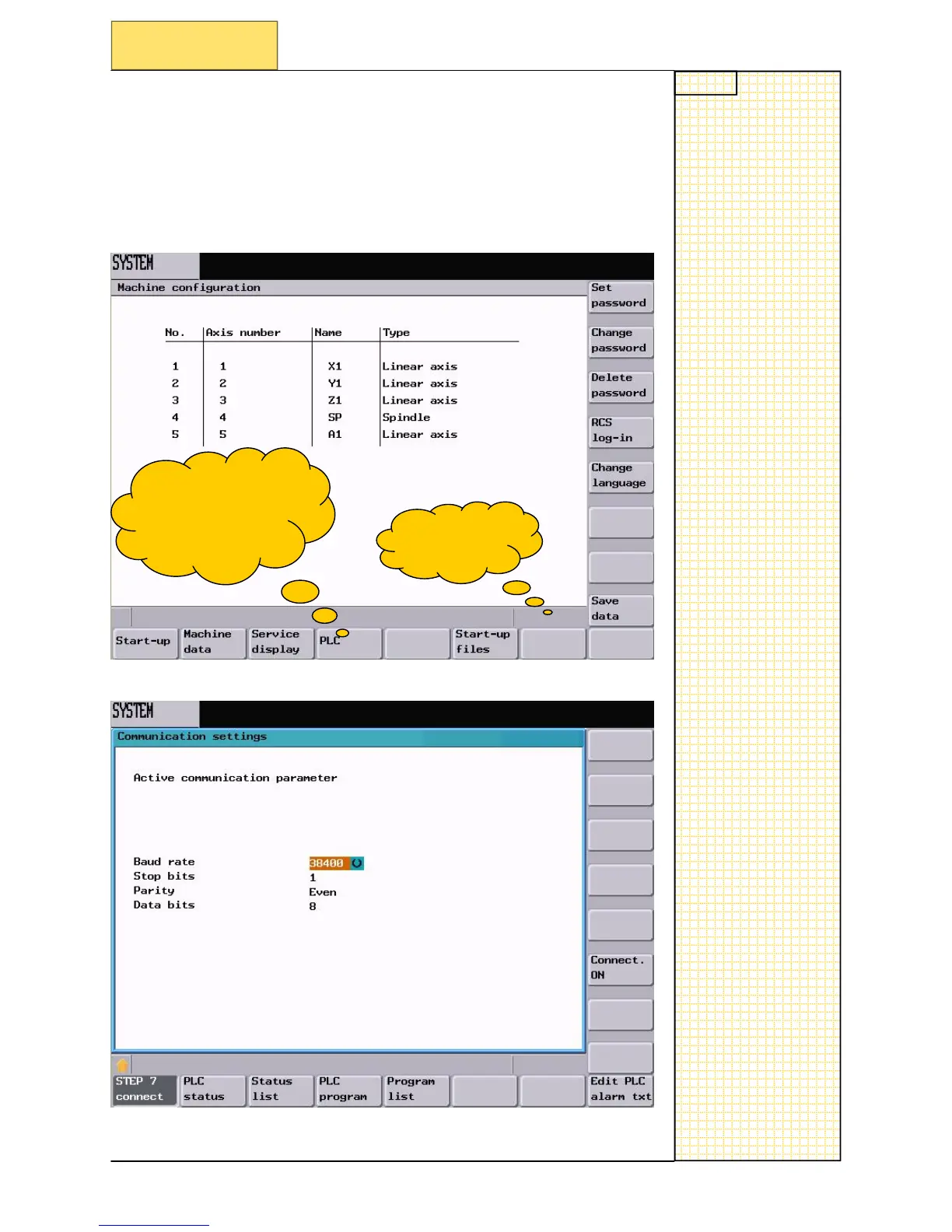Notes
SINUMERIK 802D sl Operating and Service Training Manual Page 3
C1
C1
Section 2
Principle of operation
Configure interface on th
e control.
For an onlin
e connection the interface on the controller first has to be con-
figured and
activated, this is carried out in the SYSTEM area of the con-
troller.
To enter the SYSTE
M area of the controller press the key combination—
SHIFT+ ALARM, the fol
lowing screen will be displayed:
Online status
OFF
Online status
change and
RS232C settings
with PLC softkey
Press softke
y PLC to enter the following picture and configure interface.
