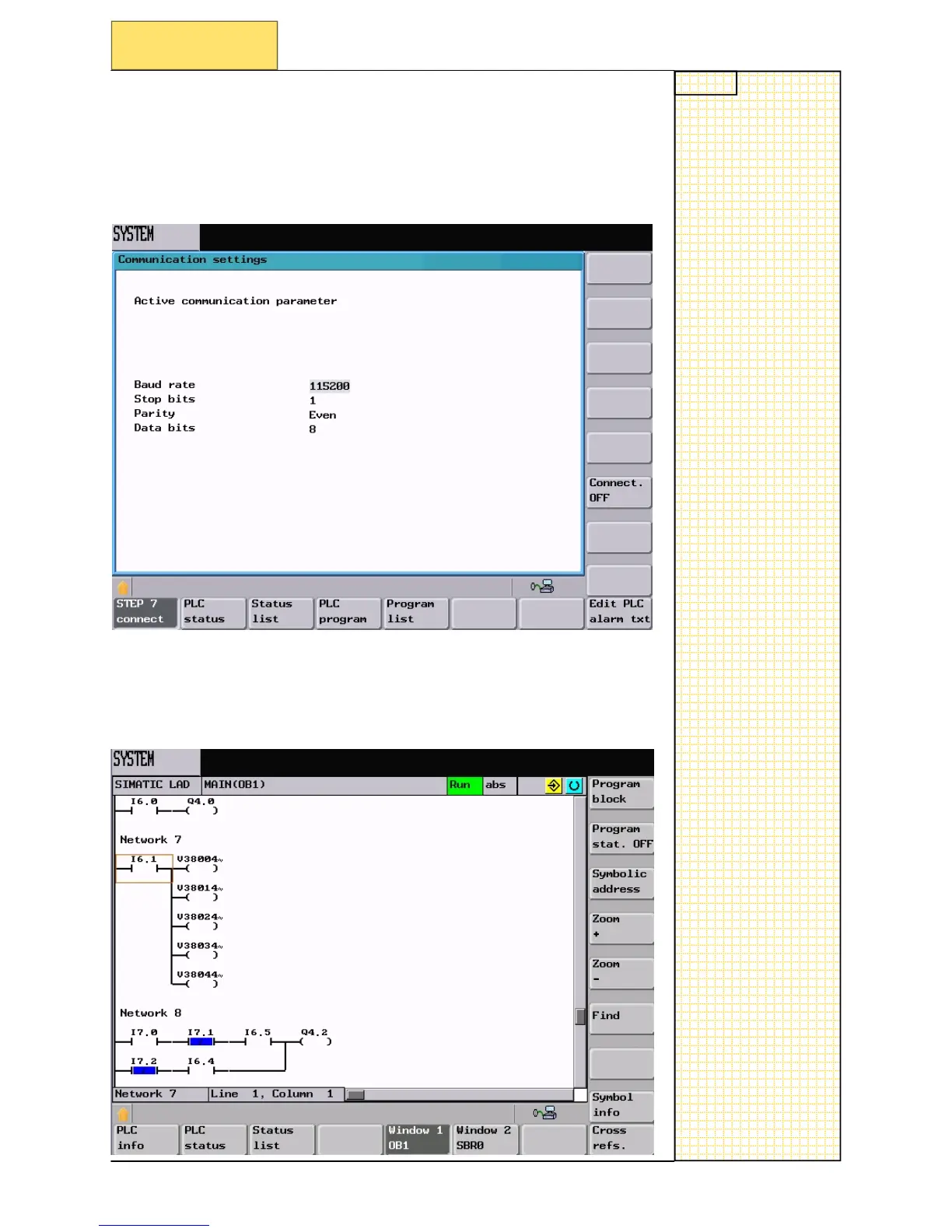Notes
SINUMERIK 802D sl Operating and Service Training Manual Page 2
C28
C28
Section 2
Locating the PLC Program displays
The PLC Program display can be found in the “SYSTEM area”. The dis-
plays are only available when the “SERVICE” password is se
t or higher.
To enter the “SYSTE
M” area press the key “SHIFT + ALARM”.
In the syste
m area you will see the
softkey PLC, upon pressing the softkey
PLC the following pictur
e is displayed:
When entering the PLC area, the default for the control is to open the
“Program list” picture. T
his function is explained in the hand book module
C33.
The PLC Program displays can be found by pressing the
softkey “PLC
Program”
The followin
g picture can be seen:
2.1 Locating the PLC Program displays
