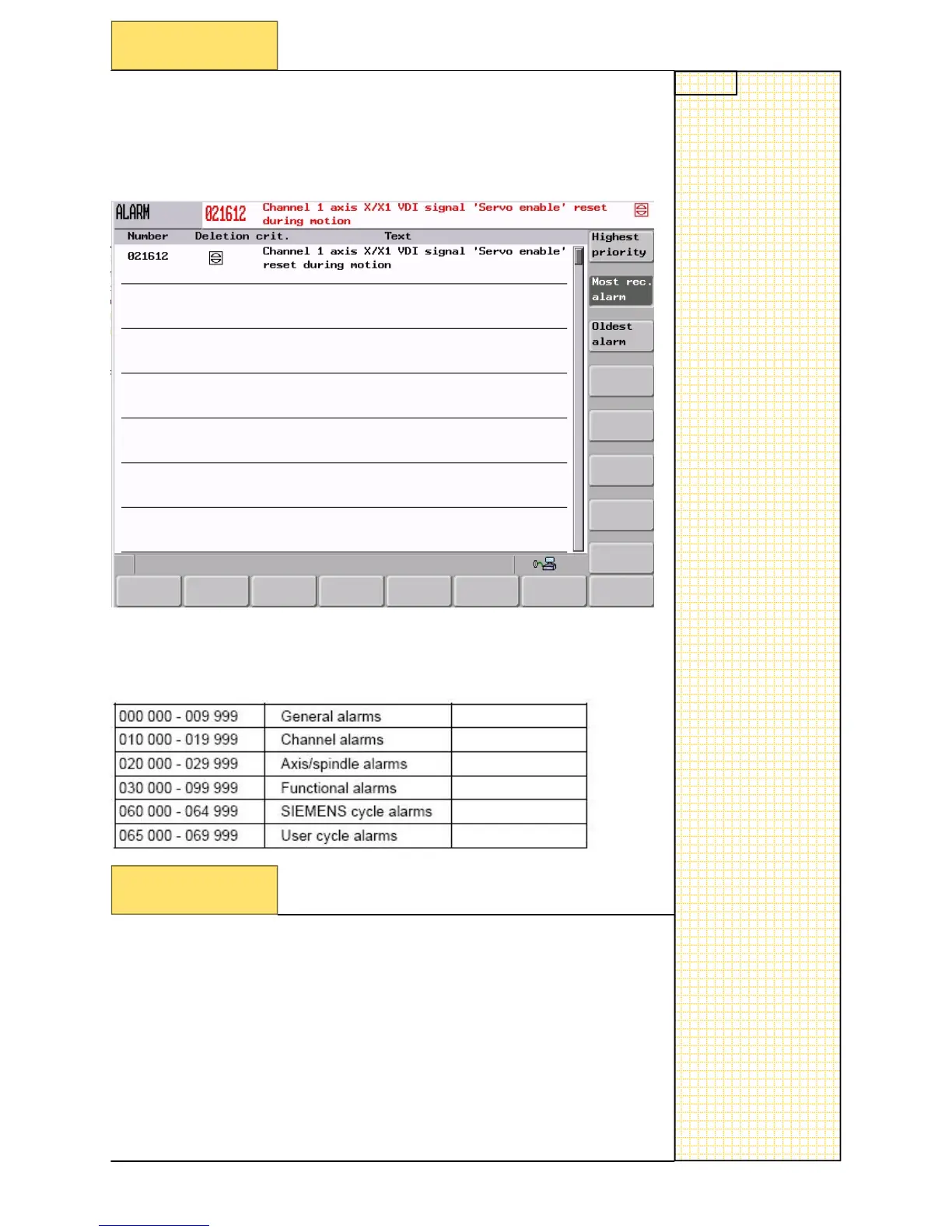Notes
SINUMERIK 802D sl Operating and Service Training Manual Page 2
C37
C37
Section 2
Locate the alarm display
The alarm display has to be selected in order to interpret the active alarm.
The display
can be selected with the ALARM key on the NC keyboard. The
following display will be seen :
The alarm number determines whether an alarm is an NC alarm, the num-
ber range can be seen in the following table:
Section 3
Find the description in the diagnostic guide
A description of the alarm can be found in the 802D sl Diagnostic Guide.
2.1 Locate t
he alarm display
3.1 Find the
description in the diagnostic guide
