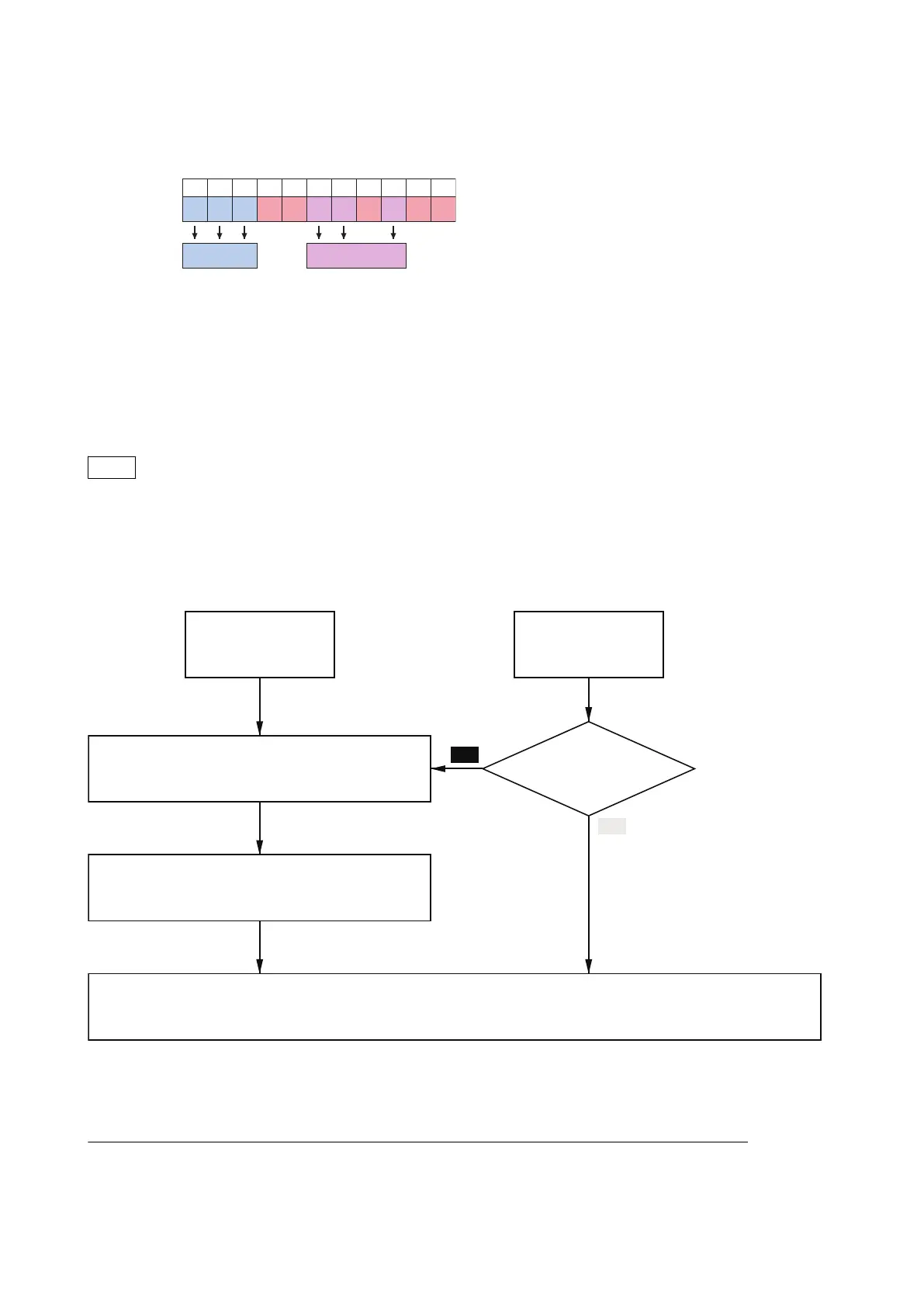2. Make sure the adjustment value from the read value as shown below, and memorize it.
1
1
195
2
9
3
5
4
8
5
8
6
1
172
7
7
8
0
9
2
10
1
11
A
Example: In case the read value is “1958817021A”
Brightness value White balance value
3. Start the Adjust Manual in the Adjust Station and execute the “EVF Data Input” on the ADJUST tab.
1-3-4. Imager DRA Data
When you replace to the VC repairing board, get the imager DRA data from the former VC board beforehand. After
replacing the VC board, perform "Imager DRA Data Write" on the Adjust manual to write the imager DRA data gotten.
Note
In the following cases, perform the “Imager DRA EBC Adj” and “Imager SF2 adj” on the Adjust Manual, and write the
imager DRA data.
• When you cannot get the imager DRA data from the unit before replacing the VC board
• When replacing the lens
SF2 adjustment chart (J-6082-856-A) is required in "Imager DRA SF2 adj".
Lens replacement
EBC adjustment
Perform "Imager DRA EBC adj" on the Adjust Manual
SF2 adjustment
Perform "Imager DRA SF2 adj" on the Adjust Manual
Write the imager DRA data
Perform "Imager DRA Data Write" on the Adjust Manual
VC board replacement
Get imager DRA data
OK
NG
1-3-5. Precaution on Replacing the MS-1037 Board
Angular Velocity Sensor
Before replacing the board with a repairing board, be sure to record the sensitivity indicated on the angular velocity
sensor on the repairing board.
HXR-NX80/HXR-MC88
1-5