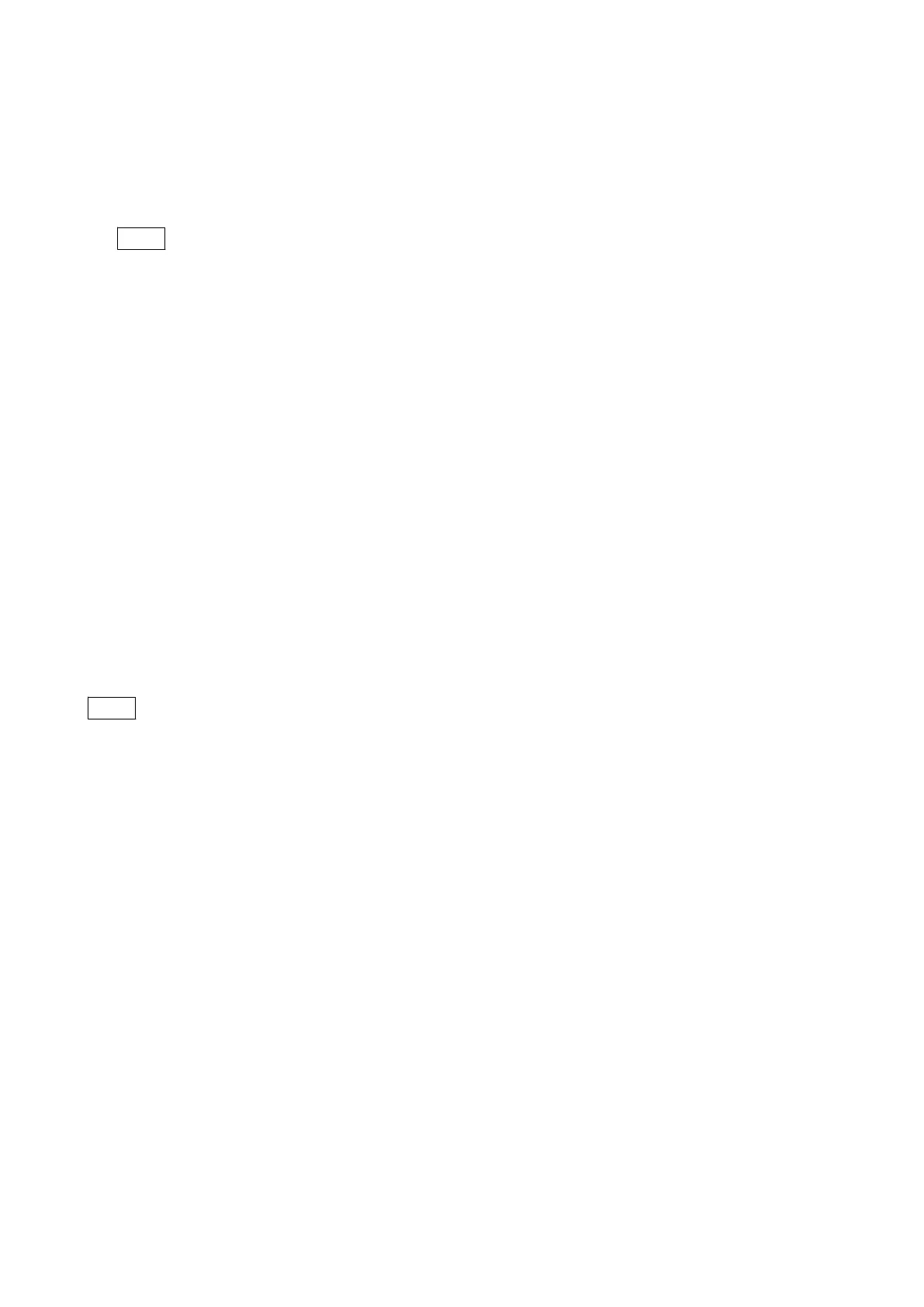The recorded sensitivity indication must be stored in the repairing board.
Method of the angular velocity sensor sensitivity writing:
Start the Adjust Manual in the Adjust Station and execute the “Angular velocity sensor sensitivity adj” on the
ADJUST tab.
Note
The sensitivity of the angular velocity sensor is indicated only on the repairing board, but is not indicated on mass
production boards.
1-3-6. Checking the Wi-Fi Function
After this unit has been disassembled and reassembled, check the Wi-Fi function.
Required equipment:
Windows PC or smartphone with Wi-Fi interface
Procedure:
1. Turn on the power of the unit and enable the Wi-Fi function.
(Upon completion of the preparation for Wi-Fi connection, the password for Wi-Fi connection is displayed.)
2. Confirm on the PC or the smartphone that the unit is detected as a connectable wireless network.
1-3-7. Imager DRA Data
When you replace to the VC repairing board, get the imager DRA data from the former VC board beforehand. After
replacing the VC board, perform "Imager DRA Data Write" on the Adjust manual to write the imager DRA data gotten.
Note
In the following cases, perform the “Imager DRA EBC Adj” and “Imager SF2 adj” on the Adjust Manual, and write the
imager DRA data.
• When you cannot get the imager DRA data from the unit before replacing the VC board
• When replacing the lens
SF2 adjustment chart (J-6082-856-A) is required in "Imager DRA SF2 adj".
HXR-NX80/HXR-MC88
1-6