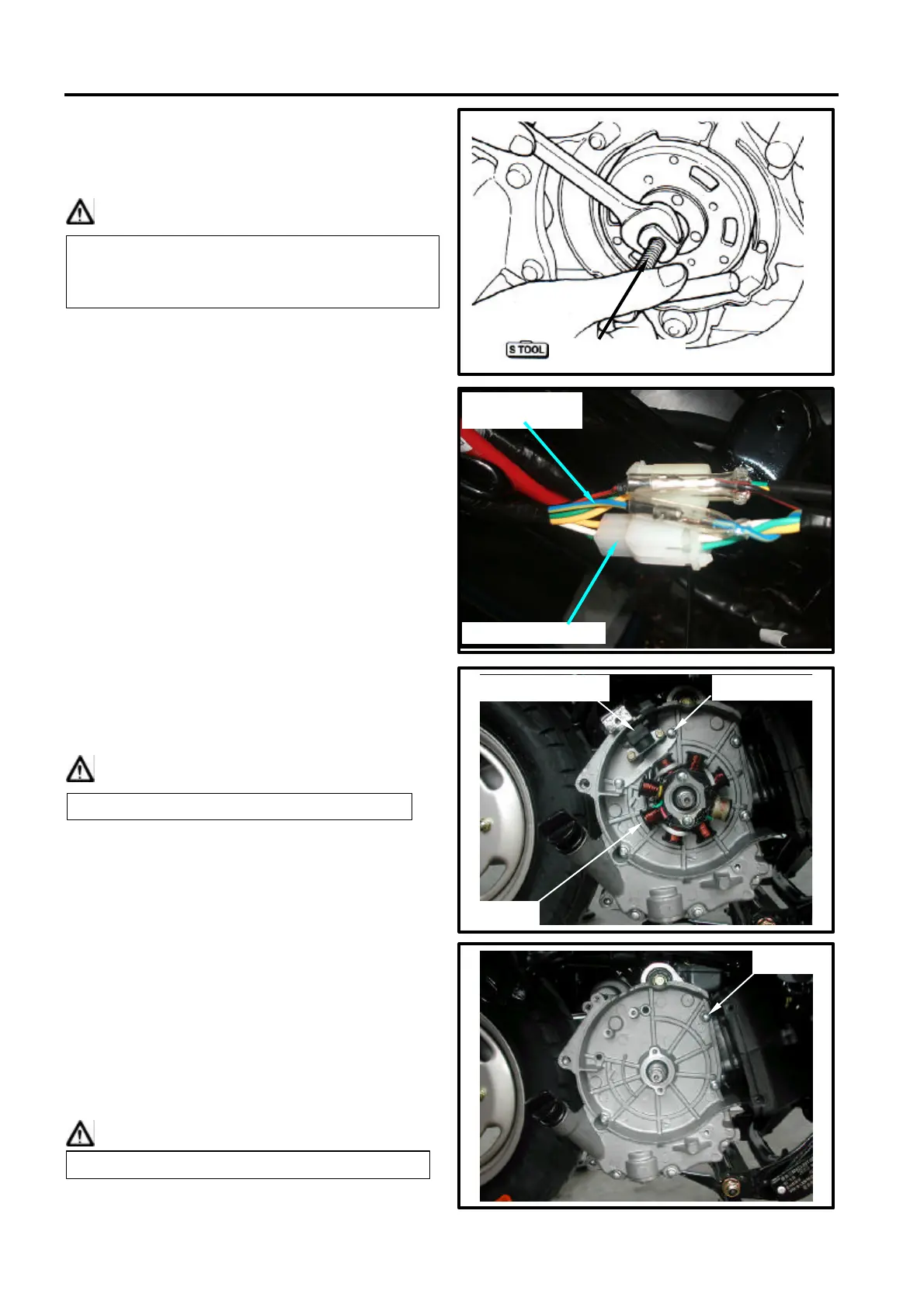10. A.C. GENERATOR/STARTING CLUTCH SYM
10-4
Remove the flywheel with the flywheel puller.
Special service tools:
Flywheel puller
Shaft protector
Caution
Remove the connectors of the A.C.
generator and pulse generator.
Remove the 6 bolts for the pulse generator,
the A.C. generator coil and cable guide.
Then, remove the A.C. generator assembly.
Caution
RIGHT CRANKCASE COVER
REMOVAL
Remove the right crankcase cover. (6 bolts)
Remove setting pin and gasket.
Remove the gasket or foreign materials on
the connection surfaces of both the cover
and crankcase.
Caution
Do not damage the alternator coil.
Do not damage the connection surfaces.
Install a shaft protector on the right end of
crankshaft to avoid damaging the crankshaft
before installing the flywheel puller.
6 bolts
Flywheel puller
Pulse generator
Coil
Cable guide
Generator connector
Pulse generator
connector