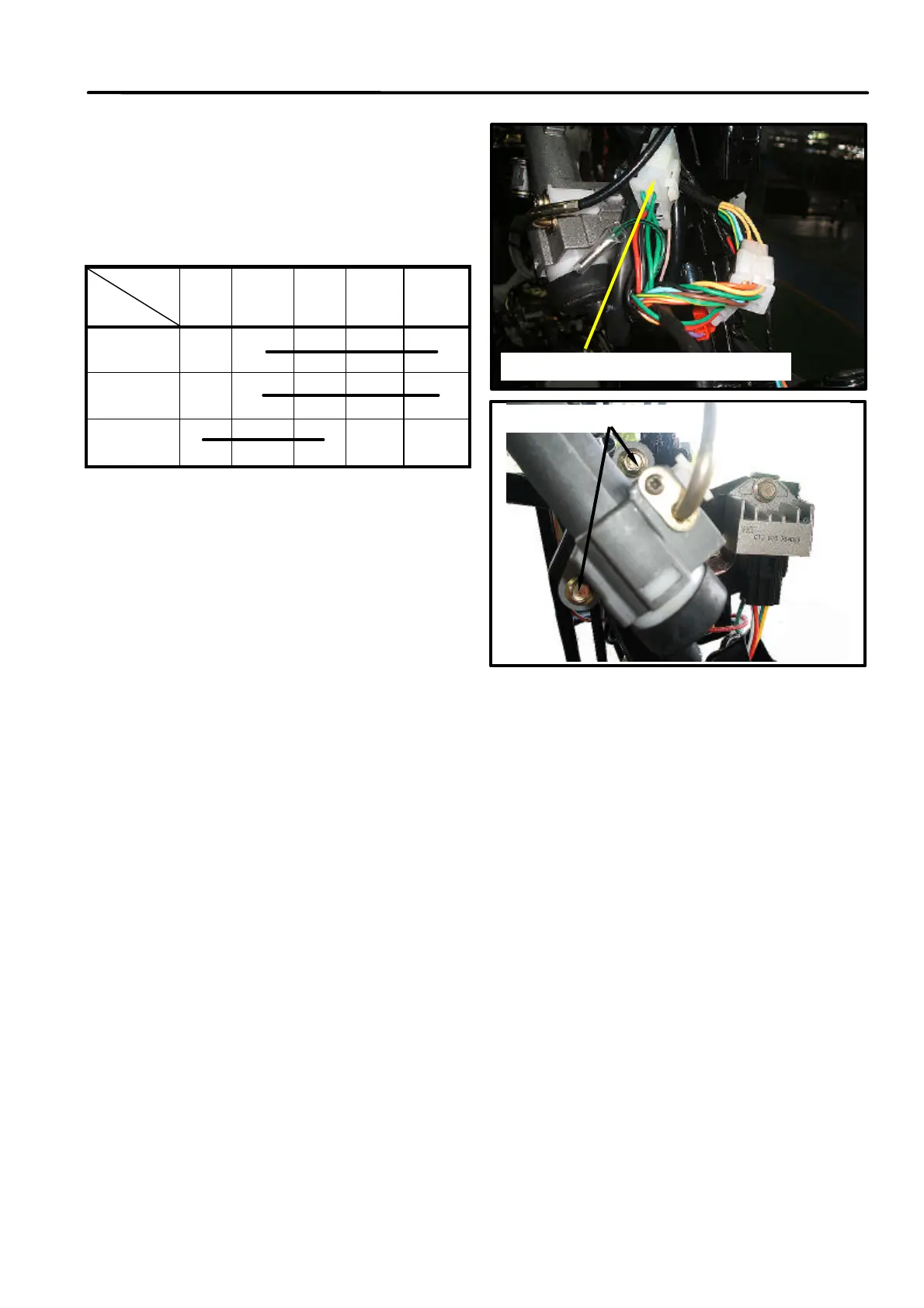SYM 16. ELECTRICAL EQUIPMENT
16-19
MAIN SWITCH/HORN
Main Switch
Check
Remove the headlight connector and the front
cover.
Disconnect main switch leads connector.
Check connector terminals for continuity.
color
Location
Black
Black
white
Red
Green
(2)
Green
LOCK
?
?
OFF
?
?
ON
?
?
Replacement
Remove the main switch connector and
fixing bolts (bolts x 2)
Remove the main switch.
Install a new main switch and tighten the
bolts. (bolts x2)
main switch connector terminals
main switch bolts x 2