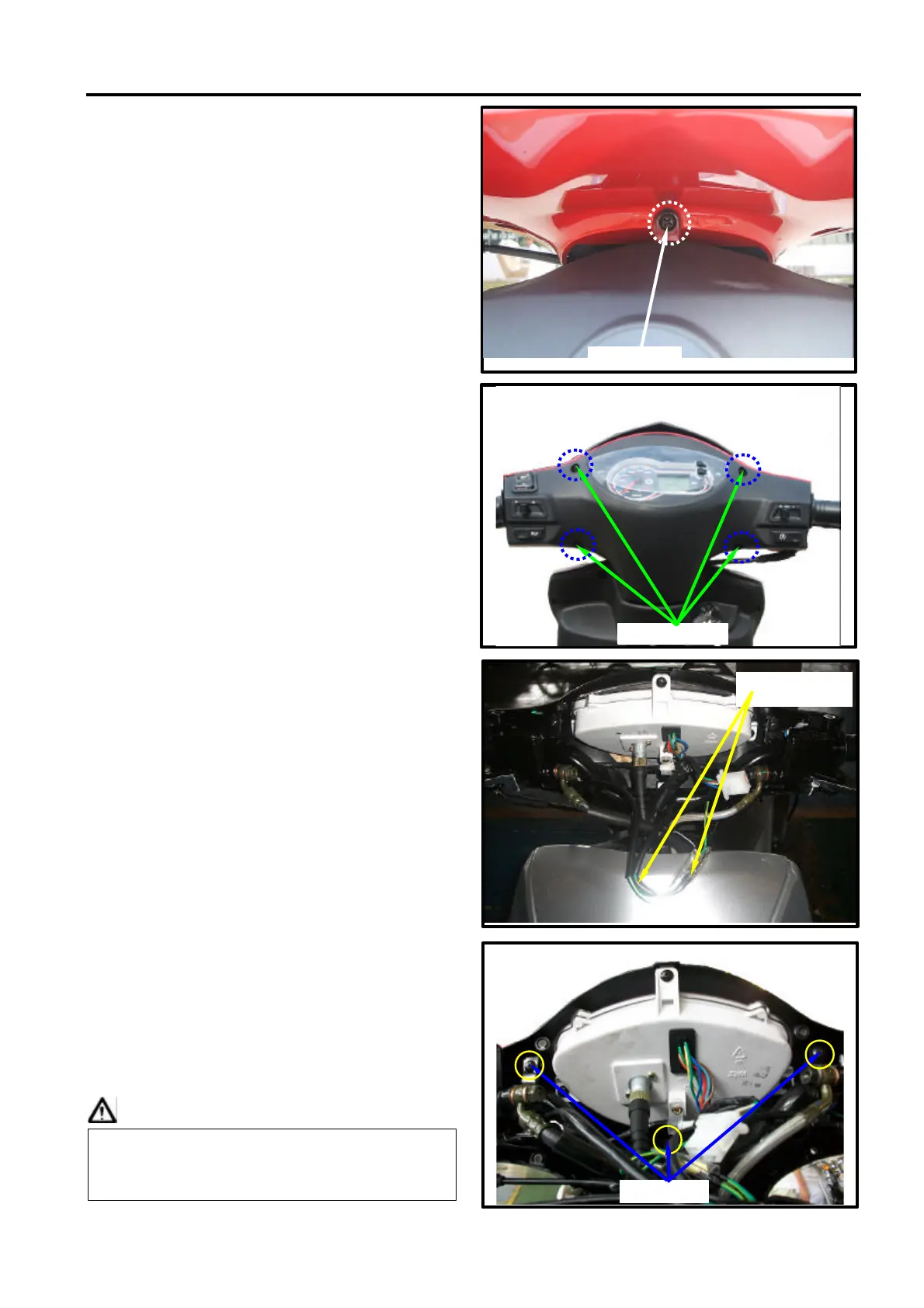SYM 12. BODY COVER
12-3
HANDLE COVER
Removal:
Remove 1 lower mounting screw of the
handle front cover.
Remove the mounting screws (4 screws)
between the front handle cover and the rear
handle cover.
Removed the head light wire connectors.
Removed the left/right turn signal light
connectors.
Remove the front handle cover.
Remove the speedometer cable.
Remove the rear handlebar cover. (3 screws)
Removed the rear handle cover.
Installation:
Install according to the reverse procedure
of removal.
Caution
With the clipper to fix the end-section of the
handlebar cover. Do not pull it forcedly to
avoid to breaking the hooks.
connectors
×
×4
screws×3