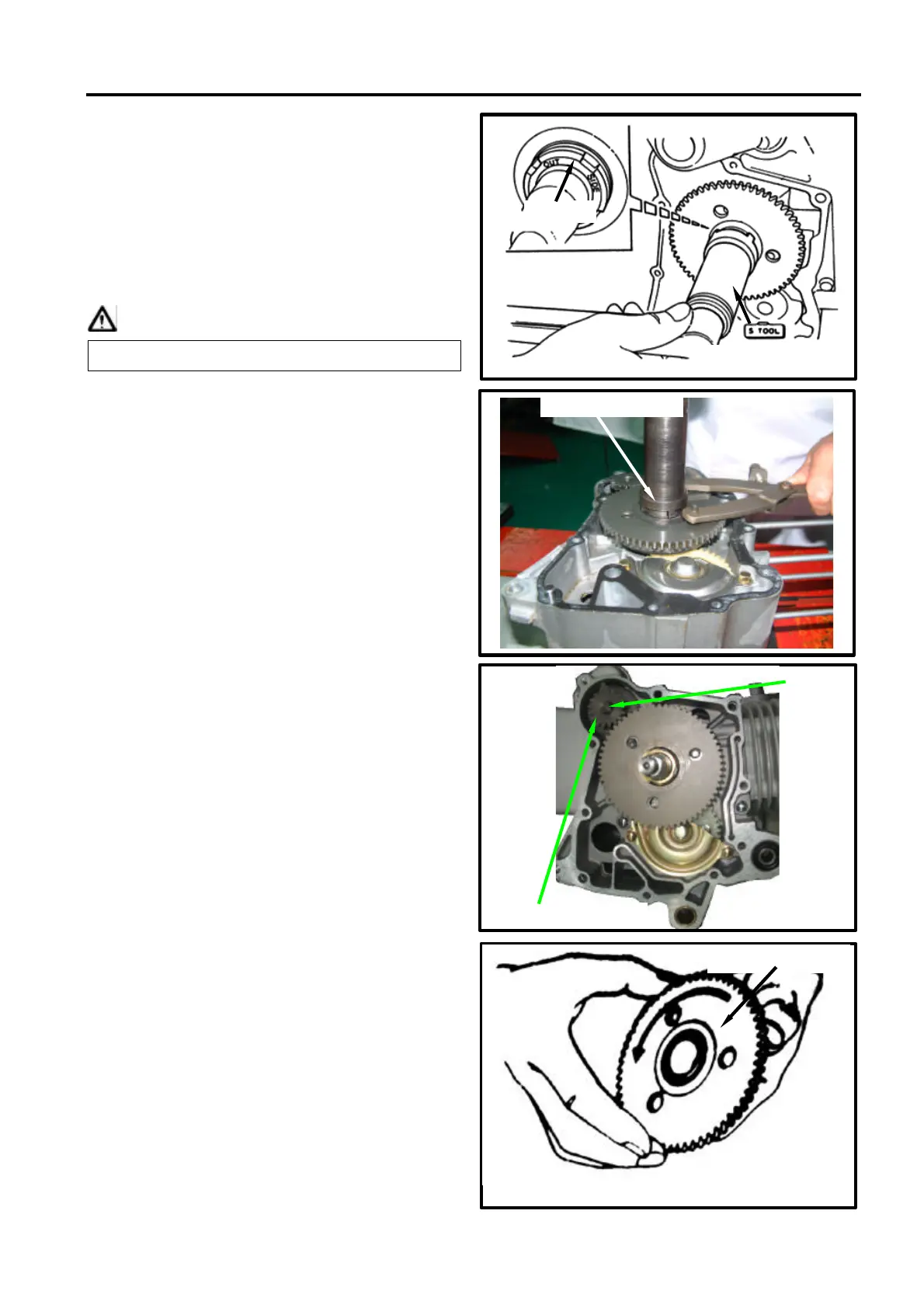SYM 10. A.C. GENERATOR/STARTING CLUTCH
10-5
STARTING CLUTCH
Starting Clutch Removal
Hold the starting driven gear with the
universal fixture.
Remove the 22mm anti-loosen lock nut and
gasket.
Special service tools:
Anti-loosen lock nut socket
Universal fixture.
Caution
Remove the starting driven gear.
Remove starting clutch, starting reduction
gear, and shaft.
Starting Clutch Inspection
Install the starting clutch onto the starting
driven gear.
Hold the starting clutch and turn the starting
driven gear.
The starting driven gear should can be
turned in the motion of C.W. and can not be
turned in C.C.W.
The mounting nut is left-turn thread.
Lock nut
Lock nut socket
Starting driven gear
Starting driven gear
Starting reduction gear
Shaft