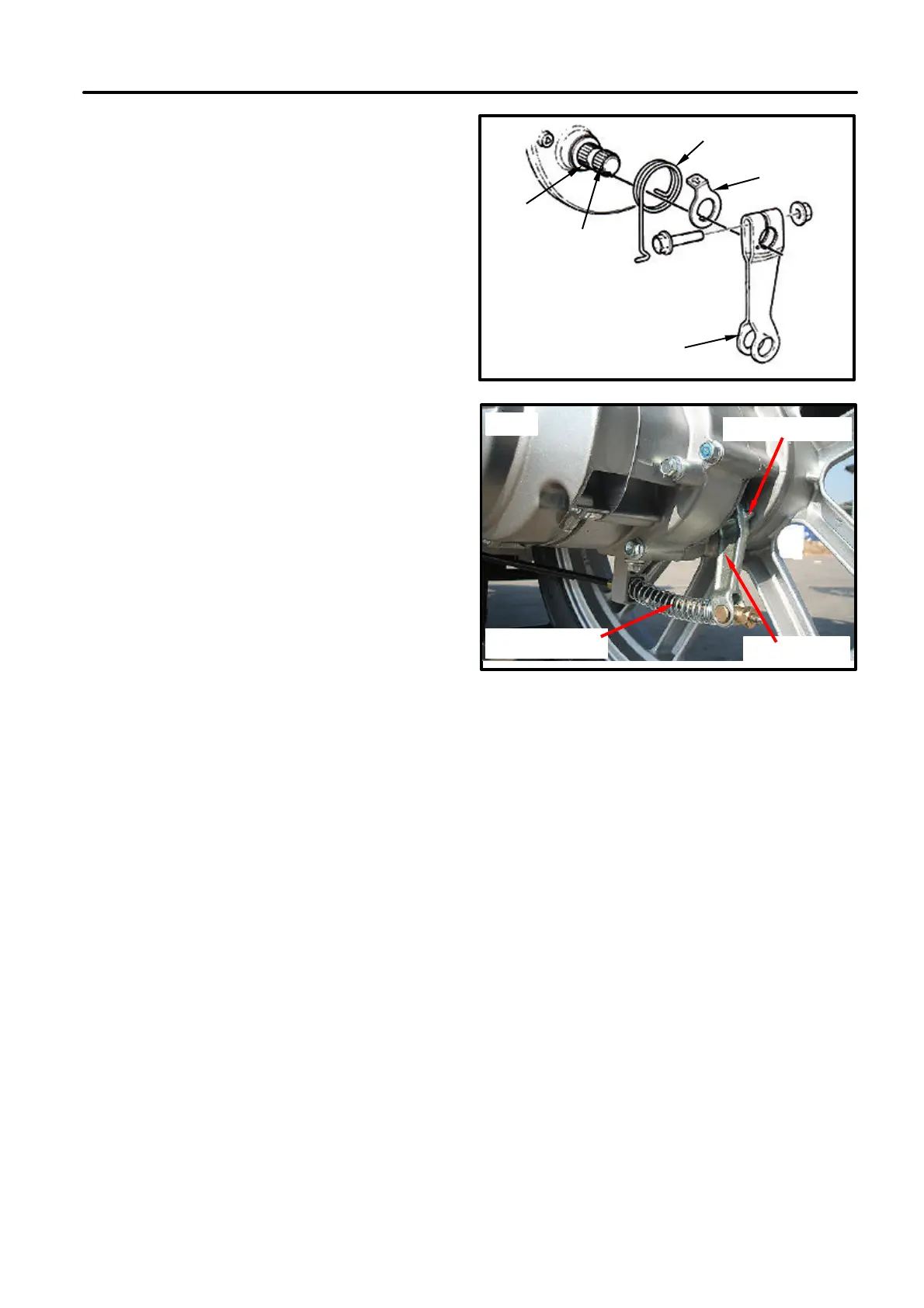SYM 13. BRAKE
13-13
Installation
FRONT BRAKE PANEL
Apply a thin cost of grease onto the brake
cam shaft.
Install the brake cam.
Apply a thin cost of grease onto the oil seal
lip and then install the oil seal onto the
brake cam shaft. Finally, install it on the
brake panel.
Align the end-part of the brake return spring
with the hole of brake panel.
Align both the inner gear of wear indicator
and the mark on the brake arm with the
indent gear of brake cam, and then install
it.
Tighten the bolts and nuts to specified
torque.
Torque: 0.8~1.2 kgf-m
REAR BRAKE PANEL
Apply a thin cost of grease between the oil
seals on the brake cam shaft.
Install the brake cam.
Align the mark on the brake arm with the
inner gear of the brake cam.
Tighten the bolts and nuts to specified
torque.
Hook on the return spring.
Torque: 0.8~1.2 kgf-m
Front
Brake cam
Brake arm
Wear
indicator
Return spring
Oil seal
Return spring