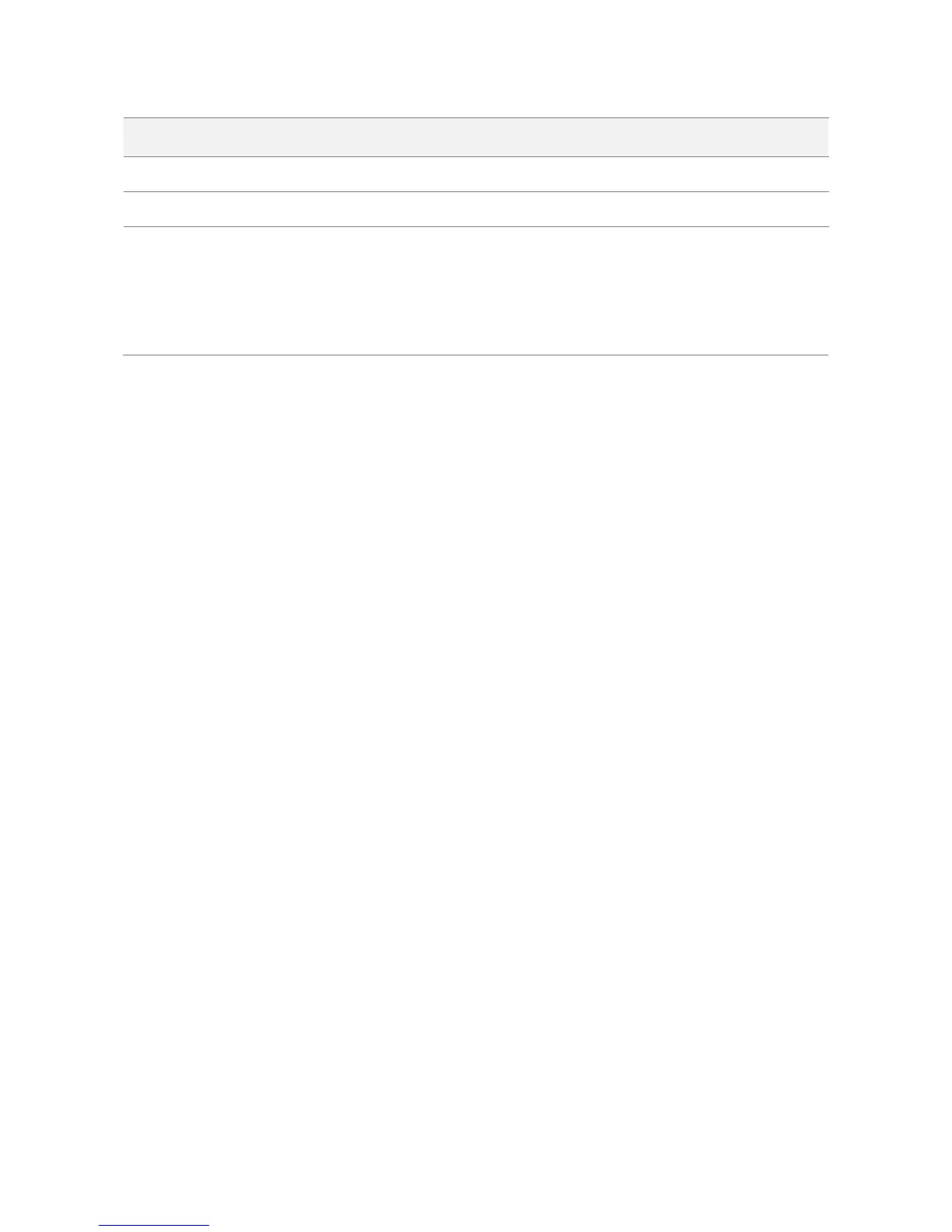It specifies the mode for filtering MAC addresses.
Allow: It indicates that only the wireless clients on the access control list can connect to the WiFi
network of the CPE.
Disallow: It indicates that only the wireless clients on the access control list cannot connect to the
WiFi network of the CPE.
7.3.3 Example of Configuring Access Control
Networking Requirement
A wireless network whose SSID is Tenda_123456 has been set up in a residential community. Only several users
are allowed to connect to the wireless network.
The Access Control function of the CPE is recommended. Assume that the users have three wireless devices
whose MAC addresses are C8:3A:35:00:00:01, C8:3A:35:00:00:02, and C8:3A:35:00:00:03.
Configuration Procedure:
Step 1 Choose Wireless > Access Control.
Step 2 Enable the Access Control function.
Step 3 Set the Mode to Allow.
Step 4 Enter the MAC address, which is C8:3A:35:00:00:01 is this example, and click Add.
Step 5 Perform step 4 to add the other two MAC addresses.
Step 6 Click Save.
