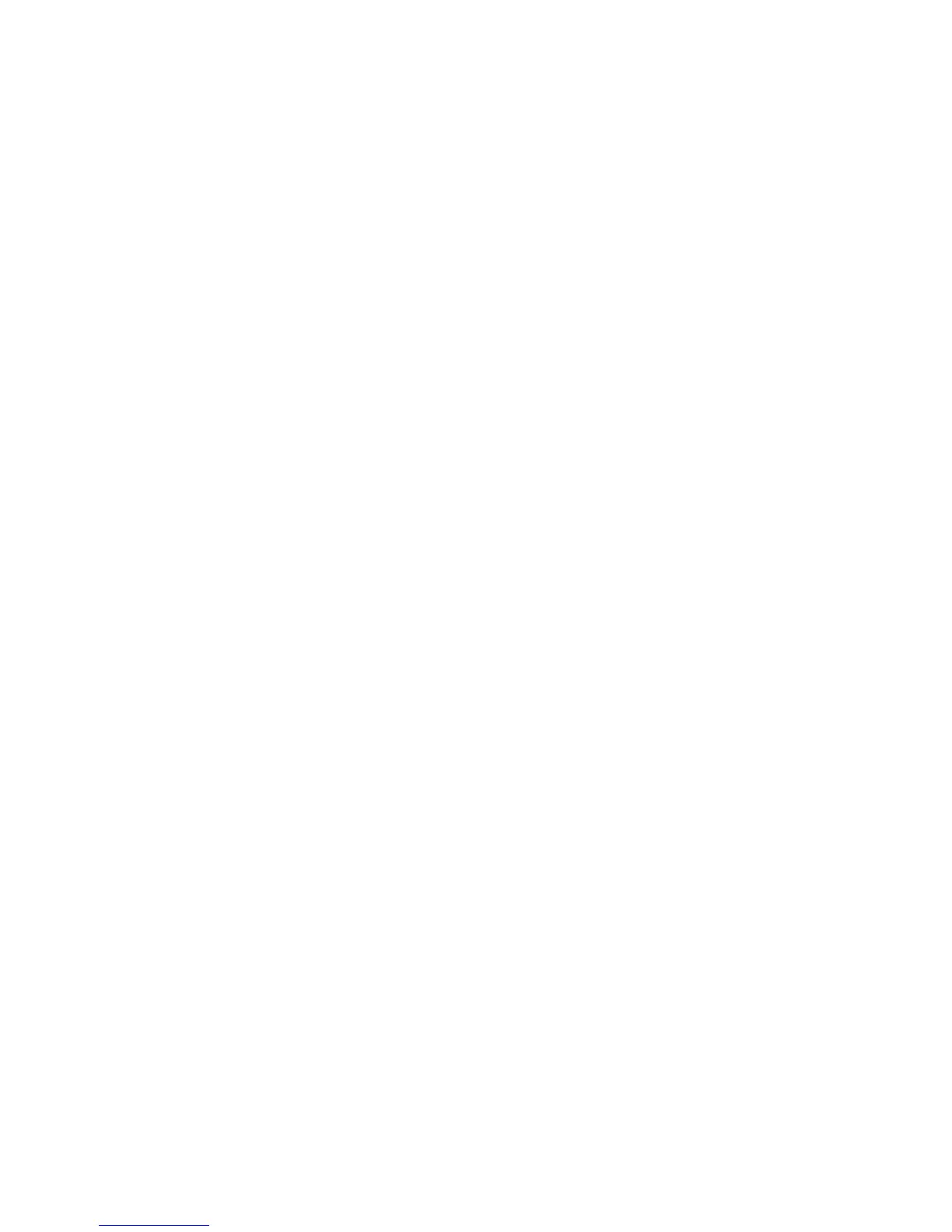81
None
It indicates that any wireless client can connect to the wireless network. This option is not recommended
because it affects network security.
WEP
It uses a static key to encrypt all exchanged data, and ensures that a wireless LAN has the same level of security
as a wired LAN. Data encrypted based on WEP can be easily cracked. In addition, WEP supports a maximum
wireless network throughput of only 54 Mbps. Therefore, this security mode is not recommended.
WPA-PSK, WPA2-PSK, and Mixed WPA/WPA2-PSK
They belong to pre-shared key or personal key modes, where Mixed WPA/WPA2-PSK supports both WPA-PSK and
WPA2-PSK.
WPA-PSK, WPA2-PSK, and Mixed WPA/WPA2-PSK adopt a pre-shared key for authentication, while the AP
generates another key for data encryption. This prevents the vulnerability caused by static WEP keys, and makes
the three security modes suitable for ensuring security of home wireless networks. Nevertheless, because the
initial pre-shared key for authentication is manually set and all clients use the same key to connect to the same
AP, the key may be disclosed unexpectedly. This makes the security modes not suitable for scenarios where high
security is required.
WPA and WPA2
To address the key management weakness of WPA-PSK and WPA2-PSK, the WiFi Alliance puts forward WPA and
WPA2, which use 802.1x to authenticate clients and generate data encryption–oriented root keys. WPA and
WPA2 use the root keys to replace the pre-shared keys that set manually, but adopt the same encryption process
as WPA-PSK and WPA2-PSK.
WPA and WPA2 uses 802.1x to authenticate clients and the login information of a client is managed by the client.
This effectively reduces the probability of information leakage. In addition, each time a client connects to an AP
that adopts the WPA or WPA2 security mode, the RADIUS server generates a data encryption key and assigns it
to the client. This makes it difficult for attackers to obtain the key. These features of WPA and WPA2 help
significantly increase network security, making WPA and WPA2 the preferred security modes of wireless
networks that require high security.
7.1.2 Changing the Basic Settings
To change the basic settings of an SSID, perform the following procedure:
Step 1 Choose Wireless > Basic.
Step 2 Change the parameters as required. Generally, you only need to enable the wireless function, and
change SSID, Channel and Security Mode settings.
Step 3 Click Save.
