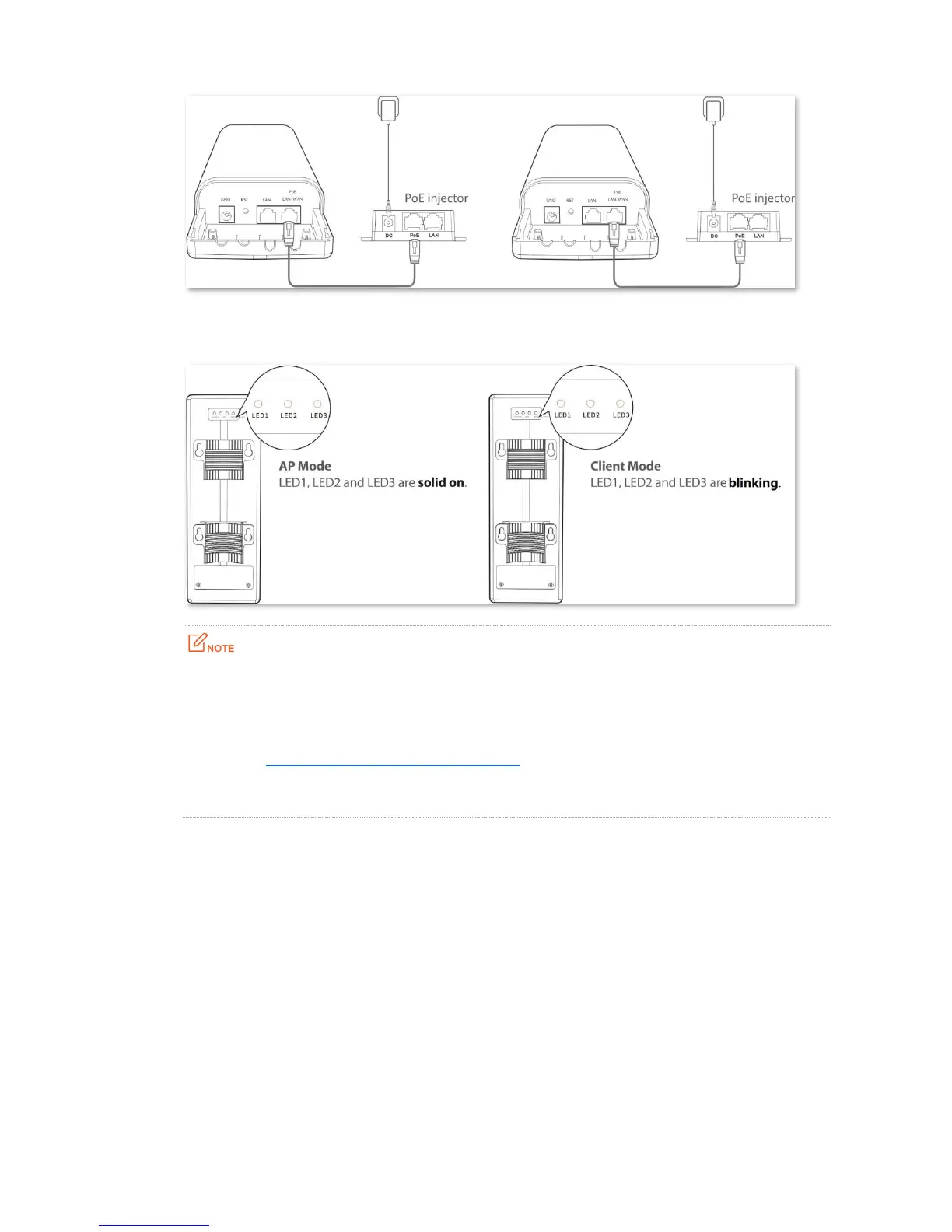13
Step 3 Wait for the two CPEs to negotiate and connect to each other automatically. The following LED
indicator status indicates successful connection of the two CPEs.
Automatic Bridging is only applicable when the CPEs are in factory settings, and the bridging process lasts less than 1
minute after the CPEs are powered on.
Automatic Bridging is only applicable to peer-to-peer bridging. If there are three or more powered
CPEs nearby, automatic bridge fails. So if you want to perform peer-to-multi peer bridging, please
refer to Method 2: Set up the CPEs Using Web UI.
If the bridging succeeds, the DHCP servers of the two CPEs are disabled, and the IP address of the
CPE working in Client mode changes to 192.168.2.2.
----End
Method 2 Set up the CPEs Using Web UI
Step 1 Place the two CPEs next to each other.
