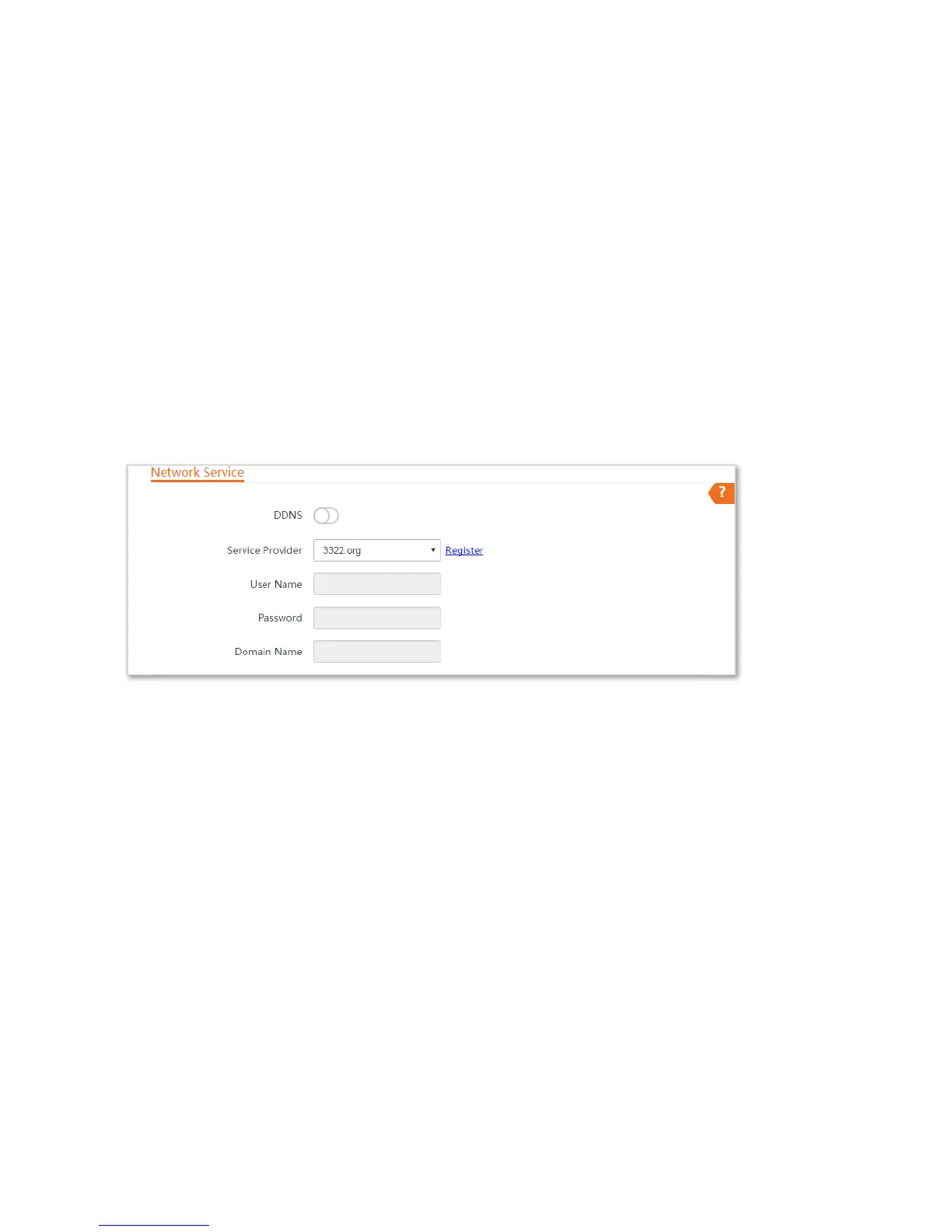132
8.6 Network Service
8.6.1 DDNS
This function is available only when the CPE works in WISP or Router mode.
Overview
DDNS, dynamic domain name service, enables the dynamic DNS client on the CPE to deliver the current WAN IP
address to the DNS server. Then the server maps the WAN IP address to a domain name for dynamic domain
name resolution.
The DDNS function maps a dynamic WAN IP address to a domain name. This function often works with the port
forwarding, DMZ host, and remote web management functions. Then users can visit an address with a domain
name instead of a dynamic WAN IP address which makes the visit easier.
Choose Advanced > Network Service to enter the page.
Configuring DDNS
Configuration Procedure
Step 1 Choose Advanced > Network Service.
Step 2 Enable the DDNS function.
Step 3 Select a dynamic DNS provider from the dropdown list.
Step 4 Enter the user name, password, and domain name you registered with DDNS service provider.
Step 5 Click Save on the bottom of this page.
