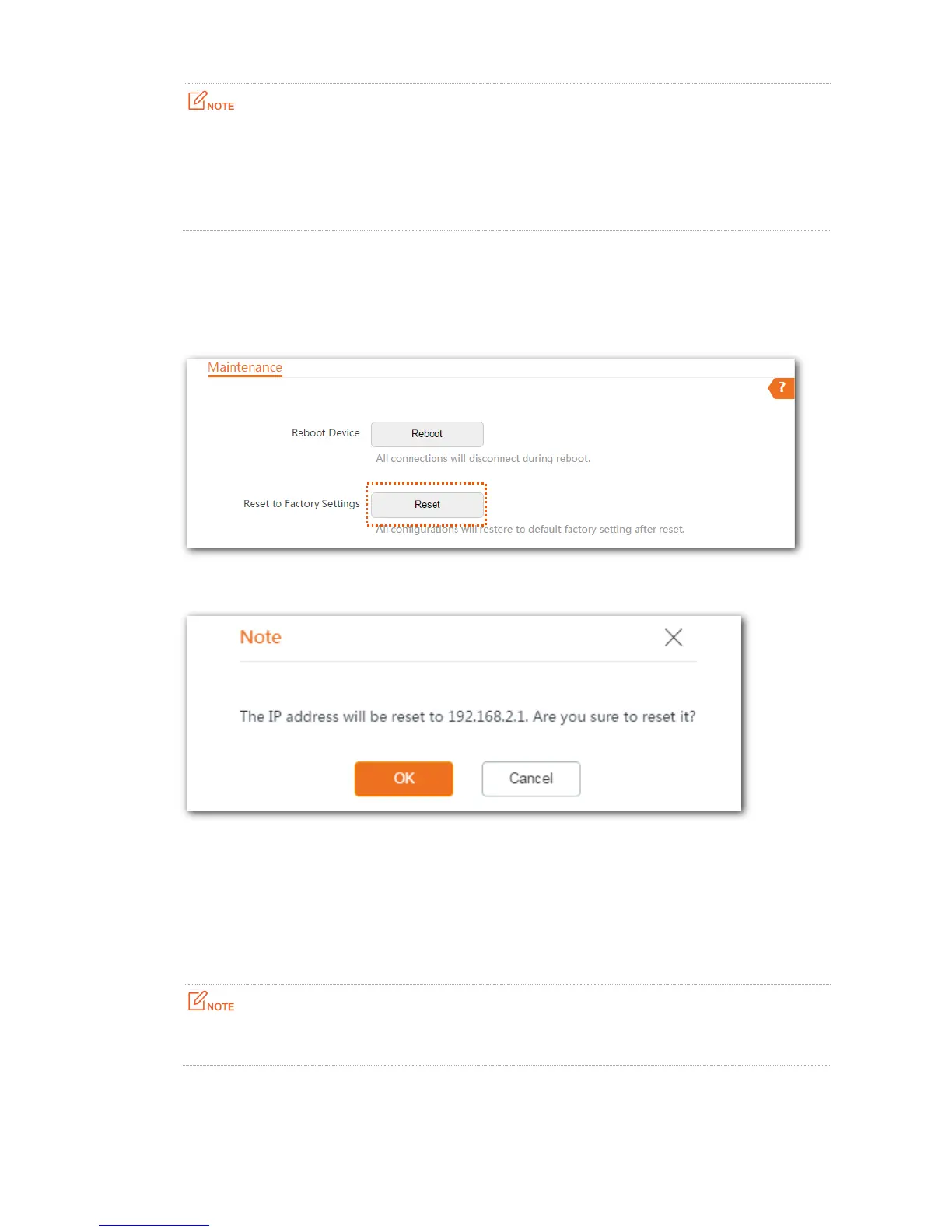151
When the factory settings are restored, the configuration of the CPE is lost. Therefore, you need to reconfigure the
CPE to connect to the internet. Restore the factory settings of the CPE only when necessary.
To prevent CPE damages, ensure that the power supply of the CPE is normal when the CPE is reset.
When the factory settings are restored, the login IP address is 192.168.2.1, and both login user name and password
are admin.
Configuration Procedure
Step 1 Choose Tools > Maintenance.
Step 2 Click Reset.
Step 3 Click OK on the pop-up window.
----End
A progress bar is displayed on the page. Wait for it to elapse.
9.2.3 Upgrade Firmware
This function upgrades the firmware of the CPE for more functions and higher stability.
To prevent damaging the CPE, verify that the new firmware version is applicable to the CPE before
upgrading the firmware and keep the power supply of the CPE connected during an upgrade.
