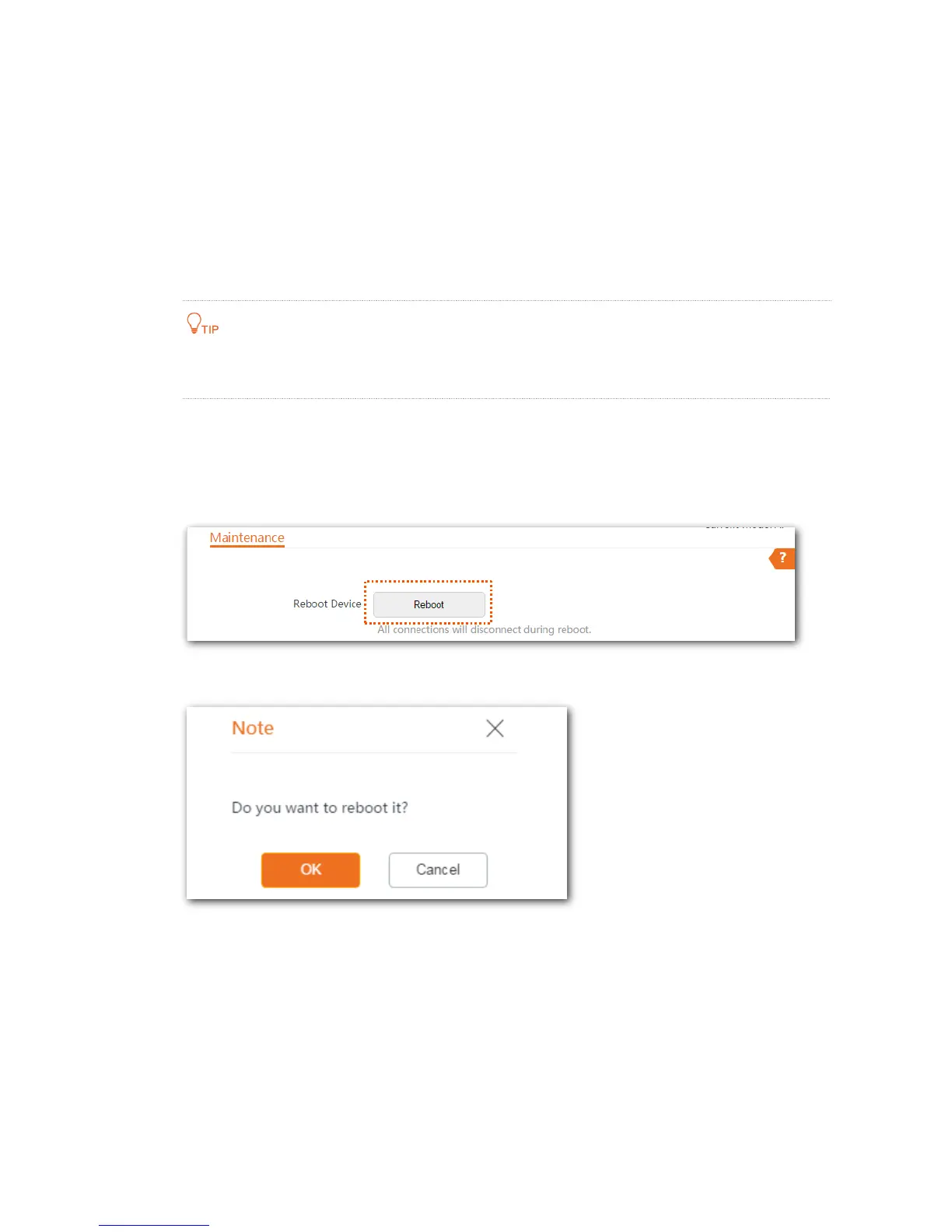150
----End
9.2 Maintenance
9.2.1 Reboot Device
If a setting does not take effect or the CPE works improperly, you can try rebooting the CPE to resolve the
problem.
When the CPE reboots, the current connections disconnect. Perform this operation when the CPE does
not work busy.
Configuration Procedure
Step 1 Choose Tools > Maintenance.
Step 2 Click Reboot.
Step 3 Click OK on the pop-up window.
----End
A progress bar is displayed on the page. Wait for it to elapse.
9.2.2 Reset to Factory Settings
If you cannot locate a fault of the CPE or forget the login password of the web UI of the CPE, you can reset the
CPE to restore its factory settings and then configure it again.
