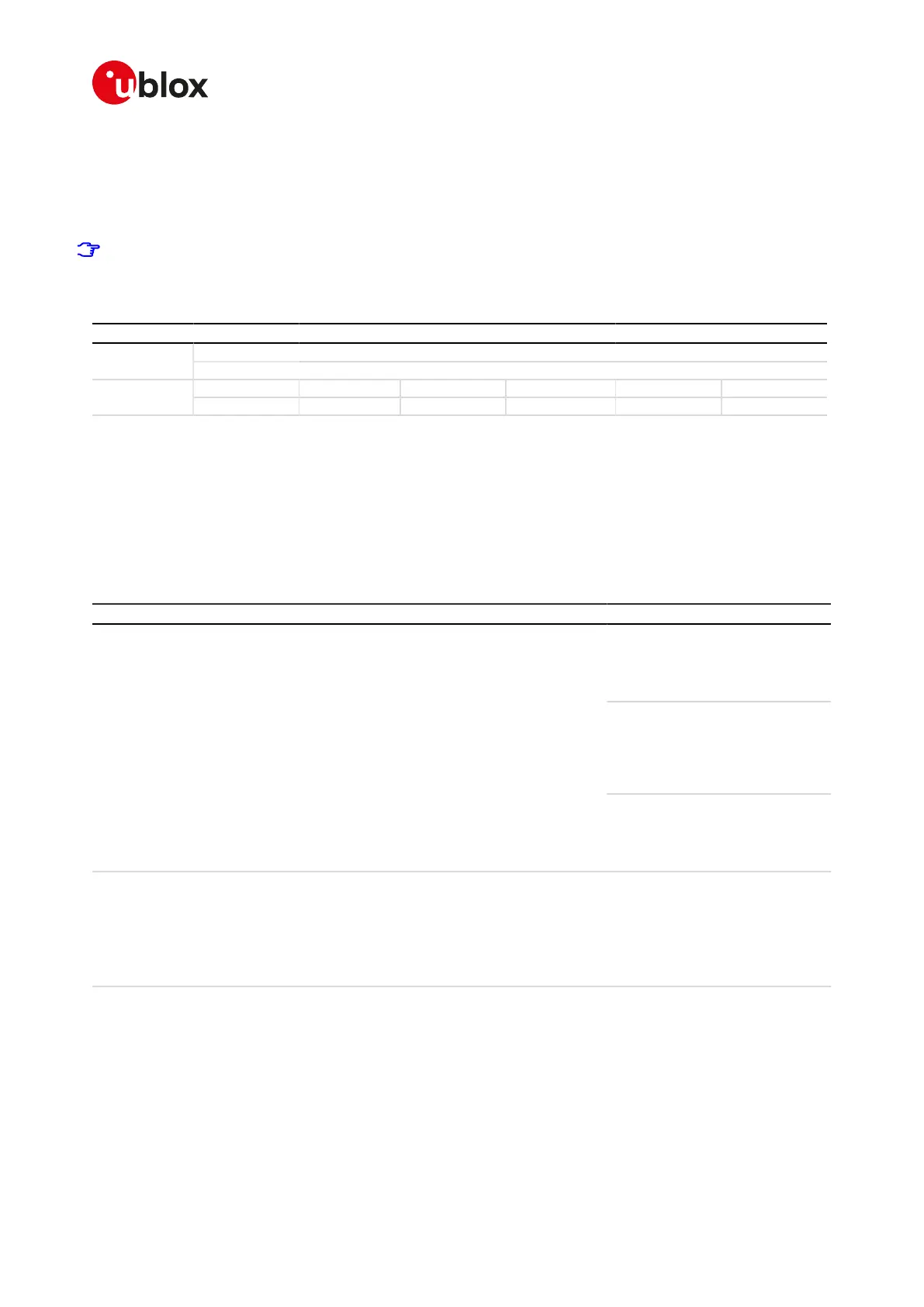SARA-R4/N4 series-AT Commands Manual
UBX-17003787 - R09
13Packet switched data services
Page 121 of 307
13.2PPP LCP handshake behaviour
When a data call is initiated by means of D* AT command, the module switches to PPP mode just after the
CONNECT intermediate result code. The first step of the PPP procedure is the LCP handshake, in this phase
the behaviour of 2G products differs from 3G products and 4G products.
Entering OnLine Command Mode (OLCM) during LCP handshake phase is strongly discouraged because
the handshake procedure could be broken and should be restarted from the beginning.
13.3PDP context definition +CGDCONT
+CGDCONT
SARA-R404M SARA-R410M-01B SARA-R410M-02B SARA-R410M-52B SARA-R412MModules
SARA-N4
Syntax PIN required Settings saved Can be aborted Response time Error referenceAttributes
partial Yes NVM No - +CME Error
13.3.1Description
Defines the connection parameters for a PDP context, identified by the local context identification parameter
<cid>. If the command is used only with parameter <cid>, the corresponding PDP context becomes undefined.
Each context is permanently stored so that its definition is persistent over power cycles.
The command is used to set up the PDP context parameters for an external context, i.e. a data connection
using the external IP stack (e.g. Windows dial up) and PPP link over the serial interface.
13.3.2Syntax
Type Syntax Response Example
IPv4 example
AT+CGDCONT=1,"IP","APN_name",
"1.2.3.4",0,0
OK
IPv4v6 example
AT+CGDCONT=1,"IPV4V6","APN","0
.0.0.0 0.0.0.0.0.0.0.0.0.0.0.0.0.0.0.0
",0,0
OK
Set AT+CGDCONT=[<cid>[,<PDP_
type>[,<APN>[,<PDP_addr>[,
<d_comp>[,<h_comp>[,
<IPv4AddrAlloc>[,<emergency_
indication>[,<P-CSCF_discovery>[,
<IM_CN_Signalling_Flag_Ind>[,
<NSLPI>]]]]]]]]]]]
OK
IPv6 example
AT+CGDCONT=1,"IPV6","APN","0.0.0
.0.0.0.0.0.0.0.0.0.0.0.0.0",0,0
OK
Read AT+CGDCONT? +CGDCONT: <cid>,<PDP_type>,
<APN>,<PDP_addr>,<d_comp>,
<h_comp>[,<IPv4AddrAlloc>,
<emergency_indication>,<P-CSCF_
discovery>,<IM_CN_Signalling_Flag_
Ind>[,<NSLPI>]]
OK
+CGDCONT: 1,"IP","web.omnitel.it",
"91.80.140.199",0,0
OK
Test AT+CGDCONT=? +CGDCONT: (list of supported
<cid>s),<PDP_type>,,,(list of
supported <d_comp>s),(list of
supported <h_comp>s)[,(list of
supported <IPv4AllocAddr>s),
(list of supported <emergency_
indication>s),(list of supported
<P-CSCF_discovery>s),(list of
supported <IM_CN_Signalling_
Flag_Ind>s)[,(list of supported
<NSLPI>s)]]
+CGDCONT: (1-3),"IP",,,(0-2),(0-4)
OK
