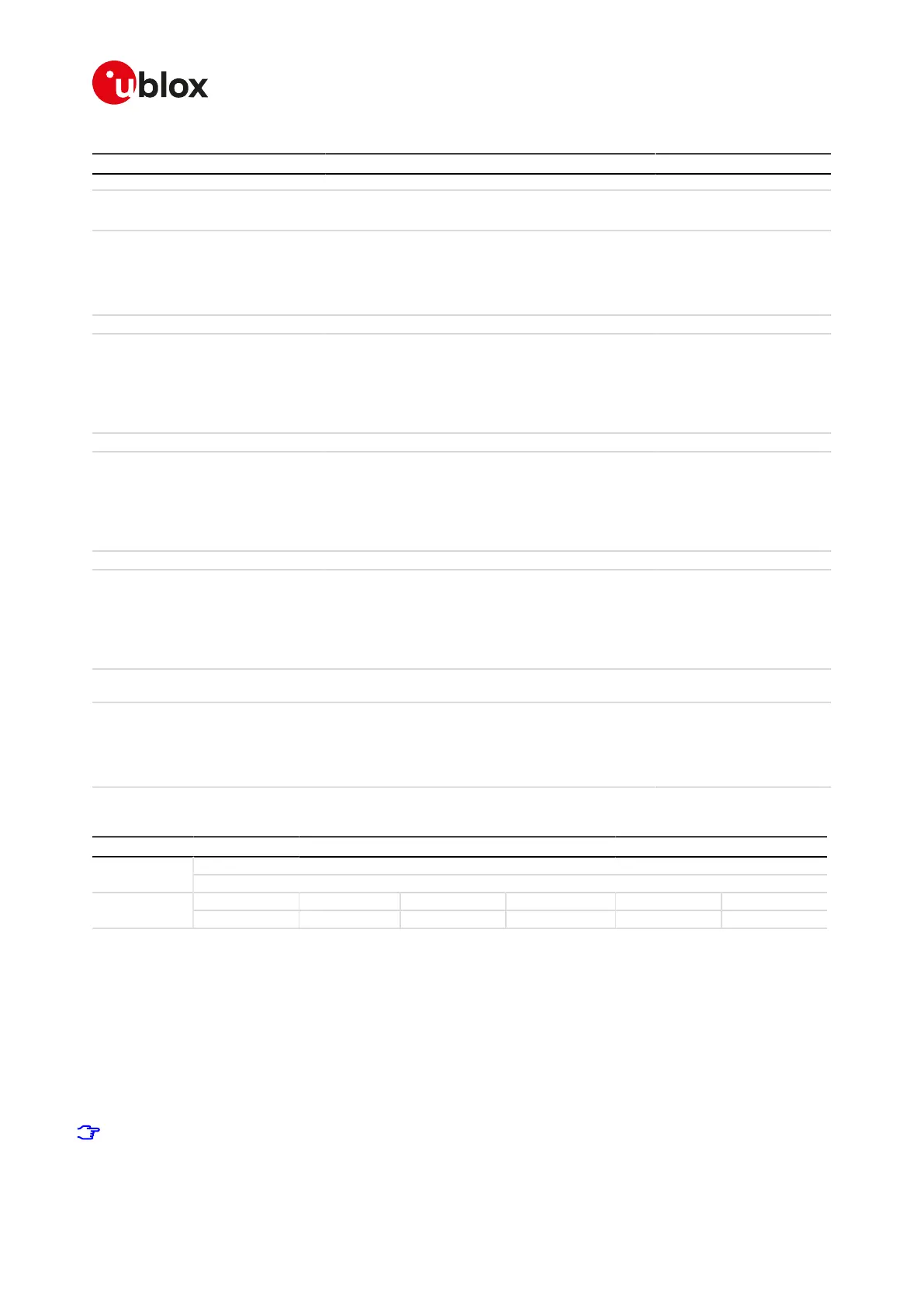SARA-R4/N4 series-AT Commands Manual
UBX-17003787 - R09
13Packet switched data services
Page 131 of 307
Command sent by the DTE DCE response Description
OK
AT+CGPADDR=3 +CGPADDR: 3, "0.0.0.0"
OK
Show the address of PDP
context 3
AT+CGDCONT? +CGDCONT: 1,"IP","web.omnitel.it","0.0.0.0",0,0
+CGDCONT: 3,"IP","internet","0.0.0.0",0,0
+CGDCONT: 2,"IP","mms.vodafone.it","0.0.0.0",0,0
OK
AT+CGACT=1,2 OK Activate the PDP context 2
AT+CGDCONT? +CGDCONT: 1,"IP","web.omnitel.it","0.0.0.0",0,0
+CGDCONT: 3,"IP","internet","0.0.0.0",0,0
+CGDCONT: 2,"IP","mms.vodafone.it","10.153.123.229",
0,0
OK
AT+CGACT=1,3 OK Activate PDP context 3
AT+CGDCONT? +CGDCONT: 1,"IP","web.omnitel.it","0.0.0.0",0,0
+CGDCONT: 3,"IP","internet","83.225.171.77",0,0
+CGDCONT: 2,"IP","mms.vodafone.it","10.153.123.229",
0,0
OK
AT+CGACT=1,1 OK Activate the PDP context 1
AT+CGDCONT? +CGDCONT: 1,"IP","web.omnitel.it","91.80.175.163",0,0
+CGDCONT: 3,"IP","internet","83.225.171.77",0,0
+CGDCONT: 2,"IP","mms.vodafone.it","10.153.123.229",
0,0
OK
AT+CGACT=0 OK Deactivate all of defined
PDP contexts
AT+CGDCONT? +CGDCONT: 1,"IP","web.omnitel.it","0.0.0.0",0,0
+CGDCONT: 3,"IP","internet","0.0.0.0",0,0
+CGDCONT: 2,"IP","mms.vodafone.it","0.0.0.0",0,0
OK
13.7Enter PPP state/GPRS dial-up D*
D*
SARA-R404M SARA-R410M-01B SARA-R410M-02B SARA-R410M-52B SARA-R412MModules
SARA-N4
Syntax PIN required Settings saved Can be aborted Response time Error referenceAttributes
full Yes No No Up to 3 min +CME Error
13.7.1Description
The V.24 dial command "D", similar to the command with the syntax AT+CGDATA="PPP",<cid>, causes the
MT to perform the necessary actions to establish the communication between the DTE and the external PDP
network through the PPP protocol. This can include performing a PS attach and, if the PPP server on the
DTE side starts communication, PDP context activation on the specified PDP context identifier (if not already
requested by means of +CGATT and +CGACT commands).
If the command is accepted and the preliminary PS procedures have succeeded, the "CONNECT" intermediate
result code is returned, the MT enters the V.25ter online data state and the PPP L2 protocol between the MT
and the DTE is started.
The data session is terminated by one of the following events:
• sending ~+++.
