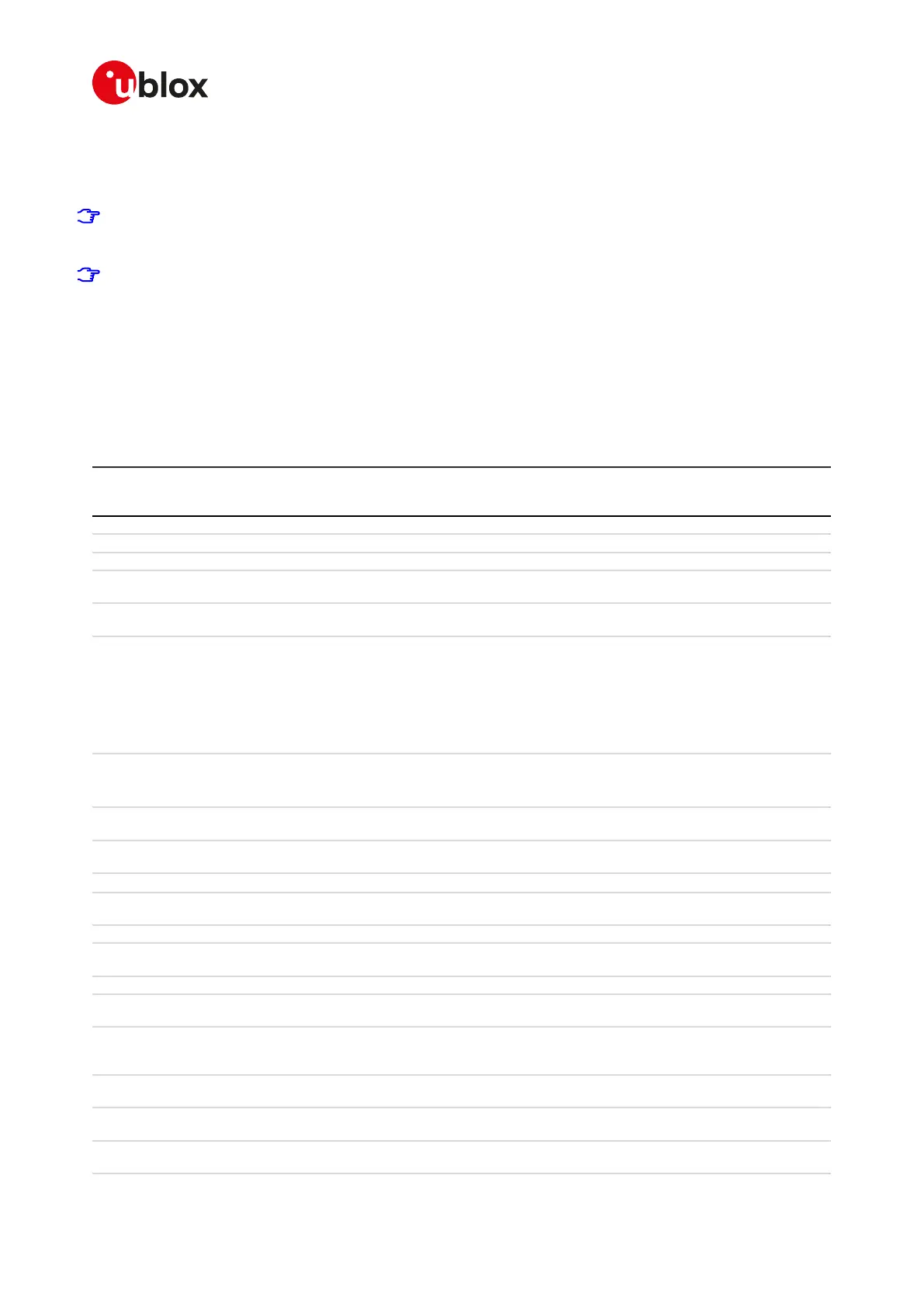SARA-R4/N4 series-AT Commands Manual
UBX-17003787 - R09
BAppendix: AT Commands List
Page 292 of 307
B.1Parameters stored in profiles
The parameter settings of some commands can be stored in the profiles available in the memory module.
SARA-R4 / SARA-N4
To partially display these profiles, see the AT&V command description. Not all the parameter setting are
displayed through AT&V command.
Some AT commands have a unique configuration for all the AT interfaces while for other AT commands it
is possible to set a different configuration for each AT interface: the "AT interface configuration sharing"
column in the next table provides this information.
Some AT command interfaces have a dynamic activation, which means they are not statically activated
at boot time (MUX AT channel is activated when the MUX protocol is established, USB AT channel is
activated if/when the USB cable is plugged-in, deactivated when it is removed). Since the activation
reloads the AT command profile from NVM for the activated interface, the shared "AT interface
configurations" could be overwritten. It is suggested to reconfigure them at the requested value if an AT
command interface is dynamically activated.
The following table lists the AT commands which setting can be stored in the profiles with their parameters
as well as the factory-programmed values.
AT command Description AT interface
configuration
sharing
Factory-programmed value / Remarks
&C DCD status No 1 (DCD enabled)
&D DTR status No 1 (DTR enabled)
&K Flow control status No 3 (RTS/CTS DTE flow control enabled)
&S DSR override No 1 (DSR line set to ON in data mode and to OFF in command
mode)
+CMGF Preferred message
format
Yes 0 (format of messages in PDU mode)
+CNMI New message
indication
Yes
• 1 (discard indication and reject new received message URCs
when MT-DTE link is reserved)
• 0 (no SMS-DELIVER indications are routed to the TE)
• 0 (no CBM indications to the DTE)
• 0 (no SMS-STATUS-REPORTs are routed to the DTE)
• 0 (MT buffer of URCs defined within this command is
flushed to the DTE when >mode< 1...3 is entered)
+COPS Operator selection Yes
• 0 (autoregistration enabled)
• 0 (operator expressed in long alphanumeric format)
• FFFF (undefined PLMN to register when COPS=1)
+ICF DTE-DCE character
framing
No
• SARA-R4 / SARA-N4 - 3, 1 (framing format: 8 data 1 stop, no
parity)
+IFC DTE-DCE local flow
control
No 2 (<DCE_by_DTE> on circuit 106 (CTS)), 2 (<DTE_by_DCE> on
circuit 105 (RTS))
+IPR Baud rate No
• SARA-R4 / SARA-N4 - 115200 (115200 b/s)
+UPSV Power Saving (mode,
timeout)
Yes 0 (power saving disabled)
E Echo status No 1 (echo enabled)
Q Result code
suppression
No 0 (DCE transmits result codes)
S0 Automatic answer No 0 (automatic answering disabled)
S2 Escape character
selection
No 43 (043 corresponds the '+' character)
S3 Command line
termination
character
No 13 (0x0d corresponds to the carriage return character)
S4 Response
formatting character
No 10 (0x0a corresponds to the line feed character)
S5 Command line
editing character
No 8 (008 corresponds to the backspace character)
S7 Connection
completion timeout
No 60
