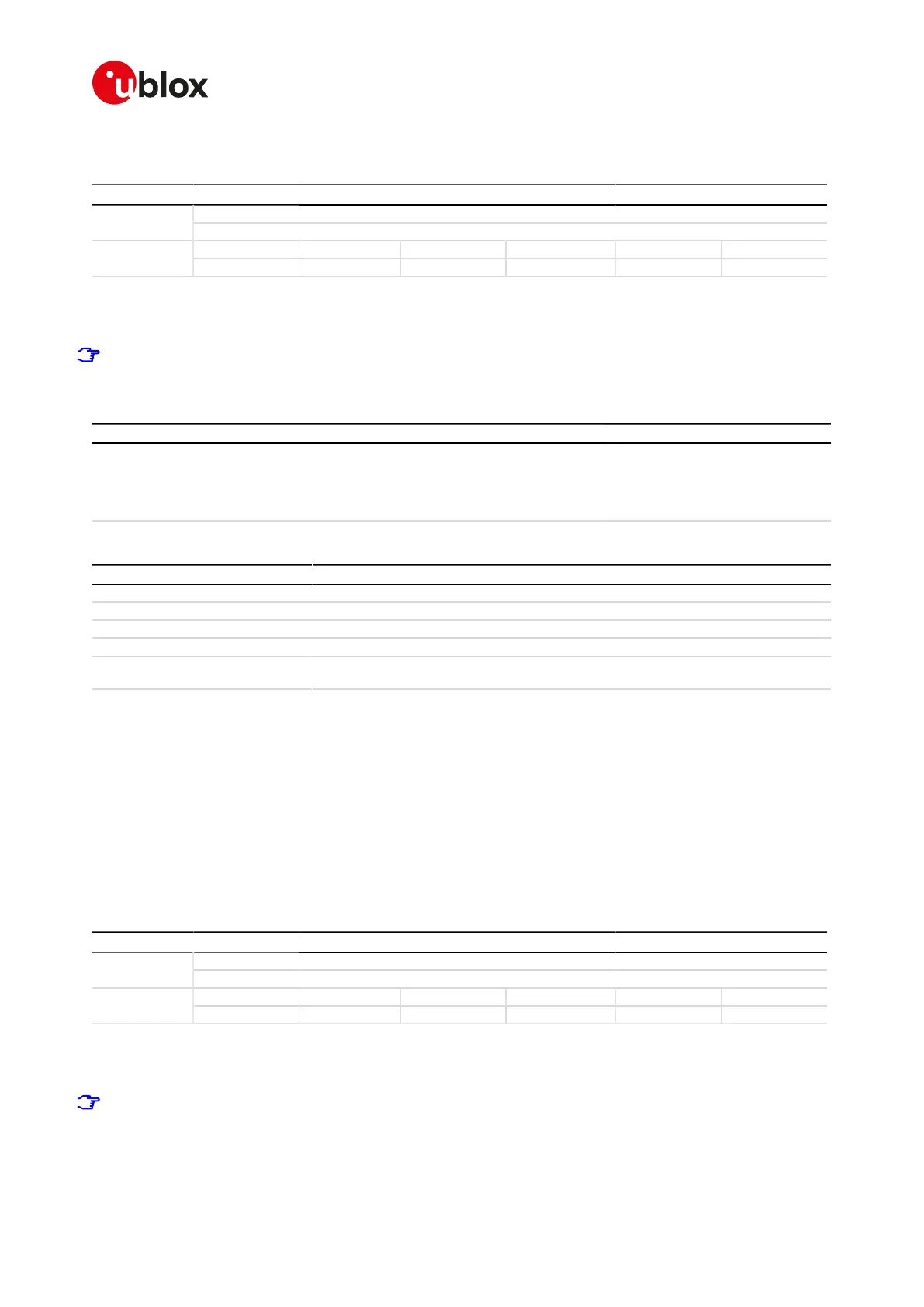SARA-R4/N4 series-AT Commands Manual
UBX-17003787 - R09
16File System
Page 175 of 307
16.5Partial read file +URDBLOCK
+URDBLOCK
SARA-R410M-02B SARA-R410M-52B SARA-R412MModules
SARA-N4
Syntax PIN required Settings saved Can be aborted Response time Error referenceAttributes
partial No No No - +CME Error
16.5.1Description
Retrieves a file from the file system.
Differently from +URDFILE command, this command allows the user to read only a portion of the file,
indicating the offset and amount of bytes.
16.5.2Syntax
Type Syntax Response Example
Set AT+URDBLOCK=<filename>,
<offset>,<size>[,<tag>]
+URDBLOCK: <filename>,<size>,
<data>
OK
AT+URDBLOCK="filename",0,20
+URDBLOCK: "filename",20,"these
bytes are the "
OK
16.5.3Defined values
Parameter Type Description
<filename> String File name. For file system file name and data size limits see File system limits.
<offset> Number Offset in bytes from the beginning of the file.
<size> Number Number of bytes to be read starting from the <offset>.
<data> String Content of the file read.
<tag> String The optional parameter <tag> specifies a different application file type. FILE TAGS
table lists the allowed <tag> strings.
16.5.4Notes
• The returned file data is displayed as an ASCII string of <length> characters in the range [0x00,0xFF]. At
the end of the string, <CR><LF> are provided for user convenience and visualization purposes.
• In case a size larger than the whole file size is required the command returns the file size only, indicating
the amount of bytes read.
• In case an offset larger than the whole file size is required, the "+CME ERROR: FFS file range" error result
code is triggered.
SARA-R4 / SARA-N4
• The <tag> parameter is not supported.
16.6Delete file +UDELFILE
+UDELFILE
SARA-R404M SARA-R410M-01B SARA-R410M-02B SARA-R410M-52B SARA-R412MModules
SARA-N4
Syntax PIN required Settings saved Can be aborted Response time Error referenceAttributes
partial No No No - +CME Error
16.6.1Description
Deletes a stored file from the file system.
If <filename> file is not stored in the file system the following error result code will be provided: "+CME
ERROR: FILE NOT FOUND".
