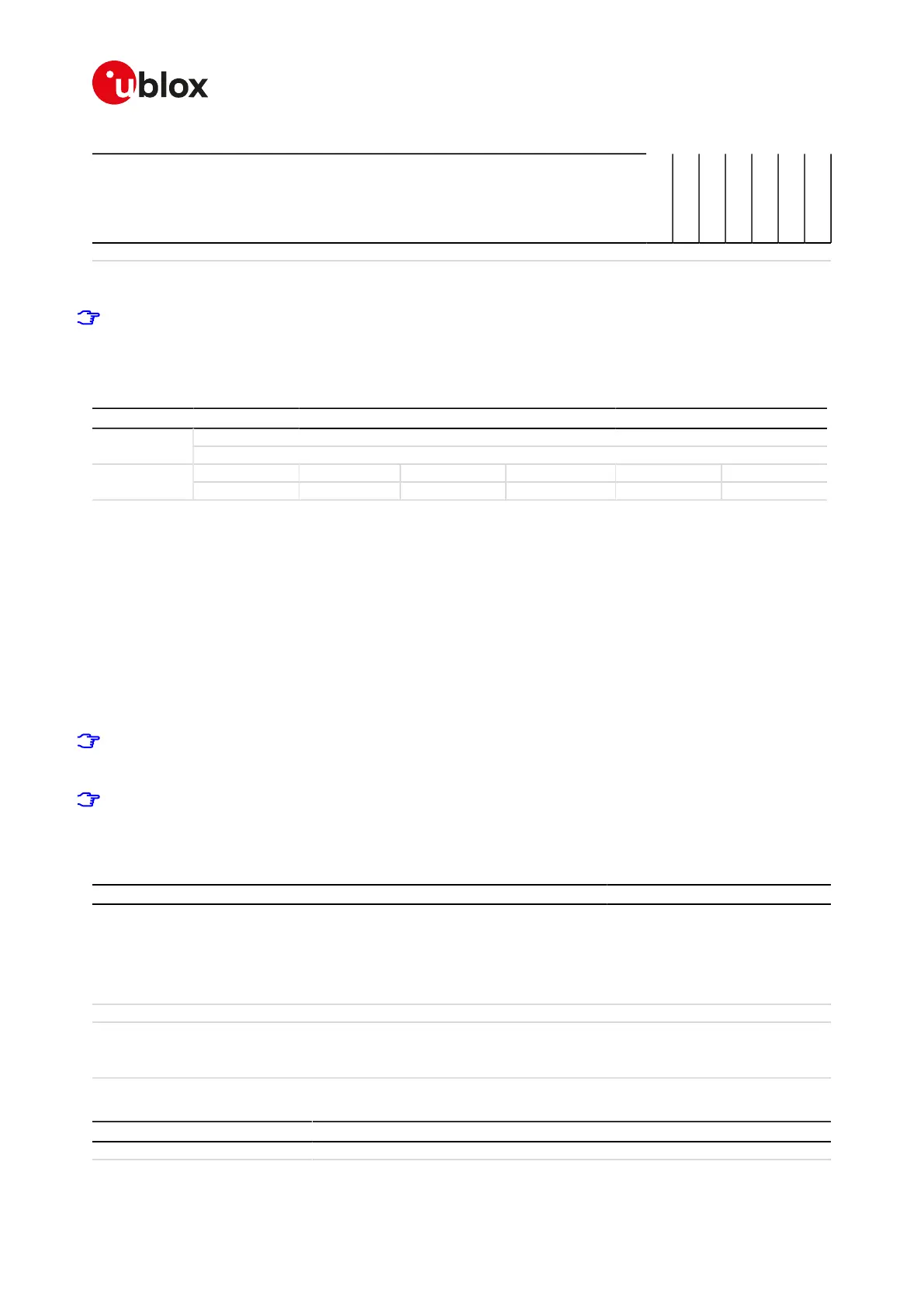SARA-R4/N4 series-AT Commands Manual
UBX-17003787 - R09
16File System
Page 172 of 307
Module
"USER"
"FOAT"
"AUDIO"
"FOTA_EXT"
"AUDIO_EXT"
"PROFILE"
"GNSS"
SARA-R4 / SARA-N4 * * *
Table 18: Tag applicabilities to module series
SARA-R4 / SARA-N4
The files specified with the "FOAT" tag (used to specify the firmware update package file) can only be
downloaded or deleted. The +URDFILE and +ULSTFILE AT commands are not allowed.
16.2Download file +UDWNFILE
+UDWNFILE
SARA-R404M SARA-R410M-01B SARA-R410M-02B SARA-R410M-52B SARA-R412MModules
SARA-N4
Syntax PIN required Settings saved Can be aborted Response time Error referenceAttributes
partial No No No - +CME Error
16.2.1Description
Stores (writes) a file into the file system:
• The stream of bytes can be entered after the '>' prompt has been provided to the user. The file transfer is
terminated exactly when <size> bytes have been sent entered and either "OK" final result code or an error
result code is returned. The feed process cannot be interrupted i.e. the command mode is re-entered once
the user has provided the declared the number of bytes.
• If the file already exists, the data will be appended to the file already stored in the file system.
• If the data transfer stops, after 20 s the command is stopped and the "+CME ERROR: FFS TIMEOUT" error
result code (if +CMEE=2) is returned.
• If the module shuts down during the file storing, all bytes of the file will be deleted.
• If an error occurs during the file writing, the transfer is aborted and it is up to the user to delete the file.
The available free memory space is checked before starting the file transfer. If the file size exceeds the
available space, the "+CME ERROR: NOT ENOUGH FREE SPACE" error result code will be provided (if
+CMEE=2).
SARA-R4 / SARA-N4
If the HW flow control is disabled (AT+IFC), a data loss could be experienced. So the HW flow control usage
is strongly recommended. If HW flow control is not supported, the use of +UDWNBLOCK is recommended.
16.2.2Syntax
Type Syntax Response Example
Set AT+UDWNFILE=<filename>,<size>[,
<tag>]
>
<text>
OK AT+UDWNFILE="filename",36,
"USER"
>
The 36 downloaded bytes of the file!
OK
Download audio configuration
Set AT+UDWNFILE=<filename>,<size>,
"AUDIO_EXT"
OK AT+UDWNFILE="audioconfig",4873,
"AUDIO_EXT"
OK
16.2.3Defined values
Parameter Type Description
<filename> String File name. For file system file name and data size limits see File system limits.
