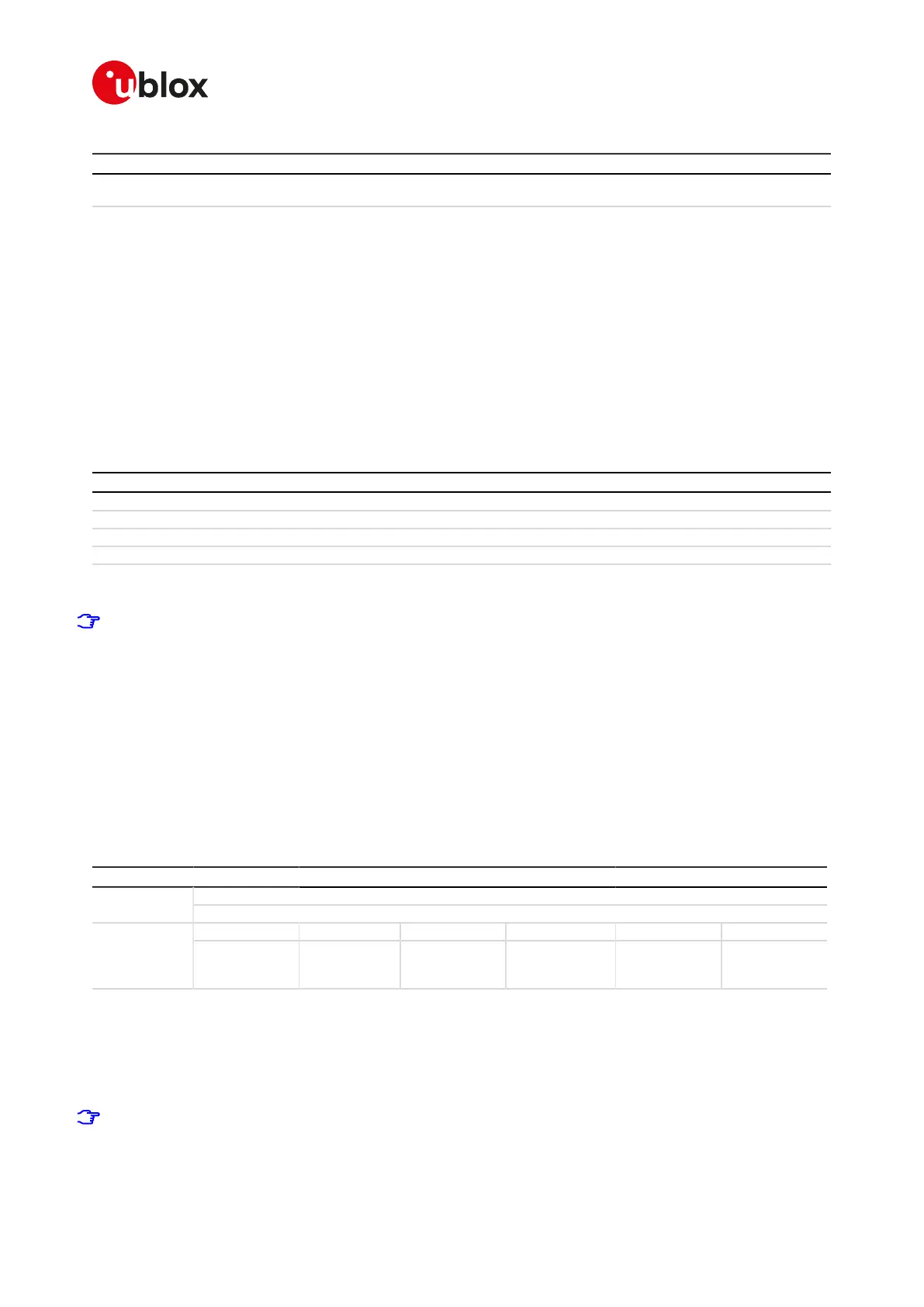SARA-R4/N4 series-AT Commands Manual
UBX-17003787 - R09
18Internet protocol transport layer
Page 181 of 307
IPv4 address Remarks
0x10.0xE4.0x4C.0x22 Invalid address; dot-hexadecimal notation; decimals given as
hexadecimal numbers
Table 19: IPv4 address format examples
18.2.3IPv6
Format:
• 128 bits long represented in 8 groups of 16 bits each.
• The 16 bits of a group are represented as 2 concatenated hexadecimal numbers.
• The groups are separated by a colon character (:).
• The leading 0 in a group is supported.
• A group containing 4 zeros can be abbreviated with one 0.
• Continuous groups (at least 2) with zeroes can be replaced with a double colon (::).
• The double colon can appear only once in an IPv6 address.
Examples:
IPv6 address Remarks
2001:0104:0000:0000:0000:0104:0000:0000 Full version, with leading zeros
2001:104:0000:0000:0000:104:0000:0000 Abbreviated version, leading zero abbreviation
2001:104:0:0:0:104:0:0 Abbreviated version, zero group abbreviation
2001:104::104:0:0 Abbreviated version, one double colon abbreviation
Table 20: IPv6 address format examples
The following AT commands support the IPv6 address format:
• Dynamic DNS update: +UDYNDNS
• Connect Socket: +USOCO
• SendTo command: +USOST
• Receive From command: +USORF
• Set Listening Socket: +USOLI
• IP Change Notification: +UIPCHGN
• FTP service configuration: +UFTP
• HTTP control: +UHTTP
For packet swiched services AT commands (i.e. PDP_addr in +CGDCONT) the format is specified in the
corresponding command section.
18.3Create Socket +USOCR
+USOCR
SARA-R404M SARA-R410M-01B SARA-R410M-02B SARA-R410M-52B SARA-R412MModules
SARA-N4
Syntax PIN required Settings saved Can be aborted Response time Error referenceAttributes
partial No No No - TCP/UDP/IP
Error +CME
Error
18.3.1Description
Creates a socket and associates it with the specified protocol (TCP or UDP), returns a number identifying the
socket. Such command corresponds to the BSD socket routine. Up to 7 sockets can be created. It is possible to
specify the local port to bind within the socket in order to send data from a specific port. The bind functionality
is supported for both TCP and UDP sockets.
The socket creation operation can be performed only after the PDP context activation on one of the
defined profiles.
