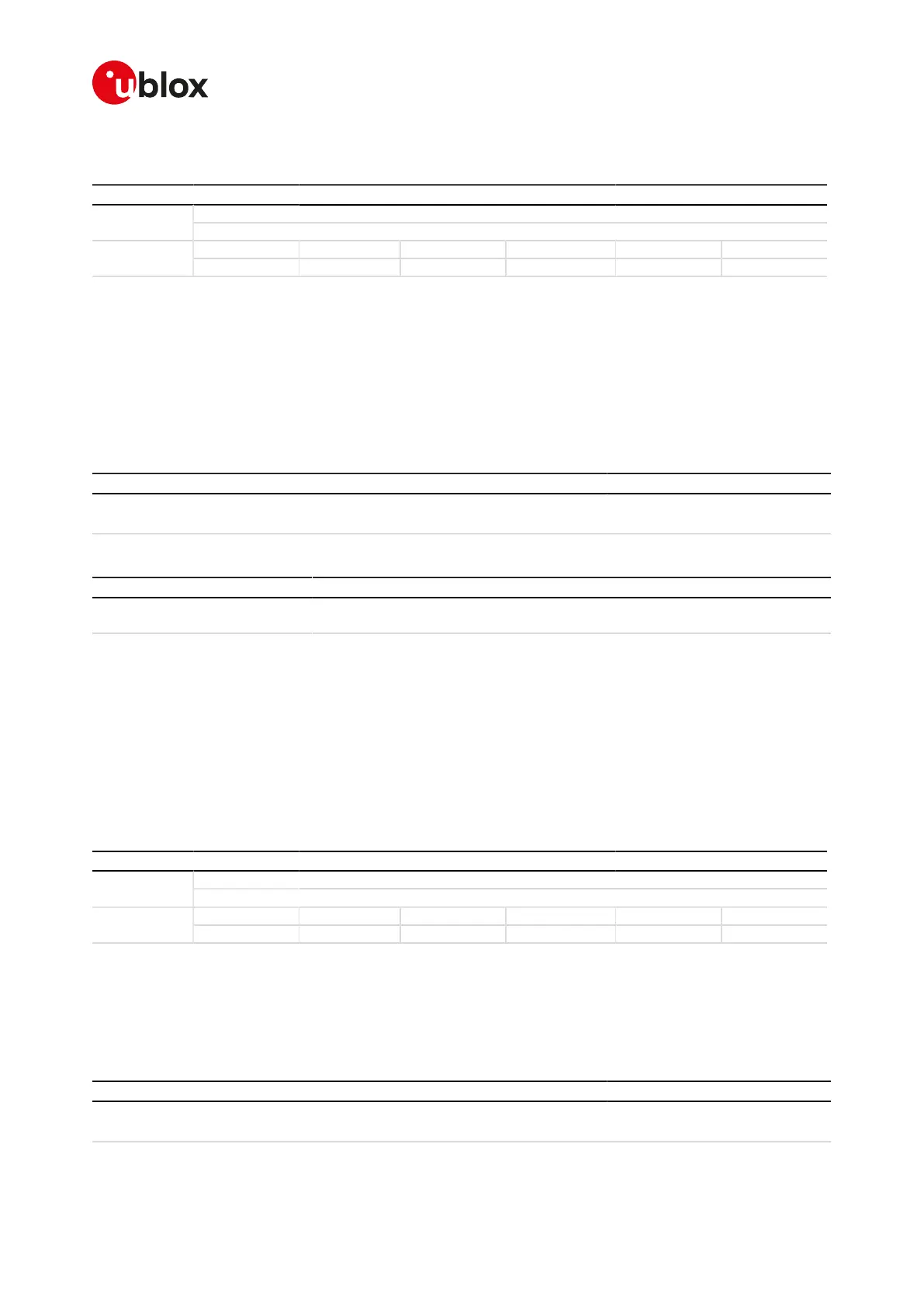SARA-R4/N4 series-AT Commands Manual
UBX-17003787 - R09
10V24 control and V25ter
Page 102 of 307
10.10Return to on-line data state O
O
SARA-R404M SARA-R410M-01B SARA-R410M-02B SARA-R410M-52B SARA-R412MModules
SARA-N4
Syntax PIN required Settings saved Can be aborted Response time Error referenceAttributes
full Yes No No - +CME Error
10.10.1Description
Causes the DCE to return to online data state and issue a CONNECT or CONNECT <text> (based on ATX
command) intermediate result code on DTE. It is the complementary command to the escape sequence, or to
the other actions (DTR ON to OFF transition, see table in Chapter 10.3.5) that cause the DCE to switch from
online data state to online command state.
ATO command is used to resume both circuit-switched and packet-switched data call. The resume is only
possible if the PPP L2 protocol is used.
10.10.2Syntax
Type Syntax Response Example
Action ATO <response> ATO
CONNECT
10.10.3Defined values
Parameter Type Description
<response> String
• CONNECT
• NO CARRIER: the online data state cannot be resumed
10.10.4Notes
• The command provides an error result code ("+CME ERROR: operation not allowed" if +CMEE is set to 2)
in the following cases:
o The DCE is not in online command state
o It is issued on a DCE different from the one in online command state
• In case of PSD call, any data from the network (downlink data) received by the DCE during the on-line
command state is discarded. This means that after the O command and on-line data state resume, any
possible data loss has to be recovered by upper layer protocols (e.g. TCP).
10.11Escape character S2
S2
SARA-R404M SARA-R410M-01B SARA-R410M-02B SARA-R410M-52B SARA-R412MModules
SARA-N4
Syntax PIN required Settings saved Can be aborted Response time Error referenceAttributes
partial No Profile No - +CME Error
10.11.1Description
Controls the decimal value of the ASCII character used as the escape character. A value greater than 127
disables the escape process, i.e. no escape character will be recognized. The escape sequence contains three
escape characters e.g. "+++".
10.11.2Syntax
Type Syntax Response Example
Set ATS2=<value> OK ATS2=43
OK
Read ATS2? <value> 043
