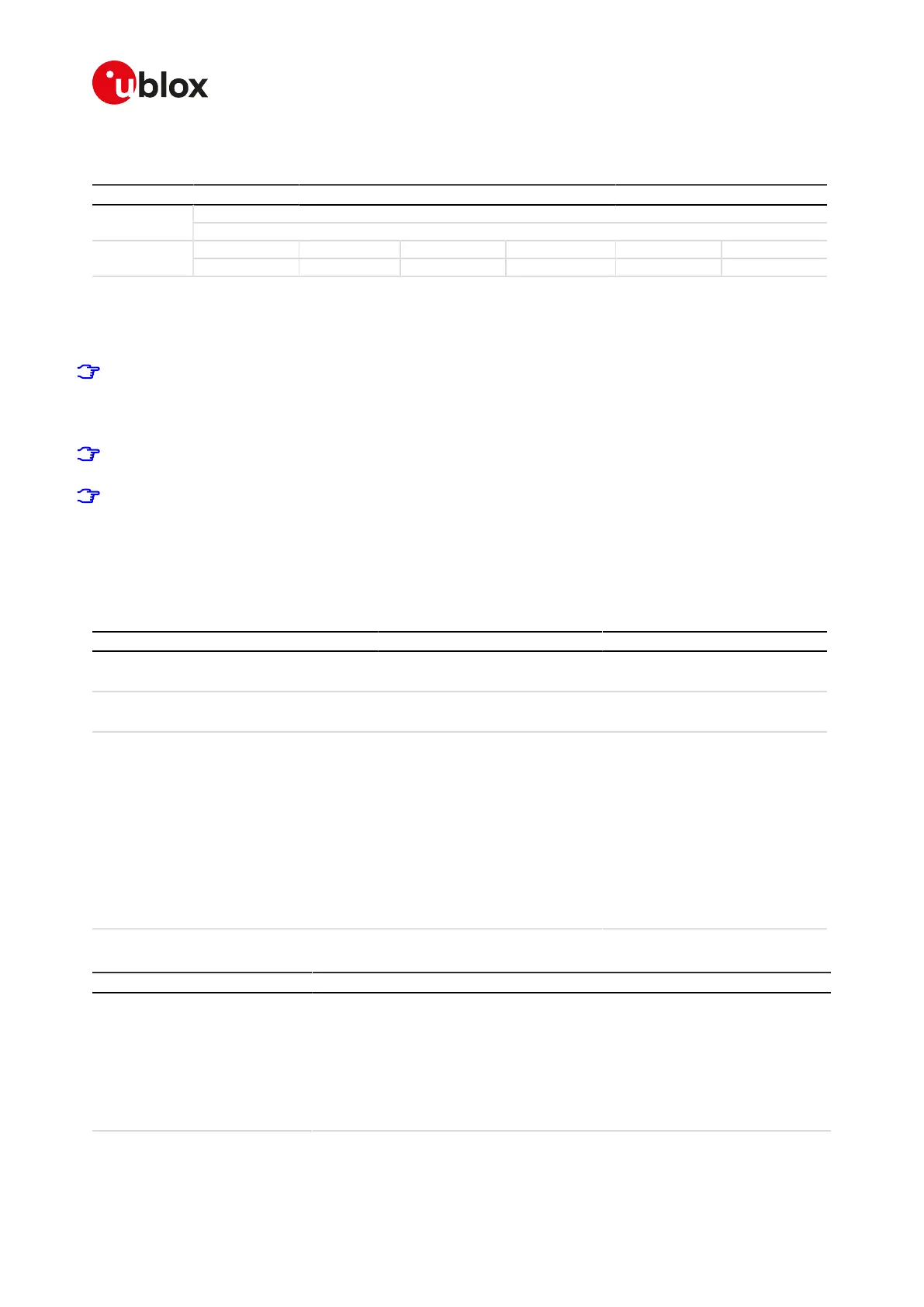SARA-R4/N4 series-AT Commands Manual
UBX-17003787 - R09
7Network service
Page 59 of 307
7.14Set MNO profile +UMNOPROF
+UMNOPROF
SARA-R410M-02B SARA-R410M-52B SARA-R412MModules
SARA-N4
Syntax PIN required Settings saved Can be aborted Response time Error referenceAttributes
full Yes NVM No - +CME Error
7.14.1Description
Automatically configures the module to be compliant to the requirements of various Mobile Network
Operators.
Follow this procedure to properly set up the configuration:
• Deregister the module from the network (AT+COPS=2 or perform a AT+CFUN=0 cycle)
• Issue AT+UMNOPROF=<MNO>
• Reboot the module (AT+CFUN=15) in order to apply the new configuration
After setting a new configuration the module reconfigures the PDP context settings (e.g. APN of the initial
EPS bearer).
u-blox cellular modules are certified according to all the capabilities and options stated in the Protocol
Implementation Conformance Statement document (PICS) of the module. The PICS, according to 3GPP
TS 51.010-2 [84], 3GPP TS 34.121-2 [85], 3GPP TS 36.521-2 [115] and 3GPP TS 36.523-2 [116], is a statement
of the implemented and supported capabilities and options of a device. If the user changes the command
settings during the certification process, the PICS of the application device integrating a u-blox cellular
module must be changed accordingly.
7.14.2Syntax
Type Syntax Response Example
Set AT+UMNOPROF=<MNO> OK AT+UMNOPROF=1
OK
Read AT+UMNOPROF? +UMNOPROF: <MNO>
OK
+UMNOPROF: 3
OK
Test AT+UMNOPROF=? +UMNOPROF: (list of supported
<mode>s)
OK
+UMNOPROF:
0: SW default
1: SIM ICCID select
2: ATT
6: CT
4: Telstra
5: TMO
3: Verizon
OK
7.14.3Defined values
Parameter Type Description
<MNO> Number Mobile Network Operator (MNO) configuration:
• 0 (default value): SW default
• 1: SIM ICCID select
• 2: ATT
• 3: Verizon
• 4: Telstra
• 5: TMO
• 6: CT
