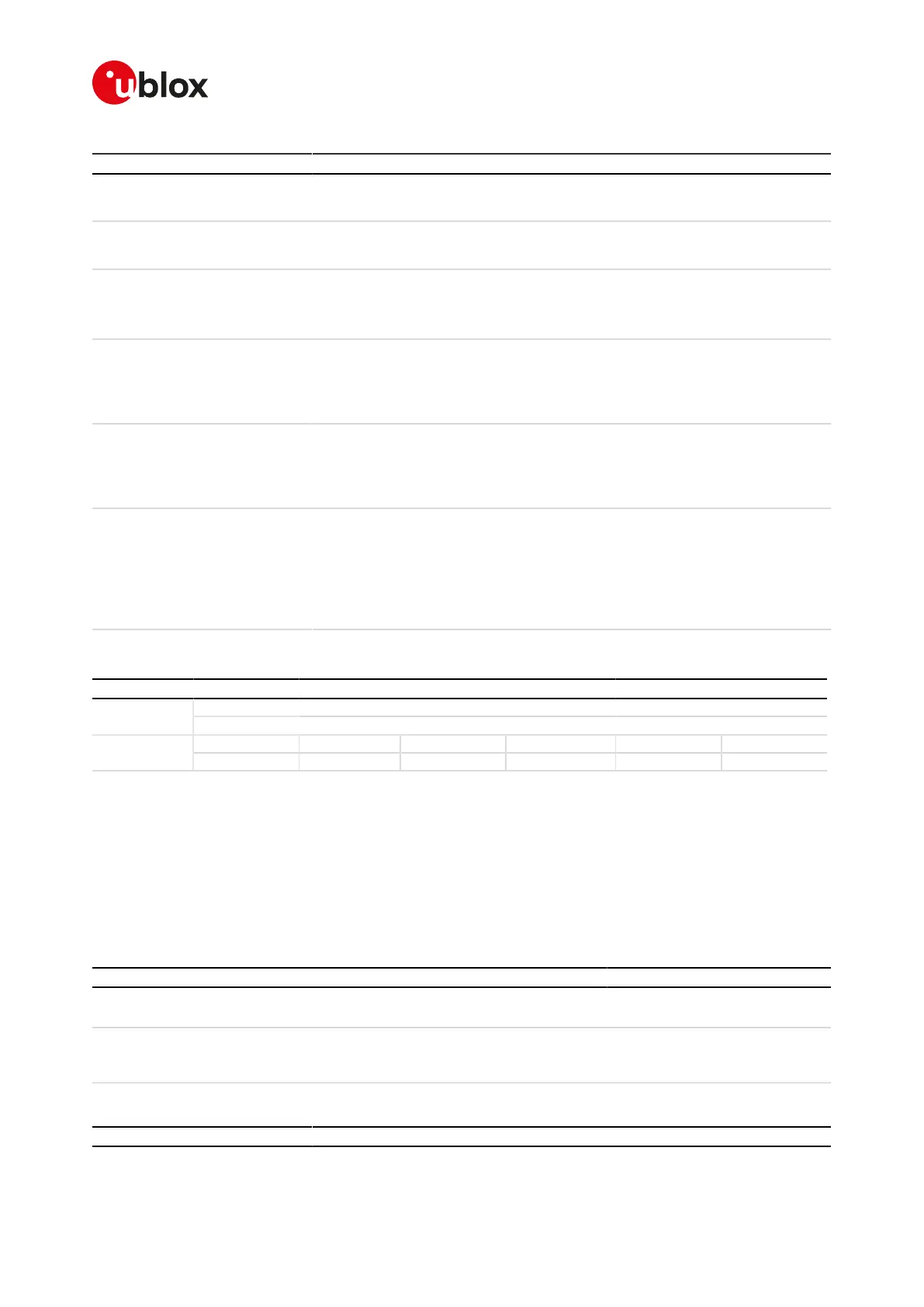SARA-R4/N4 series-AT Commands Manual
UBX-17003787 - R09
22GNSS
Page 230 of 307
Parameter Type Description
<days> Number The number of days into the future the Offline data for u-blox 7 and previous version
should be valid for. The allowed values are: 1, 2, 3, 5, 7, 10 and 14. The default and
factory-programmed value is 14.
<period> Number The number of weeks into the future the Offline data for u-blox M8 should be valid
for. The range of the allowed values goes from 1 to 5. The default and factory-
programmed value is 4.
<resolution> Number Resolution of offline data for u-blox M8. Allowed values:
• 1 (default and factory-programmed value): every day
• 2: every other day
• 3: every third day
<GNSS_types> Number Bitmask for combining the desired GNSS for the (offline) aiding
• 1: GPS
• 64: GLONASS
The default and factory-programmed value is all (65). If the parameter is omitted, the
current stored value is preserved.
<mode> Number Mode of operation of AssistNow Online data management
• 0 (default and factory-programmed value): AssistNow Online data are downloaded
at GNSS receiver power up
• 1: AssistNow Online data automatically kept alive
• 2: manual AssistNow Online data download
<datatype> Number Bitmask for combining the desired data types for the (online) aiding
• 0: time
• 1: position
• 2: ephemeris
• 4: almanac
• 8: auxiliary
The default and factory-programmed value is all (15)
22.6GNSS aiding request command +UGAOS
+UGAOS
SARA-R410M-02B SARA-R410M-52BModules
SARA-N4
Syntax PIN required Settings saved Can be aborted Response time Error referenceAttributes
full No No No < 10 s +CME Error
22.6.1Description
Triggers the manual download of AssistNow Online and AssistNow Offline data from the configured server in
case automatic AssistNow operation is not enabled. The command returns only when the received data from
the server are valid or an error occurs.
The command is also used to trigger the manual upload of local aiding data (e.g. ephemeris, almanac, last
position, time, etc) from a u-blox GNSS receiver prior to shutting it down and to restore it into the receiver after
the power up of the GNSS receiver (for more details refer to command +UGPS, Chapter 22.2).
22.6.2Syntax
Type Syntax Response Example
Set AT+UGAOS=<aid_mode> OK AT+UGAOS=0
OK
Test AT+UGAOS=? AT+UGAOS: (list of supported <aid_
mode>s)
OK
+UGAOS: (0-8)
OK
22.6.3Defined values
Parameter Type Description
<aid_mode> Number
• 0: Upload of local aiding data from GNSS receiver to cellular module
