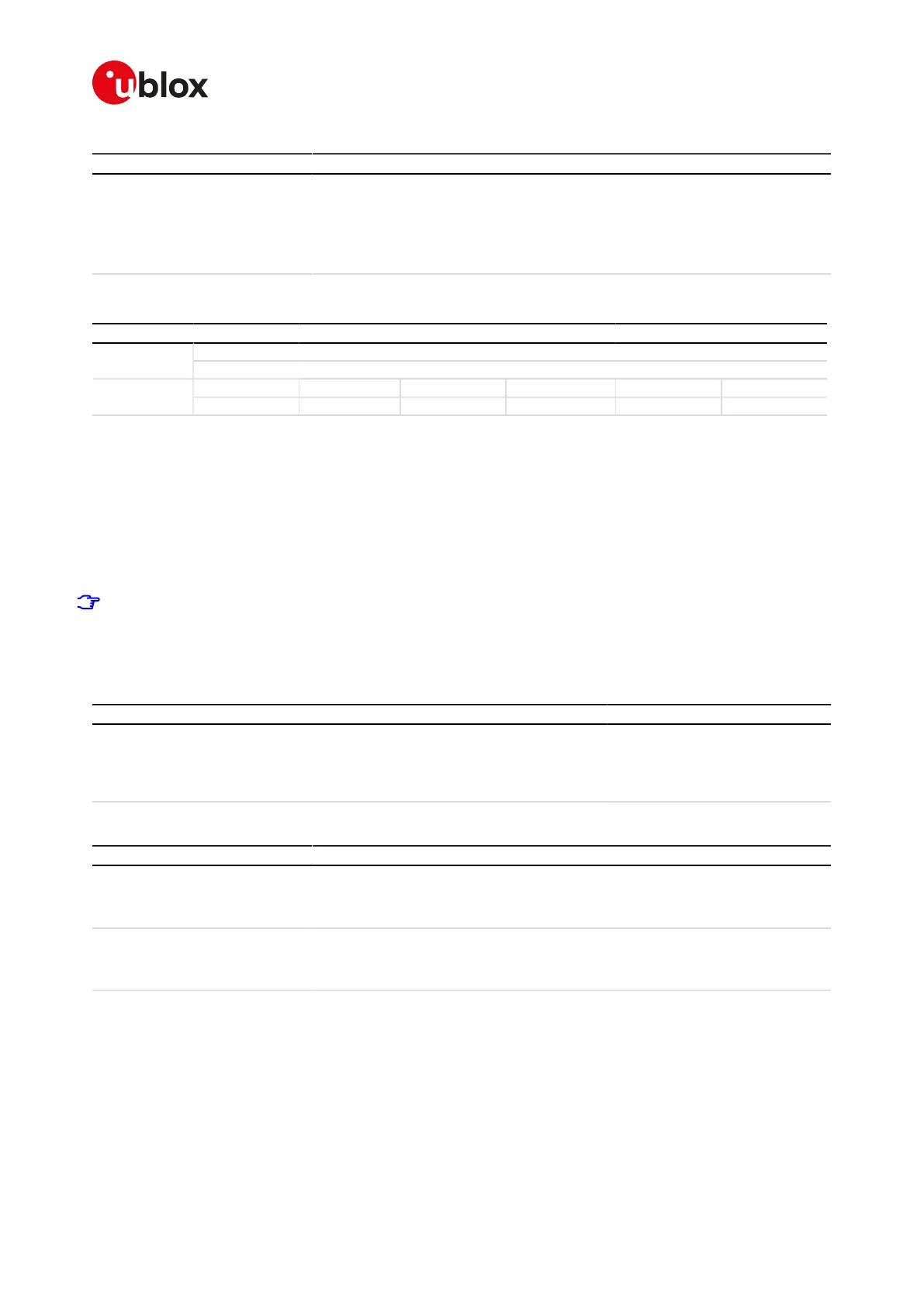SARA-R4/N4 series-AT Commands Manual
UBX-17003787 - R09
22GNSS
Page 231 of 307
Parameter Type Description
• 1: Download of local aiding data from the cellular module to the GNSS receiver
• 2: AssistNow Offline file download request (file loaded into cellular module)
• 4: AssistNow Online data download request (data loaded into the GNSS receiver).
This is only needed if AssistNow Online is not used with automatic operation
• 8: AssistNow autonomous
• Other values are reserved for future use
22.7Send of UBX string +UGUBX
+UGUBX
SARA-R410M-02B SARA-R410M-52BModules
SARA-N4
Syntax PIN required Settings saved Can be aborted Response time Error referenceAttributes
full No No No < 10 s +CME Error
22.7.1Description
Sends UBX protocol messages, embedded in an AT command, to a u-blox GNSS receiver. The command is
transparent, that is the data is sent to the GNSS receiver without any check: it is up to the user to control if
the UBX data is valid. The checksum in +UGUBX command string is ignored, this is calculated when the data
is sent to the GNSS receiver.
When the GNSS is off the UBX string is saved in RAM and, later, passed to the GNSS as configuration for "GNSS
data ready" function when the GNSS receiver is used. This message is used only if the GNSS receiver HW is
unknown (newer than the cellular module FW). In this case the UBX checksum bytes must be filled correctly.
It is recommended to not send UBX messages to reset the GNSS receiver while it is in use, this will
cause a misalignment between the configuration of the cellular module and the one of the GNSS receiver.
Furthermore it is recommended to not configure the GNSS power saving with the "GNSS data ready"
active, because the GNSS receiver could send wrong reading requests to the cellular module.
22.7.2Syntax
Type Syntax Response Example
Set AT+UGUBX=<UBX_string> +UGUBX: <UBX_string_response>
OK
AT+UGUBX="B56206010800010600
010000000017DA"
+UGUBX: "B5620501020006010F38"
OK
22.7.3Defined values
Parameter Type Description
<UBX_string> String UBX message in hexadecimal format. The messages can include spaces to simplify
copy/paste from u-center separated with spaces, e.g. AT+UGUBX="B5 62 06 01 08 0
0 01 06 00 01 00 00 00 00 17 DA" (this is important when copying messages from u-
center). For the limit of the length of the string, see Command line.
<UBX_string_
response>
String The response message depends by the request sent: query/poll UBX messages will
return the requested data in hexadecimal format, while the configuration message
will return the corresponding acknowledge or not-acknowledge. See the UBX protocol
specification
22.7.4Notes
• If a +UGUBX command triggers multiple strings answer only a single UBX string is returned. E. g. polling
GPS Aiding Ephemeris Data (AID-EPH) is done by sending a single message to the receiver but returns
32 messages; only the first one is sent to AT interface.
• The answer can be split in multiple information text responses all starting with "+UGUBX:".
